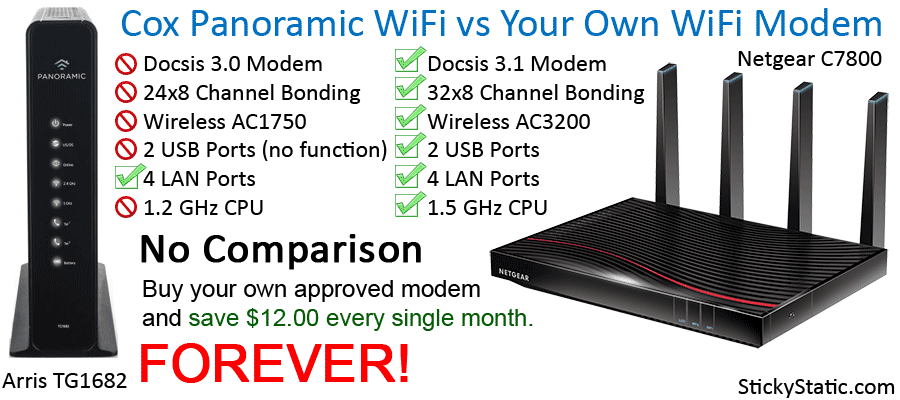
It’s no secret that you can save a bunch of money by buying your own Cox compatible modem and router instead of renting the flawed TG1682 “Panoramic WiFi Modem” for $12.00 a month. The approved replacement increases your performance and pays for itself in the long run. Otherwise, you’re stuck renting forever. But with so many options out there, what Cox modem and router should you buy?
Here are our best choices for each situation with Cox Communications for replacing the panoramic wifi with your own approved modem and router.
Best Panoramic WiFi Gateway Replacement
Why Choose an All In One Gateway Modem? | Easiest Option For Cox Gigablast, Single Gateway Device.Powerful wireless AC, great for a normal to a large house, single device, fewer wires, supreme coverage, good for non-power users who just want the easiest option for Cox Panoramic WiFi. If you do not need a Gigabit modem and want to save money, you have a cheaper gateway shown in this comparison chart below.
| Rank | 1st | 2nd | 3rd |
|---|---|---|---|
| Brand | Netgear | Netgear | ARRIS |
| Model | C7800 | C7000 | TG1682 |
| Cable Type | DOCSIS 3.1 | DOCSIS 3.0 | DOCSIS 3.0 |
| Combo Modem | Yes | Yes | Yes |
| Download Speed | 2 Gbps | 400 Mbps | 300 Mbps |
| WiFi Router | AC3200 | AC1900 | AC1750 |
| CPU Chip | 1.5 GHz | 1.6 GHz | 1.2 GHz |
| Gig Ethernet Ports | 4 | 4 | 4 |
| Channels | 32×8 | 24×8 | 24×8 |
| Data Sheet | Source | Source | Source |
| Amazon | Price | Price | Rent $12.00 from Cox |
Best Stand Alone Router for Cox WiFI
Newest Wireless AX Router Technology Amazon
Remember, you asked for the best. That means DOCSIS 3.1 + Wireless AX. If you want a cheaper router, view this router buying guide which is based on house size.
While the All-in-One Router Gateways are stronger than the Panoramic WiFi modem issued by Cox, they are still not the strongest routers available on the market today. In order to have the strongest possible router, you will need to pick a stand-alone modem from the next list and pair it with a Wireless AX Router. This is our preferred method because it allows for 2 devices with more power.
Strongest? Wireless AX is here. The latest and newest in Wi-Fi standards. Cutting-edge hardware offers the best possible performance. With a full-on Quad-Core 1.8GHz CPU to handle a plethora of connected streaming devices simultaneously.
Easy to use for a beginner yet full of advanced options for a techie. USB 3.0 Ports for network storage and FTP access. +more.
While this is our top choice and the most practical for most situations, some people have much larger houses(mansions), and a standard router will not provide ample coverage.
Router for a Mansion? This is where Wireless Mesh comes in. Cox’s Panoramic WiFi Pods use the wireless mesh system but at a much poorer performance level. You’ll want the top of the line, the best wireless mesh.
Best Approved Cox Modems
As mentioned above, if you truly want the best home wireless network, you will need a separate modem and router. The Wireless-AX and a Gigablast modem. And now for modems approved for Cox. This can be the most confusing topic for many because there are so many price points, performance tiers, and internet packages. No worries, though, We break it down in these easy-to-read visual charts for you.
Modem Speed Tiers
| Plan Name | Starter | Essential | Preferred | Ultimate | Gigablast |
|---|---|---|---|---|---|
| Download Speed | 10 Mbps | 30 Mbps | 150 Mbps | 300 Mbps | 940 Mbps |
| Upload Speed | 1 Mbps | 3 Mbps | 10 Mbps | 30 Mbps | 35 Mbps |
| Best Modem | CM500 | CM600 | CM1200 | ||
The first step in choosing an approved modem is knowing how fast your internet is. Cox has several speed tiers at different price points. When buying a modem, there is no need to buy a modem approved for a higher speed if you never plan on upgrading. You would, however, buy a higher-rated modem if you plan on upgrading to Gigablast in the future.
Gigablast DOCSIS 3.1 Modem
If you want the absolute best possible modem out on the market, you must get the brand new DOCSIS 3.1 modem which is ready for Gigabit speeds, and the Cox Gigablast package. It will be standard someday, so now is the time. Do not worry; it’ll be a long time before DOCSIS 3.1 goes away, so you do not have to worry about your equipment becoming outdated for a decade. This, with a Wireless-AX router or Wireless Mesh system, will outperform the Cox Panoramic WiFi issued modem on all levels.
Cheaper DOCSIS 3.0 Replacement Modem:
These modems are fine. In fact, perfect if you never plan on upgrading to Gigablast, the CM500 is an all-around great modem for any normal Cox package.
All modems we listed are supported. List of Cox supported modems.
TG1682 Panoramic WiFi Gateway Review
Warning: The TG1682 is actually on the bad modem list. Why is that? Because it has a flawed Puma 6 chip. This reason alone should be the reason you do not go with the Cox-issued Panoramic WiFi modem.
What is “Panoramic WiFi“? It is just a fancy term or way for Cox to brand equipment that you can purchase on your own. They do this so you have to pay them an extra $12.00 a month. That comes out to $144.00 a year.
Cox uses scare tactics and tries to convince you that if you buy your own modem, it will become obsolete. They claim if you pay to rent theirs, they will keep you up to date. The truth is, if you buy a DOCSIS 3.1 modem, it will not be obsolete for possibly over a decade, and you will save a lot of money in the long run by not having to pay the extra rental fees. Have they ever even contacted you and tried to give you a free upgrade replacement modem? No, it’s not going to happen.
When you own your equipment, you may use it wherever you move in the future. So if you move to a Comcast region, you’ll still have your own modem and router.
The bottom should be clear by now. In no universe should you pay Cox to rent an ARRIS TG1682 modem when you know it has a bad chip. You know you can buy your own supported modem or gateway to save money in the long run while getting optimal performance.
Other Panoramic WiFi Modems That Cox Uses
You may rent a few other options from COX at a monthly fee. It is still recommended that you buy your own replacement from the list above.
- Technicolor CGM4141 – DCOSIS 3.1 Wireless AC 32×8 Panoramic WiFi Modem Combo
- Technicolor CGM4331 – DOCSIS 3.1 Panoramic WiFi Modem Combo
- Arris TG2472 – DOCSIS 3.0 Wireless AC 24×8 Panoramic WiFi Modem
- ARRIS TM3402 – DOCSIS 3.0 NO Wireless Modem Only 32×8
Cox Approved Modem Summary
Now you know, hands down no question, to save money and get faster internet speeds, you have to buy a new DOCSIS 3.1 modem. You will save thousands of dollars over time. Assuming you’ll continue to have the internet in your home.
As for our personal opinion on Cox as an ISP, we prefer them. I have worked for DirecTV, Comcast, and AT&T. All horrible places to work(AT&T is the worst) and terrible massive corporations price-gouging customers and underpaying their employees. But you must choose one and Cox has the fastest internet at the best price range. Could it be cheaper? Heck yes, but that is not an option. The bottom line is cable is a much better option than DSL. I never have outages with Cox, and I never need to reboot my modem or router.
Good luck, please share and feel free to ask questions below!
Sources:- What is Cox Panoramic WiFi? – Explanation
- What modem does Cox Panoramic WiFi use? – TG1682 | Data Sheet | User Guide
- Netgear WiFi Modem – C7000 | C7800
- Cox Speed Tiers – Plans
First I would test a direct connection to the modem bypassing the router to see if the speed is as advertised.
If so I would then do a hardwire to the router to see if you get full speed out of it.
If you do, but not when wireless, you have to look at the receiving device.
Try another device, check its speeds.
Test on the phone, laptop, computer.
No, it will not limit you to such low speeds. It is a very fast router system. One of the best.
According to Cox, no.
They say you need a “Panoramic Wifi and a PW6 or PW3 modem”.
Correct, the Mini Box wired cable TV service uses Coax Cable from the wall. It does not connect to the router or modem.
As for replacing your modem/router, as long as Cox has approved it, it should not create any issues with the Coax Contour TV Service.
Hi, my rental Panoramic Wifi modem/router died. I also have Contour TV service (wired boxes) and was told that I couldn’t use a 3rd party modem/router, is this true? I would think if it’s on the compatible list and it’s running over coax instead of WiFi, it shouldn’t be a issue.
I have Wireless 4K Contour Stream Players and am renting their Panoramic WIFI Gateway, is there a mesh system i can purchase that will run the Contour Stream Players?
NETGEAR Nighthawk Whole Home Mesh WiFi 6 System (MK62) – AX1800 Router with Satellites. does it limit to 100mbps downloading from the internet?
I upgraded to a Netgear 3.1 modem. Also replaced old router to Netgear AC1750 router b/c speed was slow. Even with router upgrade ( 2 months ago) wifi still only downloading at 50 (i have 150 with cox). Tech came outside said outside wiring is all good! But your router must have an issue. Any suggestions? He of course recommended i get the cox all in one….
If you have the Cox voice package, you are stuck with their modem.
Yes, you should bridge the Cox Panoramic combo modem router because it is acting as a router/firewall and casting a secondary wireless signal which will cause overlapping interference.
I have a COX Panoramic modem/router connected to a nighthawk R7000 using A/P mode. Is it better to use bridge mode on Panoramic and switch nighthawk back to router?
I have Cox internet TV and Phone, if I upgrade my modem to add mesh wifi will the TV services be altered at all?
Yes, absolutely. In fact, we recommend a mesh router for such a large network.
Can I use any router with cox gigablast internet service? in particular, I was looking at Linksys Velop Tri-Band Home Mesh WiFi System – WiFi Router/WiFi Extender for Whole-Home Mesh Network.
Cox has not approved any stand-alone phone modems. You are forced to rent their emta modem and use your own router.
I want to buy a stand alone modem to replace the TG1682 that I can also plug the phone line back into and then use m google nest routers for the wifi part of the household network. Do you have any recs for a modem that can accomplish this?
These are cable modems. For Cox Fiber Optic, you’ll have to contact Cox for modem specifications.
I have Cox Gigablast service and bought the recommended router and modem. The Cox fiber optic input to the house is not coax. I think it is CAT 6, it has an ethernet-type plug. Do I need to get an adapter or is there a modem for a non-coax input?
We do not believe Cox is throttling subscribers who bring their own devices. The difference in gaming can come from the location of the router, wireless channel/band used, or if it was previously hardwired.
Hi. I am into gaming and recently got gigablast from cox. I have Netgear nighthawk XR300 router. Initially, I got touchstone cm8200 modem from cox which is DOCSIS 3.1. It was working ok supplying me 750+ Mbps on most occasions. Then I got a better deal on Netgear cm1100 modem from Costco so I thought to hook it up instead of modem bought from Costco. The speed shows improvement with modem giving me 850+ Mbps.
But the gaming lag seems to have increased. In your experience, is it possible that cox is throttling down speed on outer modem while sending packets out? Do I need to go back to cox provided modem?
I have cox cable. I have a panoramic modem and I have giga blast. Please tell me what modem is out there that I can replace cox’s modem. Tried of paying for this modem?
You would just buy your own modem and whatever router you need to do port forwarding. So pretty much any router with the standalone DOCSIS 3.1 modem.
I have a Cox Gigablast Panoramic wifi unit and host a gaming server on it. I just acquired a new box from my community donations and now have two separate boxes (not racks) actual PC boxes but this Cox unit will only allow me to port forward one of the boxes because there is only one outbound IP. Is there a compatible modem/router combo out there that works on Cox Gigablast that will allow me to accomplish my port forwarding needs of both server boxes?
While an extender may reach the back bedroom, yard, and garage, it will cut speed in half or less so it is not recommended for heavy usage. For a phone, sure no problem. The best current option is Wireless Mesh because it extends without loss.
My rental modem in a new house gave me full house coverage but my ARRIS sb6700 is not reaching the back bedroom, the yard or the garage. I’ve had it over 5 years so I got my money’s worth but I’m worried if I replace it and still don’t get full coverage. Should it need to be replaced? Should I try and extender?
You’re really not going to be able to overcome a fireplace smack in the middle of a long narrow house. Your best option is to use a long ethernet cable from the main router to a second router halfway through the home. From there you will be able to cast a full strength wireless signal on the second extender router. Other than that, no router will beat a brick fireplace like that.
Cox has not approved any voice compatible modems. You are stuck renting their equipment for a landline. However, you can still buy your own router to replace/upgrade the existing wireless signal. You would then bridge their router and plug the new replacement into the existing ARRIS.
A single device is best for most users, true. We recommend 2 separate devices, true. You gotta read more than just those two lines and decide if you are basic or advanced.
Again, most users will need the all in one combo modem. But advanced users like me will see the modem and router as a must. It’s very clear if you read beyond that.
“Both the modem and the router in one piece of equipment to save space and simplify things. Commonly referred to as a gateway or wifi modem. This is the best option for 90% of users.”
Then you say we recommend the two separate devices and give lots of reasons. Which one is best for me?
Hello,
Imagining your apartment being standard sized or even smaller like a one bedroom, the AC1300 should do fine.
The thing about most retail shops, is they use normal routers just like you and I. In today’s connected world, living in any apartment complex, you can expect in some cases more than 20 nearby wireless networks. Of course the closer you are to your router, the better off you are. But having your own router on your floor in the confides of your walls, it will overpower nearby business wireless.
Hi, I’m asking about a question you answered about the Cox EMTA modem with no rental charge and adding the AC1750 router to that. I live directly above a business I’m pretty sure has WiFi and a donut shop 20 steps away from my front door that has WiFi as well. will I get a crap load of interference from either or both of these places?? Going wireless is new to me and confusing so I don’t want to be without service because changing over turns into a hassle!
Thanks for any helpful input!
Asking on my previous question of the Cox EMTA and adding the AC1750 router and if I will have interference from businesses close by….
I’m in 1 of only 2 apartments above the business with WiFi, so it would be the 2nd floor and that’s all, I think the router I would actually want is the AC1300…..true?
I currently am renting the Arris panoramic tg1682 from Cox. I would like to purchase my own modem and wireless router to replace this. My question is that my phone land line is also generated from this device. So the coax connection goes into the device and then I get a telephone line out and some Ethernet connections out, plus a wireless signal. Which device would you suggest to replace the modem, that will give me the phone and Ethernet connections?
This is a great article and has been helpful especially since I am not very tech savvy. Currently I have 2 ports in the back of my netgear N300 Model WNR2000 V5 router and I notice it is a wifi router (didn’t know that when I purchased an additional netgear wifi router N600 Model C3700). I have a Cisco router from work which runs slow and I have trouble with intermittent speed, plugged directly into the N400 (the N600 also is plugged into the N300. Cox is telling me I need to upgrade my router, but no I wonder which one. With that said, I need multiple ports in the back to plug in, and the DOCSIS 3.1 modem. that you suggest is the best has one port. What would be my option to purchase for me with a 2100 square foot 2 story home (I stream using Fire Re-cast and Netflix and have Cox Preferred Internet)?
Hi, I have a 2500sqft New Orleans Shotgun house with a seconds story loft. Cox says the fireplaces are blocking the signal. I have Netgear extender to help but it’s not doing the job. it’s a long and narrow house with a brick fireplace in the front and middle.
The middle of the house by the Cox router set up is great- the front and back have the issues! Security cameras outside connect sometimes. We also have a lot of devices connected in use.
Please Recommend the best set up for this situation. I’m upgrading my security system and really need it to reach the front and the back of the house. Thank you!
That AC1750 listed would be perfect as long as you’re not in a 3 story or larger home. For full details, read the router buying guide mentioned.
Cox offers an emta modem for free so what would be a good router to buy that would be compatible with that? It would be for tv, internet (100mbps) and phone?
I have cox business. I want to get a router and modem combo. I was told to find something compatible with cox and that will allow firmware install. I need added security to my network. What are my best options?
It is unfortunate that there are no phone combo modems available through retail for the Gigabit speeds yet. So if you gave Gig speeds and voice, you are forced to rent from them. However there is a catch with Cox. If I understand they are only renting you the router. So you can ask for the free Gig voice modem and buy your own standalone router for better wifi. Let me know what they say.
Hello. I notice that in the Amazon product description for some of the devices you recommend (such as the NETGEAR Nighthawk X4S DOCSIS 3.1 Cable Modem Router Combo Compatible with Cox, C7800), the description states “not compatible with Cable bundled voice services”. I am not that tech smart, so I am wondering does that mean if I have the home phone/cable TV/internet bundle service from COX that I can’t use it? If so, are there any router, modem or router/modem combo devices you would recommend for someone who has this service bundle? I have the COX “Panoramic WiFi” and seems like my wireless connection speed and stability is not very good :(
Thanks!
Correct, that is a great combo. The MB8600 is even DOCSIS 3.1 and future proofed for the next generation of fast internet speeds. It works with Cox Gigablast plans if available in your area.
Hi! Thanks for the article, I’m not a tech person at all so this was helpful.
My question is what would be the ideal modem and router combo for a two story medium sized home?
It seems like the Motorola MB8600 modem and Asus RT-AC2400 router would be great together. I currently have some lower end (cheaper) devices and our WiFi slows down significantly when someone is watching Netflix or playing online games. Any help is appreciated!
Yes, the SBG6900AC is a cable modem that is compatible with COX Cable internet. It is also a combo router with wireless AC.
I have a question. My son gave me a Arris sbg6900ac that is router&modern combo. Would it work with cox cable? I want to sign up for internet right after Christmas. Thanks for answering my question.