I’m here to save you time and money when choosing a cable modem for Comcast Xfinity. As a network engineer that worked for Comcast in the Xfinity internet department, I bring expertise and wisdom to the table to help you get the best modem for your home internet based on what you subscribe to with Xfinity.
Now let’s get into our easy-to-read guide.
The first thing to understand is your modem is limited by what Xfinity plan you subscribe to. No modem will make your internet faster than what you pay for. Xfinity has a wide variety of speed packages. If you are unsure of the top speed for your subscription, check the Xfinity Internet Plans first to see what speed your package provides and how many bonded channels your modem will require. Don’t worry; we’ll explain what bonded channels are later.
This list of approved modems is compatible with all internet packages, including Connect, Connect More, Fast, Superfast, Ultrafast, and Gigabit speeds. We even cover the new future-proofed DOCSIS 3.1 modems so that you may buy with confidence knowing you got the actual best modem available for your specific scenario.
Choosing between a modem, router, or combo gateway can be confusing, so we will also cover this topic in-depth to provide you with the knowledge needed to make the right choice for your situation.
6 Best Compatible Modems and Routers Combos

Based on our extensive hands-on research and product testing, here are the best Modems and Combo Routers that are Xfinity-approved to replace the Comcast-provided modem. Each one has item specifics and options that may be the best for your home network, which is why we have broken the categories up for you to make the best decision when buying your Comcast Approved Replacement Modem.
#1 Newest Fastest Modem with Wi-Fi 7 – ARRIS Surfboard G54

- Type: Ultra-Fast Modem
- Approved for: Xfinity, Cox, Spectrum
- Download Speed: Up to 10Gbps
- Certified by Comcast: Yes
- Also Compatible with: Cox, Spectrum
- Channels: 32×8 4 OFDM Channels
- DOCSIS: 3.1
- Voice: No
- Wireless: Wi-Fi 7 up to 18Gbps
- Wi-Fi Range: Up to 5,000 sq ft
- Warranty: 1 year offered by Arris
- Highlight Feature: 10Gb Ethernet Port and 4x 1Gb Ports
- Chosen as: Newest and fastest modem router available.
- Release Date: October 2023
The ARRIS G54, recently introduced by CommScope, is the cream of the crop. Their newest and fastest modem router for plans that don’t even exist yet on some services. Up to 10Gbps you can be sure it will power your home internet for years to come. Not only that, it has a built in Quad-Band Wi-Fi 7 router that supports speeds up to 18Gbps and the newest 6 GHz band.
It works with Xfinity, Cox, or Spectrum so it won’t matter if you move to a region with another ISP.
As for the feel, it is actually not that big coming in at 4.65″ x 10″ x 12.44″ inches and weighing only 3.12 pounds. It packs a heavy punch in a small package unlike some powerful wireless routers that take up a lot of space.
This modem is certified with Comcast internet making it perfect for Gigabit speeds.[1]
#2 Best Gigabit Future Proofed Modem – ARRIS Surfboard S33

- Type: Ultra-Fast Modem
- Recommended for: Xfinity Gigabit, Cox Gigablast, Spectrum Gig
- Download Speed: Up to 2500 Mbps
- Certified by Comcast: Yes
- Also Compatible with: Cox, Spectrum
- Channels: 32×8 4 OFDM Channels
- DOCSIS: 3.1
- Voice: No
- Wireless: No
- Warranty: Offered by Netgear
- Highlight Feature: 2.5Gb Ethernet Port and 1Gb Port
- Chosen as: Best Overall High Speed Modem up to 2.5Gbps
The ARRIS S33 is the best overall modem for current gigabit plus packages because it is not only high-speed but also approved for the highest plans with a 2.5Gbps ethernet port. It is required to buy a modem of this caliber if you subscribe to the Gigabit package or higher with Xfinity, Cox, or Spectrum. It not only works with the Gigabit but is also backward compatible with lower speed tiers such as Performance Starter, Performance, Blast!, Extreme, Extreme Pro, Connect, Connect More, Fast, Superfast, and Ultrafast plans. It is the fastest you can get when using the best Comcast package. You wouldn’t really buy this modem if you will not have Gigabit speeds though otherwise, you would be wasting its full potential.
This Ultra-Fast Modem has another huge benefit over the others. Not only does it come with a single 2.5Gb ethernet, but it is also a stand-alone modem so you get to pair it with your own choice of a wireless router giving you access to the most powerful options available. This would be ideal if you want a Wireless Mesh Router or a gaming router instead of a combo router.
As for the feel, it is nice, slim, lightweight, and can fit on just about any desk or bookshelf with no problems. It feels like the standard ARRIS modems of the past but with the power of the new line of modems with DOCSIS 3.1 built-in.
This modem is certified with Comcast internet making it perfect for Gigabit speeds.[1]
#3 Best Gigabit Voice Modem – Netgear CM2050V
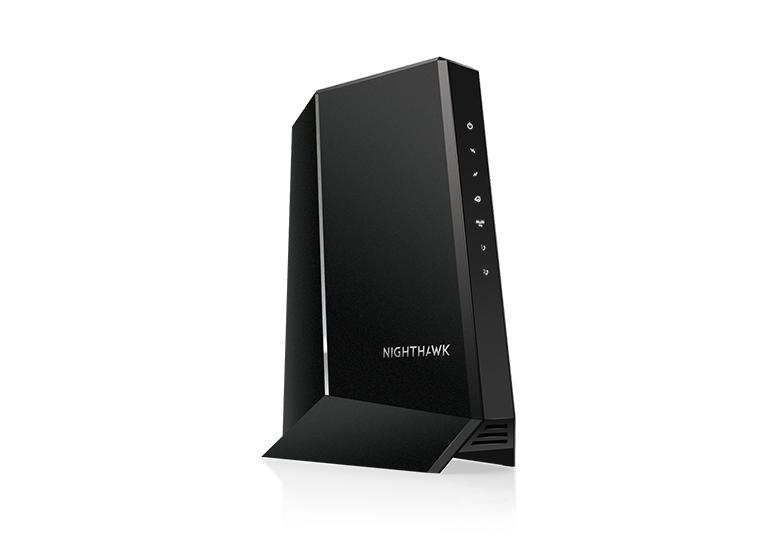
- Type: Ultra-Fast Voice Modem
- Recommended for: Xfinity Premier Triple Play Gigabit
- Download Speed: Up to 2500 Mbps
- Certified by Comcast: Yes
- Channels: 32×8 and OFDM(A) 2×2
- DOCSIS: 3.1
- Voice: Yes
- Wireless: No
- Warranty: 2 Year
- Highlight Feature: 2 Phone Ports
- Chosen as: Fastest Voice Modem up to 2.5Gbps
The Netgear CM2050V is the best modem voice because it is not only high-speed but also voice-enabled with a 2.5Gbps ethernet port. If you have Gigablast and Voice, then you’re going to want to buy this modem. This is normally the Xfinity Premier Triple Play package. This modem will also support the lower speed packages such as Ultimate Triple Play or Double Play and the even lower speed Popular Triple and Double Play but would be overkill for those situations.
This Ultra-Fast Modem has another huge benefit over the others. It is stand alone meaning you may buy your own router that best fits your needs. And because router technology is changing rapidly, it will ensure you have an extremely fast modem with whatever new router you want to pair it with at any time.
This modem is a bit bigger and bulkier because it has a built-in voice modem. Although larger it is still only 6.8″ long, 3.7″ wide, and 8.2″ in height.
This modem is certified with Comcast for their voice internet, making it perfect for Premier Triple Play Gigabit speeds.
#4 ARRIS Surfboard G36

- Type: Combo Modem and Router
- Recommended for: Fastest modem with built in router
- Download Speed: Up to 2.5Gbps
- Certified by Comcast: Yes
- Channels: 32×8, 4 OFDM Channels
- DOCSIS: 3.1
- Voice: No
- Wireless: AX3000
- Warranty: 2 Year
- Highlight Feature: Wi-Fi 6 coverage up to 2,500 square feet
- Chosen as: Best Modem and Router In One for 2.5Gbps Speeds
The ARRIS Surfboard G36 is the best modem and router in one for Comcast speed up to 2.5Gbps. It works with Connect, Performance Starter, Performance, Connect More, Fast, Blast!, Superfast, and Extreme plans. It is the fastest you can get when using the best Comcast package.
It is also the strongest built-in wireless router combo modem with a built-in wireless router capable of powering large home networks with its full-strength Wi-Fi 6 Wireless AX3000 router.
#5 Best Voice Modem under 1Gbps – Netgear C7100V

- Type: Combo Voice Modem and Router
- Recommended for: Xfinity Ultimate Triple Play
- Download Speed: Up to 600Mbps
- Certified by Comcast: Yes
- Channels: 24×8
- DOCSIS: 3.0
- Voice: Yes
- Wireless: AC1900
- Warranty: 1 Year
- Highlight Feature: 2 Phone Lines
- Chosen as: Best Combo Modem for Voice Under 1Gbps
The Netgear C7100V is the best voice modem for performance and value. It is required to work with the voice Triple Play package. It works with both the Ultimate Triple Play and Popular Triple Play plans up to 600Mbps.
The C7100V is a strong cable mode, with a built-in wireless router capable of powering mid-sized home networks with its powerful Wireless AC1900 router.
This combo device is certified up to 600Mbps on the Comcast network, making it perfect for Ultimate or popular Triple Play.[4]
#6 Best Combo Modem Router under 1Gbps – Motorola MG7700

- Type: Combo Modem and Router
- Recommended for: Comcast Superfast & Extreme
- Download Speed: Up to 800Mbps
- Certified by Comcast: Yes
- Channels: 24×8
- DOCSIS: 3.0
- Voice: No
- Wireless: AC1900
- Warranty: 1 Year
- Highlight Feature: Simple Setup
- Chosen as: Best Budget Performance Combo Modem Under 1Gbps
The Motorola MG7700 is the best modem for performance and value because it works with the Connect, Performance, Performance Starter, Connect More, Fast, Blast, Extreme, and Superfast plans and will not cost you an arm and a leg.
The MG7700 is not only a strong cable modem, it has a built-in wireless router capable of powering mid-sized home networks with its powerful Wireless AC1900 router.
The fact that it is a strong combo modem/router approved for most plans under Gigablast makes it the perfect option for a large majority of Xfinity subscribers. This is why this very modem is oftentimes the #1 best-selling modem online.
This combo device is certified up to 800Mbps on the Comcast network, making it perfect for Superfast and Extreme.[5]
#7 Best Cheap Modem/Router – Netgear C6250

- Type: Combo Modem and Router
- Recommended for: Comcast Connect More, Performance Pro
- Download Speed: Up to 200Mbps
- Certified by Comcast: Yes
- Channels: 16×4
- DOCSIS: 3.0
- Voice: No
- Wireless: AC1600
- Warranty: 1 Year
- Chosen as: Best Budget Combo Modem
The Netgear C6250 is the best value modem router because it is not only cheap, but it is also approved for Comcast Performance Starter, Performance, Performance Pro, Connect, and Connect More Plan and has a download speed of up to 200mbps.
The C6250 has a strong built-in Wireless Router, which comes with both 2.5ghz and 5Ghz channels for your home network. It is strong enough to run a good wireless network in your standard apartment or single-story home living situation.
This combo modem router is certified on the Comcast network up to 200Mbps, making it the perfect value modem for your Performance package.[6]
Netgear stands behind this product and offers a 1-year warranty and excellent customer support for their products.
In summary, the Netgear C6250 is the modem router you should buy if you want to save money and you currently have a lower-end internet speed package such as Comcast Connect More.
Comparison of Approved Modems & Router Combos
| Rank | Brand | Model | Router | Channels | DOCSIS | Voice | Download | Package |
|---|---|---|---|---|---|---|---|---|
| #1 | Motorola | MB8611 | No | 32×8 | 3.1 | No | 2.5Gbps | Gigabit |
| #2 | Motorola | MT8733 | AX6000 | 32×8 | 3.1 | Yes | 2.5Gbps | Premier Triple Play |
| #3 | Netgear | C7800 | AC3200 | 32×8 | 3.1 | No | 800Mbps | Superfast & Extreme |
| #4 | Netgear | C7100V | AC1900 | 24×8 | 3.0 | Yes | 600Mbps | Ultimate Triple Play |
| #5 | Motorola | MG7700 | AC1900 | 24×8 | 3.0 | No | 800Mbps | Superfast & Extreme |
| #6 | Netgear | C6250 | AC1600 | 16×4 | 3.0 | No | 200Mbps | Connect More & Performance |
Things to Know Before Buying a Comcast Xfinity Modem
If you’re still not sure what approved modem is best for your Comcast Xfinity, these are the important factors when choosing the best modem possible for your personalized home.
Comcast Xfinity Voice Triple Play
Note: You must use a voice modem if you have Triple Play, even if you do not use the voice. No exceptions.
It is very important to note that if you have any voice package at all that you must buy a modem with phone ports. We have made these modems clear so that you may easily find and compare your voice modem. For a more detailed voice modem buying guide try our best Comcast voice modem guide.
Comcast Speeds
It is very important to note that a modem can only get your speeds as fast as the Xfinity package you pay for. No modem can exceed what your internet subscription with Comcast provides.
For example, if you buy a Gigabit modem but only pay for 100 Mbps Performance, you will create a bottleneck and be limited to the top speed provided by that plan. And vice-versa. If you pay for Gig Speeds but only buy a modem capable of 400 Mbps, then you will not be able to achieve those high speeds on your plan.
When it comes to DOCSIS and Channel Bonding, they line up with the max speed of the modem. Both in the field and theoretical lab testing facility.
Here is a table that will allow you to match up what DOCSIS and Download Channels are compatible with your Comcast Xfinity plan. This will make it easy for you to know what modem is not only approved by Comcast but also compatible with your current paid subscription.
| Xfinity Internet Plan | Download Speed | DOCSIS Version | Bonded Channels |
|---|---|---|---|
| Internet Essentials | 50 Mbps | 3.0 or 3.1 | 8×4 or more |
| Connect | 50 Mbps | 3.0 or 3.1 | 8×4 or more |
| Performance Starter | 50 Mbps | 3.0 or 3.1 | 8×4 or more |
| Connect More | 100 Mbps | 3.0 or 3.1 | 8×4 or more |
| Performance | 100 Mbps | 3.0 or 3.1 | 8×4 or more |
| Choice Double Play | 100 Mbps | 3.0 or 3.1 | 8×4 or more |
| Performance Pro | 200 Mbps | 3.0 or 3.1 | 8×4 or more |
| Triple Play Standard+ More | 200 Mbps | 3.0 or 3.1 | 8×4 or more |
| Standard+ More | 200 Mbps | 3.0 or 3.1 | 8×4 or more |
| Fast | 300 Mbps | 3.0 or 3.1 | 16×4 or more |
| Blast! | 300 Mbps | 3.0 or 3.1 | 16×4 or more |
| Popular Triple or Double Play | 300 Mbps | 3.0 or 3.1 | 16×4 or more |
| Superfast | 600 Mbps | 3.0 or 3.1 | 32×8 |
| Extreme | 600 Mbps | 3.0 or 3.1 | 32×8 |
| Ultimate Triple or Double Play | 600 Mbps | 3.0 or 3.1 | 32×8 |
| Triple Play Select+ More | 800 Mbps | 3.1 only | N/A |
| Ultrafast | 900 Mbps | 3.1 only | N/A |
| Extreme Pro | 900 Mbps | 3.1 only | N/A |
| Gigabit | 1.2 Gbps | 3.1 only | N/A |
| Premier Triple/Double Play | 1.2 Gbps | 3.1 only | N/A |
| Signature+ More | 1.2 Gbps | 3.1 only | N/A |
| Gigabit Pro | 2 Gbps | N/A | N/A |
Future Proofed
All of these modems will work for years and years to come, but if you want the best top-of-the-line future-proofed modem, you have to get a DOCSIS 3.1 1Gbps modem with a 2.5Gbps ethernet port. With new gigabit speeds becoming more and more popular, getting the DOCSIS 3.1 modem may soon be a standard. However, not all DOCSIS 3.1 modems are future-proofed and ready for faster 2 Gig speeds. These modems with the 2.5Gb ports will be ready for the future wave of network upgrades.
Currently, Comcast offers Gigabit Pro at a semi-outrageous price for the home consumer. It cost thousands to have it installed and hundreds a month. It is actually not a normal cable modem install because it uses Fiber To The Home(FTTH). So if you want the fastest for now, it is the Gigabit 1.2Gbps package.
Choosing Between Modem/Router Combo or Separate Modem
Now that you know what plan you have and are able to make the right choice for your modem speed, you may decide if you need a modem or combo modem/router. It is important you understand what the differences are when purchasing your modem and or router. Buying the wrong one can leave some of your devices without internet access.
What is a Modem?
A modem is the main internet device and is required no matter what decision you make. It brings the internet signal from your internet service provider (ISP) into your home. They come in stand-alone devices or combined with built-in routers.
What is a Router
A router is the main workhorse for your home network, the brain, the control center. They are mostly wireless these days and provide the wifi signal in your home so that you may connect to the internet from any device in any room.
Routers also have ethernet ports so that you may “hardwire” devices into them if they do not have wireless access.
What is a Combo Modem Router or Gateway?
The modem router combo is both the modem and router combined in one single device. You do not need to buy anything else for this to support your wireless network. They are approved replacement devices authorized for use with Comcast Xfinity internet.
They are easier to install, have fewer wires to manage, and are often the most simple setup for novice users.
Do I actually need a Router?
Yes, you will need a router if you want to have a wireless signal in your home to attach your computers, phones, laptops, security cameras, various wireless-enabled devices, and even some smart TV’s
While it is not a requirement for the modem to work, you do need a router if you plan on using WiFi or connecting more than one device to the internet. For example, your cell phone would require a wireless router to connect. Your computer may be plugged directly into the cable modem, but if you do this without a router, no other devices may connect to the internet at the same time.
The only situation where you would not require a router is if you only want to connect one single device to your modem direct with a cat5 ethernet cable. If you truly only plug one internet-enabled device into your modem, then you will not need a router.
Do You Recommend a Combo Modem/Router?
As a Computer Support Technician, Internet Troubleshooter, and Network Engineer, yes, I do recommend the all-in-one combo device for almost all users. Many authors out there will attempt to sell you on the idea of 2 separate devices because they are more expensive. But the truth is in almost every situation, the modern gateways that you can buy will do everything you need and more. We have only recommended the best in this article with advanced research and usability.
The very few people who will benefit from a separate modem and router at this point are likely already advanced internet users and have inside working knowledge of router GUI’s. Without the proper knowledge and experience, all of the advanced features will be beyond your understanding and maybe even beyond access.
Again, as a tech support guru for decades, I have found out that 95% of people who call into the support center have never even accessed their router’s built-in management page.
If you found yourself reading this article, you will fall in the category of users who will be able to buy the all-in-one gateway combo modem/router. I am confident that the combo modem/router will be perfect for your situation and it is a lot easier to set up, use-manage, and maintain.
Combo Pros
- Single Device
- Fewer Wires
- Smaller Physical Footprint
- Cheaper
- Easy to Set Up
- Powerful Approved Routers
Separate Pros
- Good for advanced users
- You want to buy a gaming router
- Goof if you already have your own preferred router
- You can buy a Wireless Mesh System instead of a router
- Can replace or upgrade one device at a time instead of both
- Able to upgrade router or modem individually at any time
When Should I Buy The Modem and Router Separately?
A few cases warrant the modem and router separately. For example, If you live in a larger 3+ story home, you should buy the modem and router separately so you may buy a Wireless Mesh System. Another reason is you prefer the built-in router GUI of a specific brand and would rather just buy that router. Or you already have a router you want to use. For example, you prefer the ASUS GUI.
I myself, as a Network Engineer, use the 2-device system. I like the ability to have full control over what router you combine with your modem. This ensures flexibility, power, speed, and ease of use.
If you think the separate modem and router is right for you and you’re not sure what type of router you need, you can check out our router buying guide to establish what will work best for your home.
Rent Vs Buy Own Modem
If you’re here, you already know that buying your own modem can save you a lot of money over the years, and this is true. In fact, it may save you a lot more than you ever imagined. Picture this; Comcast charges you $14 a month to rent a modem from them which is $168 a year. I myself have had my own modem for nearly 20 years now, saving me well over $2,500. You can also be assured Comcast will continue to raise the prices of rental modems. When we first wrote this article, a rental was only $7 a month so they have actually doubled.
In this case, you would save more money in the long run by just buying your own device now, even if it seems like a big upfront cost.
You will not be limited to Comcast as this will be your own device that you own, and you can take it with you anywhere you move. These devices work with other major ISPs across the nation, such as Cox, Time Warner, and more.
Puma 6 Chip
Note: Many authors are recommending modems that contain the Puma 6 Chip, which is very problematic and can cause internet connection issues. None of the top modems we are advising for replacement come with the bad Puma 6 Chip. They are the gold standard Broadcom chips. All fully approved and certified for the Comcast Network.
DOCSIS 3.0 vs 3.1
DOCSIS, or Data Over Cable Service Internet Specification, is the international telecommunication standard that allows high-bandwidth data transfer over the current cable television infrastructure. 3.0 and 3.1 are the current standard in modem devices with the huge difference being if you want speeds over 1 Gigabit per second, you’ll need DOCIS 3.1.
If you do not plan on getting these Gig plans then DOCSIS 3.0 is fine for you.
Channel Bonding
Channel Bonding comes into play with DOCSIS 3.0 modems and is a determination of how many download and upload channels a modem has. Comcast’s network ranges from 8×4 through 32×8 channels.
It is pretty easy to understand how many channels you need by comparing it with our Comcast plans chart above. You’ll notice higher Channels and higher download speeds tend to correlate with one another so the chart may seem pretty easy to read.
How to install a Comcast modem you bought
Simple Installation Guide
- Location: Find an open-air location for heat ventilation in the middle of the home as high up a possible to evenly distribute the Wi-Fi signal.
- Connection: Connect the Coax cable that comes into the house from Comcast and the power cord. If you have 2 separate devices, connect the wireless router to the standalone modem. The modem will plug into the port on the back of the router that says WAN or internet port. They are generally yellow or green but will be clearly marked.
- Set up: Your device will come with a user manual with complete instructions for setting up the wireless at this point.
- Activation: Don’t forget to activate your device with Xfinity on their page.
Xfinity provides in-depth steps to help you out and contact information if you need help.
Myths and Incorrect Information Provided by Other Sites
Now that you have learned everything there is to know about buying your own modem that is not only compatible but also approved to use with Comcast Xfinity, these myths may be obviously busted.
A big myth from many authors on the web is that combo modem gateways do not have as many options as standalone routers. This is no longer true. The new product lines from all of the major manufacturers have fully enabled built-in routers. They do not nerf the GUI or firmware. It is fully enabled and compares to buying a separate router. Claims that a stand-alone router is better are dated and not true with modern gateways. These gateways have powerful wireless routers that will give great signals to all apartment lifestyles as well as most multi-story homes.
Another huge flaw with other authors providing content is they are using old information and not giving you all of the Comcast packages by region. Comcast not only offers packages by the name of Performance Starter, Performance, Blast!, Extreme, and Extreme Pro. They also offer packages by the names of Connect, Connect More, Fast, Superfast, Ultrafast, Gigabit, and Gigabit Pro. They also have voice packages such as Xfinity Popular Triple Play, Ultimate Triple Play, and Premier Triple Play. The Internet plus TV Plans are Popular Double Play and Ultimate Double Play.
And perhaps the biggest piece of misinformation being spread by blogs online regarding the best modem for Comcast, is the fact that there is a best modem. The truth is most of these sites are just recommending the most expensive modem for affiliate commissions. The modem may be best for Gigabit 3.1 service but would be a terrible buying choice if you only have a 200Mbps service or if you are required to get a voice modem. These authors do not tell you this and just send you off to buy the MB8611 which is only the best for Gigabit users without voice who want to use a separate router. By now with all the provided information and facts you have likely already come to this conclusion on your own. By now you should be able to use the simple provided charts to match up a modem that is best for your service plan based on download speed, DOCSIS version, and bonded channels.
FAQ
Can I use my own modem with Comcast?
What is the best modem for Comcast Xfinity?
What is the best modem/router gateway?
Do I need a modem?
Do I need a router?
Can I buy a modem from Comcast?
Can I buy my own modem for Comcast Gigabit?
What Comcast plan do I have?
Do I need a voice modem?
What is a Puma 6 Chip?
Do I need DOCSIS 3.1?

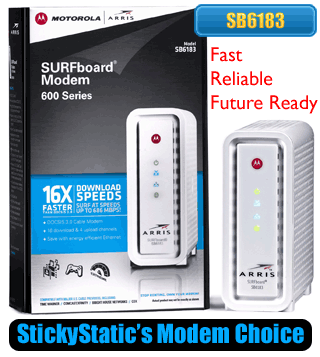
Good luck, please feel free to ask questions below!
Conclusion
With Comcast being one of the biggest internet providers in the United States, many manufacturers build devices for their internet service. Thus giving you, the consumer, many options.
When it comes to the best compatible approved modem for Comcast, it is not a one size fits all answer, and it is going to depend on what service you subscribe to. If you are looking at DOCSIS 3.1 Gigabit service then the Motorola MB8611 modem is going to be the best. But this can change based on what plan you have, so we gave you an option for every tier and package. For instance, if you have an Xfinity phone, the Motorola MT8733 is the best modem. Not to mention is it required for voice packages. But to go even further, if you have a lower-end plan under 1 Gbps, then the Motorola MG7700 will be your best modem. Because most people have less than Gigablast speeds, this option could be considered the best overall average modem router for Comcast subscribers.
Regardless of all the options, now you are personally equipped with the knowledge and information to make the right decision based on your home setup and Xfinity package. You no longer need to settle for a generic one-size-fits-all answer from some other non-expert online blog like most sites that may show up in search results. They are frauds and dishonest. Here at StickyStatic you get the honest answer from a Network Engineer with a lifetime career working on the inside directly with internet service providers’ tech support.
Because you upgraded to Gigabit services, you must get the DOCSIS 3.1 modem, no question.
With that modem, you would buy a separate router. Yes, the strongest newest routers do cost more but they are meant to distribute this kind of speed across larger networks.
The AC5300 or Orbi Mesh would be ideal but I would not go any lower.
Hi I just upgraded my Wi-Fi with Comcast from 100 mbps to 1000 because of my sons gaming and 3 laptops and 5 iPhones are old one was very slow now my existing modem router combo Comcast said it’s not strong enough so I’m trying to figure out what I need to get and if the combo is ok or better to get separate modem and router I need help finding the right ones please. I did go to Best Buy and they were completely sold out empty shelves but the guy there said order in line and the one he showed me was $450 for combo and I said that’s too much please help 😄 thank you!
There is always the possibility your 4K TV is the one with the issue if everything else is streaming fine. I have a Samsung 55″ Curve and it had WiFi issues and a very slow interface so I just ran a hardwire into it and the problem was solved. I would generally get my own equipment over the Comcast issued block router but if it’s working for every other device and you don’t mind paying the rental fee, there might not be a need.
We have Xfinity. We have had buffering issues for a year now. Xfinity tech came and changed out modem/router to their top of the line latest model (Xfinity XBST). We upgraded to the Gigabit package and the buffering issue is progressively getting worse. We have a 5 person household, phones, 6 TV’s, ipads, gaming system. The TV’s with the Roku sticks don’t seem to have a problem. The brand new 4k smart TV with no Roku stick has the most issues. The combo modem/router is a room away from this TV. After more than 6 phone calls, Xfinity has no resolution to this problem. What should we do? Get a new modem and router? Create a mesh internet system? It is extremely frustrating to say the least.
You will need a modem and a router. You may buy your own.
It sounds like your usage may not be as demanding as most and you can go with the lower end C6250.
You need any modem that will support speeds over 300mbps with a router to support it. Such as the AC1900. Because you already have an extender, reaching all the deadspots should not be too hard to accomplish.
As you have figured out, if you are going for the best, TP-Link is not on the list. The ASUS Wireless AX is about as top of the line as you can get when it comes to the new line of routers.
You will have to call Comcast to ask what comes with the package. Do not get a voice modem if you do not have to because it cost extra.
I’m planning on getting the Xfinity Extreme Pro Plan(600 Mbps for 80.00 with no contract) and I was thinking that I should get a good combo modem that is needed for online gaming on phones and PS4 with good internet for streaming but I don’t know which is the best option for that. I was thinking of just getting the NETGEAR Nighthawk C7100V but I’ve seen people say that it only works best with Xfinity voice but I don’t know if the plan has voice included (not that I know what the difference is) can you help decide, please?
Based on prior comments, I’m not considering the TP-Link AC5400. I’m looking at pairing the MB8600 with either the ASUS RT-AC5300 or Asus ROG Rapture GT-AX11000. Which would you recommend?
Would the TP-Link AC5400 and MB8600 be a compatible and effective combo?
I recently signed up for xfinity internet and their 300mbps package. They said a modem router combo is what they recommended with DOCSIS 3.0.
We have 3 IPads, 2 iPhones, a smart tv, 1 android phone, an Xbox, and three laptops.
What’s the best combo for a 2 story home. I have a wifi extender if needed. What do you suggest?
Also, a desktop computer and wireless printer along with the previously mentioned items and not all is used at once. I just want to get the right one the first time and that will last a long time.
This is a 1500 – 2000sq ft home.
I am going to buy Comcast internet only to stream on three tvs and use my lap top. We do not need phone or any thing else. Do we get a modem or router and if so can we buy our own?
Thank you,
Rosanne
If the Comcast tech was able to get green light and 500mbps, then the problem is with your internal network, not the modem.
I would not rent the “Panoramic Wifi modem” from them. You can buy your own devices and get better coverage while saving $10 a month in rental fees.
The problem with the device they rent to you is that it is a combo modem router and the wireless antennas are built inside of the modem.
With your own device, you have external antennas that provide a stronger signal. You may also choose to do a wireless mesh system if you need to when you have your own modem.
The separate modem router is the preferred method but it will depend on the location of the router. If it is a centralized location with coverage in both directions, the standalone will be great. If you must spread the internet signal far across the house, the mesh wifi will be a better option.
I am going round and round, I recently got the Gigabit from Xfinity, but now can’t get my head around the following questions:
1. Should I get a separate modem and router. (Modem: Netgear – Nighthawk 32 x 8 DOCSIS 3.1 Cable Modem Model:CM1200) (Router – Netgear – Nighthawk X6 AC3200 Tri-Band Wi-Fi 5 Router,
Model:R8000)
2. Should I get a modem and router combined (if so what are the recommendations)
3. Should I get a modem and wifi mesh (if so what are the recommendations)
I live in a 3,500 sf house, and have streaming services, security, etc. hooked on to the wireless system.
Hello – we have Cox for cable and internet – renting the Panoramic TG1682 – in a 3000 sq ft one story home. Signal is weak at the perimeter of the house, and Nest camera loses connection frequently. Any suggestions regarding whether to continue to rent or to buy, and what would be best? Wireless mesh? Many thanks!
Hello,
I purchased a Netgear CM1000 because it was in the list of approved devices for my 500mbps speed. I have been through the ringer with Xfinity support and they can’t figure out why my speeds won’t get over 95mbps. Also my Ethernet light on the modem is always amber color, meaning it is putting out a 10-100mbps signal. Xfinity sent a tech and their device does just fine with speeds over 500 Mbps. I’ve called Netgear for help and they found that I have all downstream channels locked except for channel 32 and half of the upstream channels unlocked. Xfinity doesn’t even want to address this since it’s not their modem. Is there anything I can do about the unlocked channels without buying a new modem? Or am I stuck?
Yes as mentioned above, for a modem router combo capable of speeds over 500Mbps, you will have to get the C7800. For speeds under 400Mbps, the C7000 is the combo modem to get.
The CM1000 is not a combo, and the SB(Surfboard) is actually a SB8200 which we would not recommend when compared to the Motorola Gigabit modem (MB8600).
I’m just about to purchase either the 300 or the 600 Xfinity plan in my area, and don’t want to lease their modem. We have one Netflix fiend and 2 PS4 gamers in my household. So I was looking at the CM1000, but so many bad reviews… same with the SB8600. We have a one-story with a finished basement and I’d like to maximize our streaming. Can you suggest a modem/router combo for the 300 and 600 Xfinity plans?
Correct, replacing the older slower weaker N300 with a newer stronger Wireless AC router will be a great improvement for your Home Network. It will also work better with the extender.
We recently moved into a 3 story townhome (1700 sq ft). We have xfinity 150mbps and a Netgear N300 C3000 modem router combo. It’s located on the first floor as it’s the only place with an internet port. I know distance from router makes a difference in connection but we ran speed tests and are getting between 25-30mbps on the second floor and virtually nothing on the third. We purchased an extender and are still getting barely 5mbps speeds up there. Basically useless. It’s frustrating paying for speeds we’re not even getting close to. Any recommendations? After reading your page I’m thinking of ditching the combo and purchasing a modem and router separately
With that old modem and those speeds, you’ll be forced to get a better modem. You can start with the modem and see how the old D-Link router works but I would just toss them both for the combo modem router for Xfinity Performance.
You may absolutely “bridge” the C7000v2 and use it as a modem only to save money. If you have voice, this will be the best option for you.
If the AC2900 is overkill for you, the RT-AC68U AC1900 is a great mid-range router.
Hello! I purchased the C7000v2 – Nighthawk AC1900 WiFi Cable Modem Router. It’s been working great for about 9 months but lately has been dropping signal and been very unreliable.
I think I should move to separate units: router and modem.
1) I’m thinking of
Motorola MB8600 (router) or Arris 6183
Our house is medium to large size. The C7000v2 coverage has been great so far, just unreliable.
2) Can you recommend a cheaper Asus router other than the AC2900?
3) Can I just use the C7000v2 as a modem and add a more reliable router to save some $$?
Thank you!
Dave
I stumbled upon your site, absolutely awesome. I had Comcast long ago and quit, then quit Dish Network too lol. Now I’m migrating back to wanting an internet connection for my PC mostly for web surfing only, surfing with the cell phone too, and I’m purchasing a Smart TV so I’m sure my girl will want to stream Amazon, etc. I do own a Motorola Surfboard SB6121 Modem and a D-Link Airplus DI-624 Router (2.4GHZ) It’s just me and My girl in a 2000 sq ft Rancher, no more users in the house on the line. I do intend to get Xfinity internet 150MBS in a couple of days. I’m wondering if I should upgrade my equipment and to what? Separate Modem & Router? Combo? Just upgrade the Router only, Modem is OK? or just Upgrade the Modem only, router is OK? I appreciate your advice, I know it will save me alot of reading and research, thanks in advance
While mesh is the best way to handle any large home where you need to pass off a signal to extend it; it is also the most expensive. But if you can’t run a 100ft cat5 to your gaming PC, it’s your best option.
Everyone is telling me to get a mesh system. I don’t get good signals in my house and I don’t know if its the cabling or the walls. I don’t have the cash to rewire my home, so I’m conflicted. I just got a gaming PC and I can’t even use it to its potential. It says my download is 3mbp sand upload is 6mbps. desktop specs are:
Gaming Desktop – AMD Ryzen 7-Series – 16GB Memory – AMD Radeon RX 580 – 2TB Hard Drive + 240GB Solid State Drive
The one that best matches your Comcast 150Mbps tier, would be the first combo modem router.
THANK GOODNESS! I’ve been going out of my mind bouncing from site to site trying to get some accurate info on comcast compatible routers. I wish I’d have seen this site 5 months ago before I bought the arris. I can confirm it is junk… I have all kinds of latency issues. I’ll be buying the c7100v, but not looking forward to shelling out the $300 to get it…yikes…
I think they were being mean. There are no retail DOCSIS 3.1 modems with telephony/EMTA capabilities.
You’ll be stuck with their rental equipment if you need a phone service and Gigabit.
Of course you can get that rental unit, bridge it and use your own router but you’re still paying the monthly fees.
I am starting with Comcast with their Gigabit package triple play. I am looking to use a router and modem and have someone install a switch to allow me to get all my tvs ethernet ports, as well as, each of my google wifi points hard wired in for best possible performance.
I am researching router/ modems and Xfinity told me I need to search the following- “modem router combo xfinity comcast with phone jack gigabit 3.1 that has DOCSIS 3.1”
What is the best router I can buy that will help in the application.
I am probably going to get approximately 14 total ethernet ports.
Also I am having my cameras run into the router as well.
Please help thanks!!
Hi, we will soon be cutting the cord for everything but internet through Xfinity. We are going to get the 150mbps speed. With two computers, two tablets, three cell phones, two game systems…..and will be getting a roku. What modem and router do you recommend for a 2100 sq ft 2-story house?
Thanks
The Orbi is a great option. But if you have a Comcast package over 200Mbps, you’ll need to get the C7100. You can disable its built in router and use your Orbi. It will be the better option for full coverage.
As for the XBOX, I myself would hardwire if I could. It takes one more hop out of the latency because no matter what, wires are always going to be better than wireless.
Hi there, thanks so much for the information. We’ve been troubleshooting wifi issues with Comcast for a while. We do rent the modem/router combo (have Triple Play and pay for the fastest internet speed). Not a gigantic house but many people in it with lots of wifi needs. After reading your articles, we decided to go the separate router modem setup. We started with the router and bought the Orbi Mesh system and hooked it up to our existing Comcast modem/router combo and got it working. Huge…I mean huge difference right away. So easy to set up. We now tap into the Mesh wifi setup and it’s so fast! Now we want to stop renting the modem from Comcast and buy our own. In the Orbi app, I’m getting download speeds around 300+Mbps when I test it. I don’t need the combo modem/router anymore because of the Orbi Mesh system, but should I buy the CM500V or the C7100 AC1900? I’m wondering about speeds? Since we have the Orbi, I don’t want to lose speed if we don’t have to.
Also, regarding the Orbi, we put a satellite near the Xbox to boost the performance. Is there a benefit to hard wiring an ethernet cable between the Xbox and the Orbi satellite?
Thank you, thank you, thank you! The Orbi Mesh is fantastic!! Thanks for all the information.
I do not think a Comcast modem will be compatible with Verizon Fioz. As for router, check our the chart. The wireless will work with any modem on any ISP.
I am currently being notified by Comcast that my modem and router are not capable of delivering the speeds that they are providing. Soon, I am planning to switch from current Xfinity blast internet ( up to 250mbps) to Verizon Fioz 100mbps/100mbps, for a two-story 1800sqft house, what modem and router would you suggest?
It’s a trap! You definitely need a router if you want a wireless network in your house. Those reps are often clueless as to what you’re asking so they just tell you whatever sounds easiest.
If your internet is only going to be 60mbps and you have a standard size living situation, any of the lowest options are more than fine for you. The lowest modem plus router or the lowest modem router in one combo.
I currently have direct tv and fios modem but I am moving and keeping direct tv but now getting xfinity for internet only. The plan is for 60 mbps. Only two of us in the house mostly, both have smart phones,iPad. As for the TVs two smart tv but one has 4K. We use the fire stick only once in a while. Which modem is best for docsis 3.0? Also we only have a modem now with fios and xfinity also said only a modem is needed. They said nothing about requiring a router as well.
The answer for a Belkin specific router would be any cable internet modem. There is no special compatibility need for any exact router, specific model, or brand.
You should always buy your modem based on your cable internet needs, and then buy any wifi router based on your house size or other requirements.
What is the best internet modem to buy for a Belkin router?
I have not seen people reporting issues of Netgears breaking. They are a long-standing router company. I use ASUS mostly now but have had many Netgear routers over the years.
Great info. I am looking to get a gateway/combo and live in a small 900 sq ft condo so I think I will be fine. You seem to recommend Netgear. But everyone is telling not to get Netgear as they tend to break and the warranty is horrible. Even though there is a year warranty if you break it after 3 months, they require you to send it in to be diagnosed and it will cost you once $100 to do that. Thoughts? Have you seen this issue?
See the entire page dedicated to voice modems. It explains everything in detail. You will make your choice or ask any further questions there.
StickyStatic,
We are dropping Directv and switching to Comcast Triple Play. A whole new set of issues now…the modem. We do not want to rent theirs. Modem, voice, Router. Do I have to get them all in one, can I get just the modem and voice and get the router separate? I am reading Netgear is the best…We are not gamers.. we will have download speeds up to 250 Mbps.
Excellent! Thanks for the follow up. You made the right choice and thanks for testing out the MR-1900 for us. ASUS has been consistently solid when it comes to wireless and no matter how long I own a router yet I have still upgraded just to test new ones out.
Ended up going with the MB8600 and actually purchased the MR-1900 router AND the Asus AC-1900 to compare and return the “loser”. I tried the MR-1900 first, opting to try and stay with Motorola on the modem and router choices. It’s UI/options left a lot to be desired and after multiple shots at tweaking/researching, I could never get it to hold over 400mb/s down, even though hooking straight to the MB8600 modem I was consistently getting 900-930mb/s on my Comcast gigabit line. Instead of torturing myself, I opted to just hook up the Asus AC-1900 to check it out. Basic plug-n-play settings and setting up the wifi, it instantly was popping at 930-950mb/s, even consistently higher across the board than when straight-lined to the modem. Not sure if that’s just dumb luck or it actually handling the traffic better than Modem-to-PC. The UI/options are insane, and the performance as well (including wi-fi range/strength) for a device 5+ years old. EXTREMELY pleased with your recommendation and while I’m sure the MR-1900 could have been something on my end that I wasn’t aware to alter, it earned a 1-way trip back to the store. Thank you again for the information and guides!
Thank you for the reply. I ended up going with the MB8600 and the Asus AC1900 and am thoroughly satisfied with the hardwired performance and even the wifi for less-important devices around the house. I actually had the MR-1900 router AND the Asus at the same time to setup/test then return the “worse” performing of the two. I can only assume something in the settings I was missing for the MR-1900 as I was never able to get over 400mb on my Comcast gigabit line, even trying some recommended tweaks after searching online. Rather than torture myself I just hooked up the Asus AC1900, basic settings/wifi setup and right out of the gate 950mb down like clockwork. And the UI for the Asus (in my opinion) is VASTLY superior. It’s insane to me that it is 5+ years old. Again I’m sure it could have been user error on the MR-1900, but it’s very basic UI/options and trouble starting up out of the box earned it a 1-way trip back to the store. Thank you again for the very interesting reads/recommendations!
Funny you ask. Here’s the two modems going head to head in our comparison. MB8600 vs Sb8200. There are some interesting differences.
And yes, the ASUS AC1900 is still an excellent router, and if hardwired for gaming, you won’t have a worry in the world with other task like streaming on your TV. I had that router for a long time.
I just recently upgraded to Comcast’s Gigabit service. I noticed you have the Motorola MB8600 listed for that service but was curious how you compared it to the Arris SB8200 and Netgear CM1000? As far as a stand alone router to pair with it, I’m debating between the Motorola MR1900 and the Asus RT-AC68U. Emphasis more on wired gaming than anything, and I know the Asus is a bit dated but it seems to have stellar reviews even for people on gigabit services. Thank you for the blog and any help.
THANK YOU !!!
Your research and knowledge was very nice to find in my random google search.
I love the Netgear cm600 and I splurged on the ASUS 3200 router. Great combo. 20mb down from Steam gaming!
You are forced to get a DOCSIS 3.1 modem with Gigabit speeds and router wise, you would need a higher end Wireless AC 3100 or above. So you will be breaking the bank, but it’s the price of high usage streaming and gaming for a 6 person household. The good thing is you won’t be renting from Comcast anymore and you will have reliable service for all users.
There are 6 people in our family. Lots of online gaming and streaming on Netflix, Hulu, & such. Our home is 2 stories & roughly 1500 ft2. We have Comcast Xfinity for internet & have the Gigabit download speeds package. I want to purchase a modem & a router. I want good quality, but don’t want to break the bank. I’ve been researching & reading up on multiple options, but really don’t know what is best for us. Can you help?
Since it sounds like you already tried the repeater access point plan(not ideal), you may be forced to go with Wireless Mesh as mentioned in the router suggestions. Check it out, there is a whole article there. Yes it cost more, but it works. I had to help my mom with this for her home security system. Repeaters do not cut it.
Trying to cut the cord, but need the web of course. My home is 2800sqft approx, and two stories. The problem is my access point is in the far corner of the home from the TV in my room and my son’s room. We just use streaming, and he needs to update the game console from time to time. However we don’t online game as he’s too young for that. I also use a wireless network for my home office with light use. Just shoot me straight up what I should get. I’m coachable and can set anything up with directions. I just don’t quite know the ins and outs on the strength of signal side. I’ve tried repeaters and have found they have limited effects due to the primary access point into the home being sort of offset from the main structure. Thanks so much. Great read. I also love the idea that they aren’t going to weaken my signal by piggybacking my home network as a hotspot.
With the 100Mbps you can use the CM500 and depending on router location and floor plan, the AC1750 would likely work. Of course centrally located will be better than far off on one side of the house.
To lower our monthly expenses, we just dropped my phone service and decided to buy our own modem and router. Home is about 1700 square feet, and we decided on 100 mbps service. We don’t often run multiple devices, and we aren’t gamers. Do you have a suggestion for modem and router combination? Any drawbacks to purchasing on the internet, or would it be better to go to a local retailer like Best Buy in case something doesn’t work right?
The very unfortunate thing with the phone modem is that you can no longer use a regular cable modem. But you can sell it to recover losses. Just make sure you have Comcast “remove it from your account” first so whoever buys it does not have a problem. But the good news is that you already have your own wifi router so you only have to buy a stand alone voice modem. It is all explained on the voice modem link above but the CM500v is the stand alone option.
I currently use Comcast (or they use me!) and have their 150 mbs internet connection with TV and phone. Before adding the phone I was using an Arris SB6183 Surf Board cable modem and a TP-Link AC1750 wired router with Wi-Fi. When I added the phone function Comcast installed an addition modem for the phone connection which also has dual freq. Wi-Fi and Xfinity Hot Spot (Which I have disabled, I think). Of course, they are charging me a monthly rental fee for this unit. I also have a second TV with one of their very old boxes for which I’m paying $5.99/ month “extra TV fee”.
I’d really like to get rid of these monthly fees, or at very least, the phone modem fee.
I’ve tried to find the best and least expensive item(s) to purchase for this, without much success. Could you possibly suggest a good configuration?
Thanks for your help,
Dennis
I must ask, what gateway do they rent to you?
There currently are no DOCSIS 3.1 voice gateways available on the market for gigabit speeds. Only non DOCSIS 3.0 voice modems that Comcast has not approved for 1GB.
Thank you so much for the insightful information!
I have been subscribed to Comcast Xfinity for a long time now, and have recently upgraded to the Gigabyte internet tier. I have been renting the default gateway, and am ready to move onto my own, but am limited due to the Xfinity voice requirements. What would be the best gateway options that accommodate the voice input and supports 1gb down?
Yes, the Netgear combo voice modem would replace the one they supply and not need replacing anytime soon. It is dual band 2.4Ghz and 5Ghz.
I really enjoyed reading your article and I am understanding better about the modem and router. I currently subscribe to Xfinity Triple play with the Blast package. I need to upgrade my equipment. My current modem is ancient SB6120, I believe and my router is Linksys Wireless 2.4 GHz. I also have a voice modem in the basement from Comcast. I own my router and internet modem. I would like to know what would be the best modem and router for me to upgrade to? Can I also buy the voice modem to replace the one from Comcast? I would like to purchase something that would not have to be replaced in a few years. I lived in a split level home not very big.
Great article! We do have xFinity Triple Play (voice) with Extreme. You mention those are forced to use an EMTA modem, but possibly didn’t provide options? We’re sick of Comcast’s ultra unreliable gateway and poor speeds. Xbox (hardwired) 4KHD spoiled and WiFi gamers at heart. Urban mid-large house. Looking for a compatible AI1 or dual devices. Pre-thanks!
Reread and found the link for C7100V 24×8 DOCSIS 3.0 Cable Modem Router (w/ Voice) link. If this is the only option, so be it. Thank you again.
Wired with no wireless at all? I mean you can get anything really. Whatever brand interface you prefer. You will surely save a lot of money that way.
Have upgraded Comcast modem today. Now realize have to upgrade old Linksys router. Suggestions for WIRED router compatible with Comcast and can handle 250+ speeds? Thanks.
The best one is listed above. Nighthawk DOCSIS 3.1 combo modem router. However the cheaper DOCSIS 3.0 Nighthawk listed will work fine for a Fire Stick or Chromecast.
What is the best modem/router combo to use with Comcast for streaming with fire stick?
The CM1000 is a DOCSIS 3.1 modem so it is better for staying ahead of the curve because it is on top. The SB6190 is only DOCSIS 3.0. Sticking with Motorola though, the step up from the SB6190 is the SB8600. It is a DOCSIS 3.1 modem ready for next gen speeds. It is also usually a few dollars cheaper.
These will not change your wireless signal though. The Nighthawk AC1900 is a good lower end AC router and will do for most people but when it comes to reaching outside you often need a more powerful router like the AC3200 or higher or in many cases a wireless mesh system like the Orbi.
I own my own modem and router and subscribe to Xfinity Blast. My current modem is a NetgearCMD31T and my router is a Netgear Nighthawk AC1900. Do I need to upgrade my router in order to maximize my speeds and power or do I just need to upgrade my modem. I was thinking of the Netgear CM1000 but after reading your article I ‘m thinking the SB6190 or even the Motorola. I am not a gamer but want a powerful network to reach outside of my home. We do use streaming video. I’d like to stay ahead of the curve would appreciate your advice. Thanks.
My house is about 1500 square feet. I’m looking to purchase a router and modem so I can stop paying rent. I’m the only one living here but occasionally I have people over. I do have a fire stick that I do use. I’m assuming I need both router and modem. What would you recommend?
It is going to depend on where your router is in relation to your 4k TV and how big your house is. I personally hardwire my TV and XBOX because even the highest strength router can have problems in my busy apartment complex situation. But if you are in a rural area without interference, the cheap Netgear budget modem and the ASUS AC2400 above or even the AC1900(especially if you can hardwire the 4k devices) will do just perfect for browsing all over the house.
I live in a rural area and have good internet speed, but not great. I am looking for a good modem and router for my needs. I am not a gamer but only a net surfer, we do have the Comcast HD Package and a 4K TV if that makes any difference? I would like to find good devices that are reasonably priced, any options would be appreciated.
Hi StickyStatic,
I got the new ASUS AC2400, and that worked perfectly with my Netgear in bridge mode. I ended up replacing my Netgear with the SB6183 and I’m now getting 120+Mbsp everywhere in my apartment.
Thank you so so much for this article.
To my understanding, the Comcast Xfinity X1 Boxes do not use the wireless at all. They obtain their signal from the coax cable just like the cable modem does. If this is true, I’m not sure what is going on here.
I recently installed a Netgear Nighthawk combo and everything worked fine with the exception of the X1 wireless boxes that Comcast conveniently did not tell me when I called to find out if it was compatible. Is there a combo that can accommodate the X1 wireless box?
Yes, you can indeed do that and some have. You would put the old wireless N router in “bridge mode”, bypassing its router function and passing the direct signal on to the new AC router. But you will still be paying $10 a month to Comcast in rental fees for the old router. A nice replacement modem will remove that fee and pay for itself in less than a year.
Hi, thank you for the wonderful information! I have a Netgear N300 combo modem router, and I have xfinity’s performance pro speeds. When wired up, I get over 100Mbsp, but wireless I only get anywhere between 0-30. To get better speeds wirelessly while still using the Netgear N300, can I pair it up with the ASUS AC2400? or would I need to also get the faster modem to get higher speeds wirelessly? Ideally, I would like to keep the Netgear N300 combo, use it as a modem only, and add a better router, but I don’t even know if it’s possible to pair up a router with a combo modem/router. Thank you for your help.
The DOCSIS 3.1 modems are the latest modems out and are what Comcast/XFinity recommends for their 1 gig service. So if I was going to buy a new modem, it sure would be DOCSIS 3.1 and have it backward compatible to the speeds I use now. For example, Comcast has the Blast service at 200 mbps download, which I had. I just upgraded to Extreme Pro at 400mbps (additional $20/mo) and they have the 1 gig service at 1 gig download speeds in certain areas. They recommend Arris SB 8200. Yes, it’s more expensive, but for those that want speed and compatibility into future, this is it.
Yeah, every single stand alone router listed will work for any internet provider. Not just cable internet, but also any DSL provider. I have used my ASUS routers with AT&T DSL, Century Link DSL, Comcast cable and Cox cable.
I am on Verizon right now but that may change. Whether I change or not, I still want to avoid renting a wireless router. Are there routers that will work on both Comcast and Verizon and if so could you recommend some?
Hey RJ,
After looking into the DirecTV Genie, it appears to just be like any other wireless streaming device as far as bandwidth usage goes. They say it uses about 10mbps. I assume you would not be streaming on all 7 Genie’s at the same time but yes, Comcast would be able to handle it all on a 100MB Performance Pro plan. If you do not use them all at the same time, the 50MB Blast plan may work. Last time I had AT&T they had no speed tiers even near that but Uverse could have evolved.
In a 3 floor situation, you always want to try and get in the middle because one router will have better reach. And me personally, I have my XBOX hardwired from the router, a long cat5 cable running to it. Wireless will always have hiccups at some point. As a gamer, that is something I do not want. They are not noticeable when streaming or using your phone /computer to surf the web because buffering counter acts that. But that does not work with gaming, 1 second of lag and you are dead. You could also just not tell your son this and he would never know. It’s not frequent and it is not noticeable to most.
When it comes to one router interacting with several devices at the same time, you want a good processor, enough memory, high bandwidth, dual band and 4×4 MIMU. All featured of the AC3100 router. You’ll be bale to put users on separate wireless SSID’s to even out the load.
Hi. I’ve had AT&T for my phone and internet service for the last 17 years and Directv for same amount of time. Never bundled. Where I live you’re given (2) options: AT&T or Xfinity for internet service. I’ve had it with the slowness of our internet and all my friends recommend to convert to Xfinity. I have an extremely busy and crowded household comprised of 7 Directv wireless genies, a landline phone that’s never used, multiple laptops, multiple cell phones, Amazon firestick, and video gaming. Can the Xfinity provide the internet service to run the Directv boxes and everything else? Home is approx 2700 sq ft., 3 floors. What would you suggest as the best modem and router for my situation? And, what would be best location? The main receiver for our Directv is on the main floor. The Xbox is in my son’s room upstairs. If it’s really a plug-n-play unit, do I run it wired to the Xbox and everything else is via wireless connection? I am not “internet savvy” at all.
That is an older telephony(Comcast voice) modem. Do you subscribe to voice to save money? If so, you must(even if you do not use the line) get a replacement voice modem(above) and both will work for your situation as this is an old old wireless N and the replacements are both newer stronger wireless AC gateway modems.
Many people already have a router so yes, it would take longer to pay for itself if you do not own an existing router. The wireless AC standard will not become obsolete anytime in the foreseeable future with today’s technology and high capacity streaming formats available such as 4k or even 8k(not like anyone can watch that). Having your own replacement router also ensures that if you were to ever move to an area that did not have regular cable internet, you would still be able to use your own replacement wireless device. This could happen if you moved to somewhere that only offers DSL internet. As for the modem, 32 download channels is going to be more than enough for the countries current infrastructure which won’t be replaced any time soon.
You say that we can save $120 a year and that will pay for itself in less than a year, but we need to buy the modem and the router! So that doesn’t make sense to me! It seems to me that this is going to cost us about a minimum of $370. So over three years to pay for itself! I suppose we are paying for better quality? And is it really worth it? Isn’t there a good chance the technology changes/improves in the next three years and the equipment will be obsolete?
Hi
I’ve been renting the Comcast xfinity dual band wifi802.11ac xb3 combo router/modem. Not sure what it is but it cost $10.00 a month. Model number DPC3941T. I have tv and 100mp speed internet from them and I live in a 2600ft 3 story townhouse. We stream Apple TV and have five other devices we use. The router is on the middle floor. I have noticed that the old Comcast router is buffering a lot lately. I wanted to buy my own replacement but not sure on what model to get. Could you please tell me the new router so my life gets simpler. Thanks.
The modems are the same as far as bandwidth 32×8. The older Comcast issued standard modems usually do not work with MoCA but to my understanding it does. I have never set up a system with MoCA but I read up on it and people say it works with the filter. So I do think it will work just fine.
Hi, thanks for the great info. I just ordered Samsung’s Smart Things 2600 wi-fi hub. They also have a wireless mesh wi-fi kit with three units I’d like to install on our roughly 3,000 square foot home. In your experience, should these all get along and play nicely? I use Comcast for internet only, have Dish for tv, no landline. We use the hell out of wi-fi. Also I just ordered a PoE MoCA filter as we have none since I self-installed this past week (moving from one house to another). As I’ve read elsewhere, the Comcast line coming in won’t work with my current combo modem/router (from Comcast) when run through the splitter in the basement. Does that make sense to you? Is that due to signal degradation? I am planning on putting the PoE MoCA filter directly between the incoming cable line from Comcast and the wire to the cable outlet in my office where the current cable modem/router will live until I buy the mesh unit. Thanks for any help you can provide!
Yes, that cable modem itself does not have a built in router. You would get a separate wireless router. Or in your situation, you could just get the Netgear combo modem router listed.
I’m getting just internet from Comcast and streaming using my Amazon fire tv on 2 tv s. I was going to get the cable modem for Comcast. Do I also need a router? Thank you.
If your modem is centrally located you could just get the combo modem that has been approved for Comcast cable internet.
Hi, very interesting article, but now I’m puzzled. I’m back with comcast after a long love/hate relationship, but of course want to avoid the monthly modem or router fee. I don’t have voice, only internet and tv. I live in a 3 bedroom 1400 sq/ft apartment. What do I have to buy? Recommendations please?
Yes, just click the option titled combo modem router list.
Hey there,
Looking for your recommendation… I live in a one story 1,275 square foot house. I would prefer a modem/router in one unit. I have Comcast Xfinity internet with up to 100mbps speed, and broadband TV. No phone. Can you please recommend what modem.router would serve me best?
In this case you are forced to get the voice modem. It is a combo modem router in one and the difference are listed above.
We have just gotten rid of our cable tv, but have kept the telephone and internet options from Comcast. Since day one, the wireless connection has been lousy once we leave the immediate vicinity of the router, so we want to get rid of all the provided equipment we are paying rent on, and buy our own. What combo do you recommend we purchase? Thanks
With that large of a house, you really only have one option. Check out the Wireless Mesh link above.
I am not modem wifi savvy, but I don’t want to pay a rental fee for my modem/wifi.
I just signed up with Comcast and they are telling me that I need a DOCSIS 3.0 wifi capable modem. Comcast Xfinity gave me a list of compatible modems and combo modems. After researching, I want to go with two separate components. We do not do gaming, just internet, wifi, Hulu & Netfix. We have 2 PCS and 2 phones. What do you recommend I purchase. I have a 12,000 SQ Ft home. I’m looking for a good buy but good quality as well.
Both the Netgear and Arris listed under voice modems meet these requirements.
For a 2 story house, the AC2400 should work. But because each situation is different, if it does not, you will have to return it and get the AC3100.
In that situation, the cheapest option we listed would be the combo modem router. It will work for a one bedroom and your speed package.
The one we recommended above.
You must use the voice modem as it is the only one compatible with Comcast voice. The Netgear combo voice modem router is the better option.
Yes, it will work but I myself would go with the Netgear if I was doing a modem combo router.
Arris and Netgear have released newer better stronger combo voice modems for Comcast. The list are above.
The wireless mesh routers would be your best option. You can put one in the home and one in the backyard and they should pass full speeds from one router to the other.
As mentioned, ASUS over Netgear. And Time Warner Cable may give you the cable modem for free, but will charge you a monthly rental price. Look at your bill. The replacement modem is a better idea.
We have triple play service (75mbps) from Xfinity, but don’t use the phone service at all. My brother, and I are big on gaming. We live in a single family home, with 2 bedrooms. He uses wifi to connect, and I’m hard wired. To upgrade, would we need to get a voice combo? Or can we get separate items? Also, which items would you recommend?
Yes, for a one story house this should be plenty of range.
Great info here. I have a single story home, about 1300 sq ft, where our family of 4 streams everything. I am buying the cable modem, but I am not sure about if the Xfinity router is going to give us good enough range. Any thoughts?
Correct, the modem and the router will sit next to each other and should cover the entire floor plan. From ASUS’s specs they claim up to 5,000 square feet. Because it should cover the whole house, you will not need the extender in another room. Situations do vary though so you could end up having to get an extender but not likely.
I read through most of the comments above and believe we would need the cable modem and the AC3200 router or quite possibly the AC5300 but wanted to run my issue by you before we purchased. We are getting rid of Comcast TV and phone and only keeping the Comcast Blast (200mbps). We are moving to DirecTV and AT&T landline. We have a 1 story 4,100sq ft home (long more than wide) that currently uses the gateway from Comcast and then we had purchased an extender to place away from the gateway towards the bedrooms so we could get service back there. We plan to give back the Comcast equipment and then buy the modem and router you suggested. I assume the modem would go into the room where the current gateway box is connected to cable line. Where does/should the router go? Would I still need the extender? What is the difference between the router and extender. Thanks so much!
I just purchased a cable modem to use for Comcast, I have triple play, I do not even have a phone in my house, Comcast could not add a modem to my account because i have voice on my account, they said i would have to change my plan to just tv/internet which would cost an extra 50.00.or get an emta.
If you already have an old N router, give it a shot. It will surely work but speeds and range may be drastically reduced. But in some cases that is OK, like a small studio or 1 bedroom where you are not using the full potential of your downstream and really just browse online and what not.
Actually, no I would say this is fine. I myself have sold several used routers on eBay and Craigslist just because I like getting the new things and testing them. The modem issue is only because the MAC Addresses are registered to accounts but routers do not have this issue.
Which is better? The Netgear Nighthawk or Asus AC3100? They are the same price. Time Warner is offering free modem, the SB6183.
Hello, thank you so much for all this information! I understand you strongly advise against buying a used modem, but do you see a problem in buying a new modem and a used router? I found the ASUS RT-AC3200 used, and I would combine it with a new cable modem for a two story house. Thank you!
I have learned so much from this post!! Thank you very much. I am in the process of buying a modem… and maybe a router (and am soon to be a new Xfinity customer). I have an old Netgear N150 wireless router. Can I use this with a new modem and avoid purchasing a new router? Will this slow down our speed so much that it I would simply be frustrated? Any help would be appreciated… I live on a budget but I also do a lot of research on line so that is why I am asking.
After talking to Comcast technical support I was planning on getting the combo NETGEAR combo modem but now think its better to follow your recommendation. The cable modem will go nicely with the ASUS AC-3100 router I purchased today.
I have a large home and a barn that is about 300′ from my house. I have Xfinity triple play with my own cable wireless router (that barely reaches the far end of the house, let alone across the yard to the barn)- Linksys E2000 and Comcast’s modem Arris WBM760. I refused to take the triple play modem they insisted I needed when I signed up for triple play. I want to put security cameras in my barn and stream it to the internet I have in the house. Speeds work fine for what I use it for, mostly internet searches and I do stream some video shows to my iPad.
I want to get rid of the Comcast Modem, and hopefully replace what I have with hardware that will allow me to access and capture video surveillance cameras from the barn. I’m NOT techie at all, but I follow instructions well. Can you suggest hardware that will give me the distance I need? Thanks.
Hi SS – This is such an informative thread, thank you!
I have phone and internet service using an infinity modem-router , it was replaced last year when it died and I now have an Arris TG 1682G dual band, 802.11ac (provided by comcast) that provides both 5G and “regular” wifi. The 5G is not very available throughout the house. House is ~2700 sq ft and 3 floors including basement and I have a very hard time getting wireless connection on the south end of the second floor (modem is on north end of 3rd floor). I would have bought my own modem and router by now but I have PHONE service and there are limited options! I don’t have any TV service. We use this for 2 iPhones, an iPad, one Mac and one windows PC, Sonos music system, and to stream movies using a ROKU player (which is currently hardwire connected in basement) and the occasion visitor.
Given the phone conundrum, what do you recommend???
Thank you!!
Terrific article. I am getting ready to switch over to comcast blast 75 and I am looking to purchase my own modem/router. My home is single level 1500 square feet with basement. Only thing in use in the basement is a smart tv. Other than that we have 1 laptop, 3 phones and 2 tablets and a firestick. I am currently looking at Arris SBG6900AC/AC1900 router. Is this a good option? All in one combo unit would be located center of the main level. I am open to doing 2 separate devices if its cheaper and works. I will have internet only through comcast. Thanks!
Apple weirdo’s. hahahaha love it.
Hi, I understand it’s better to get modem/router separate but if I have xfinity 150mb and want the combination modem/router with the best performance, which modem/router should I get?
Nice article, really appreciate the info. I am going to assume for my situation that the AC2400 is my best choice, but to clarify, I am on disability and live in a one bedroom apartment. I use wireless due to where jacks are installed. $200 is a lot for me, but I do have some money saved up, and I hate the idea that over time I will be losing out on money, though the 10 dollars a month is more budget friendly for me short term if that makes sense. I just have Comcast 25mbps service since now that my first year deal is over I cannot afford anything faster. Are there any cheaper alternatives that are even remotely worthwhile, or is it just best to pony up the 200 for something that’s gonna last me a decent amount of time and be fairly reliable? Thank you so much.
In that situation it is up to the buyer. Both will perform the same with current speed limitations, but the SB6190 is ready for gigabit connections.
I am looking for a new modem and a new wireless router or a new modem/router combo. I have Time Warner internet(no cable TV or phone) and their modem along with my router have been horrible. Wifi connection would suddenly evaporate, particularly in the evening when I am working on my laptop. Or the speed would be abysmal. I believe their model numbers are the Arris DG1670A/TW and NetGear WNDT3700v3, respectively. I have read that you favor ASUS brand. I live in a 2 story house with many walls. There are about a half dozen devices connected for casual internet use and a TV for streaming Hulu, Netflix, Amazon etc. We are not gamers at all. I’d like to increase the WiFi range and speed a bit however reliability takes priority. I have contacted Time Warner several times in the past few months which is when they upgraded our modem to Arris DG1670A/TW. Where I live there are no other internet provider options. I would appreciate any help. Thank you in advance.
Yes, it is compatible and you would want to bridge the Comcast gateway. There are steps online and even on Youtube if I recall but calling may be easier. It involves accessing this modems interface and selecting bridge mode.
If I use the Arris TG862G with an Apple Time Capsule, do I have to call Comcast to bridge the modem in order to use the time capsule? We have Triple Play and use the voice.
Over the last few decades I have owned Linksys, Cisco, Netgear, Dlink and ASUS.
I personally am sticking to ASUS. They really care and have tackled and nailed it in many consumer electronic markets over the last 5+ years and so far none of their products have failed me, let me down or had a user interface that I did not like. But I would go with Netgear over D-link if I had to. As for overheating, a lot of devices run hot and you are just supposed to keep them in an open air environment like any other computer peripheral and they should be fine. My ASUS does not run hot though.
Wanted your input about these two routers Nighthawk X6 AC3100 Tri-Band and the d-link AC3200 Ultra triband, read a lot of mixed reviews. I’m leaning towards the Nighthawk thou my only concern I have is does it overheat and does it require a fan?
I need to replace my Comcast service modem. Looking for DOCSIS 3.0, 24×8 channel bonding, dual band, 802.11ac, telephony modem/router. What modem/router do you suggest? If this combination is not available, can you please suggest the best option.
Thanks for your follow up!
This is a positive vote for all of those with a Voice Triple Play and using a non telephony modem. Which Comcast has told me and others directly that it is not possible. I wish they would make up their mind. But the fact that you got them to do it means it is a doable thing and may require hanging up on anyone who says no and calling back until you get someone who knows what they’re doing. However take this route at your own risk because this is the only case I have ever seen of it working.
Just a note following up on my upgrades — I couldn’t locate to buy either the Arris Tm722 or TM862 for purchase, so I took a chance on the surfboard SB6190, in spite of the fact that I have triple play service(that is, TV, internet, AND voice thru Comcast). Activation was a breeze and the surfboard is running like a charm. I’ve lost the voice service(but we had never even hooked up a phone anyway!), but my speeds are hugely improved — clocking at 150mbps beside my router, and 60-100 down the line at either extender.
Thanks for the suggestion on the modem!
It really can depend on your house, other nearby devices, what is between the floors, rooms and much more.
For that reason the stronger router is usually better but if you really only plan on phone use upstairs the weaker slower signal may go unnoticed.
I myself won’t buy TP-Link based on a few experiences with wireless products of theirs in the past. As they always say; “you get what you pay for”.
And no, these will not be outdated. The DOCSIS 3.0 Modems will be in play for a long time. The DOCSIS 3.1 MB8600 is even ready for the future Gigabyte connections.
I’m considering both options of separate router and modem, or the Netgear C7000. I like the fewer cords and having it all in one unit so I’m leaning toward that, but I have a fairly large, nearly 3,000 foot two story home. I usually only use the internet in my office downstairs, where we keep the router and modem, but we use our phones upstairs. We are not gamers or heavy internet users so I was hoping the C7000 would be sufficient. I see we can get an extender if we need it which then makes it about the same price as buying the 2 separate units. Do you think I’ll have terrible signal upstairs with the C7000? If I have to get an extender I might just go ahead and buy the 2 separate units. Also, what do you think of the TP-LINK – 802.11ac Wireless Gateway with DOCSIS 3.0 Cable Modem?
Last question, my husband is reluctant to buy because he wonders how long these will last. I figure it just needs to last about 3 years to be worth our money to get the $10/mo. off our Comcast bill. Sounds like from your article you have no doubt these will last, even with technology advancements, far beyond 3 years right?
Thanks!
This is great stuff. I have a three story house @ 2600 sqft. I have Comcast Blast 150mps. I have Dish Network, Fire Stick, 2 iPhones, tablet, 2 laptops, 2 Amazon Echos, home automation switches, cameras, etc. I currently am using a Arris modem & router combo SBG6782-AC. On a good day I can only get @ 50mps even though I’m paying for 150mps. I also have my home automation (Wemo) switch drop off often as well. What would you recommend the best option would be?
In order to save the $10 a month you would have to get rid of their rental Cisco and get the Arris and ASUS. Or the combo modem router. Both will work in your situation.
I currently have Comcast 75mbps with a combo Cisco DPC3941T. Just to be clear, the best option would be to return the DPC3941T (to save the $10 a month), and get the Arris SB6183 with the AC3100? Or should I keep the Cisco DPC3941T, and just get the Arris SB6183?
Follow up. I’m very impressed with the info on this blog. Thank you so much.
For my three story house, 3 boys, my girl and me using 2 laptops, Xbox and play station, 4 phones, wireless printer, chromecast for school and for entertainment, the combo modem router is working well to solve all our problems. Thank you again!
The reason you have such poor speeds is because the sbg6580 is only Wireless N600. It won’t cover a house of your size. The old gateways are combo wireless modem routers. You can’t achieve best speeds with the old ones. To get the best, you need the two separate devices. The cable modem paired with the wireless AC3100 should do for a 3 story house.
Good info here. Very helpful. I do not think you said what the best wireless gateway was though. That is what I need. I currently have Comcast with my own arris sbg6580. Three story home 4 adults, 4 smart phones, 2 tabs, Chromecast, printer and a laptop. Wirless connection very slow most of time and fall to load. I am ready to purchase.
I have Xifinity high speed internet. I am using xfinity’s DOCSIS 3.0 modem with wireless router. My Internet speed is 200 Mbps. I want to purchase my own modem and replace Xfinity’s. Which modem is recommended? I need download speed and stable internet connection. I connect 8 devices.
The cable tech may be able to help you put it in Bridge Mode(needed to disable the built in Comcast wifi router) but not set up your wireless and what not.
Unless they are a nice tech? If I was in the field, I would do it but not all techs are created equally.
ASUS tech support can help you with it but it is also pretty straight forward in the instructions.
If I have the Asus 3200 when they come to install the equipment will the installer connect it for me. I am just happy that I’ll be able to use the Asus 3200 even though I have voice. I wasn’t sure if it would work or not. I’m far from a a techy person but I just like to have all of our equipment running at maximum speed. Ty for the great info
I mainly want a better online gaming experience. I’ve been considering a few different options. I have xfinity blast plus 150+. I’m gonna replace the modem/router combo that Comcast supplies. I’m going to replace it with the cable modem. As far as the router goes, I’m stuck between the Asus RT-AC5300, or NETDUMA router. They both have active intuitive settings with emphasis on gaming.