Jump to: [Side by Side Comparison] | [Best Combo Modem] [Best Spectrum Modem] [Best Budget Modem] [Compatible Routers]
To save you time, we bring you the top 3 best cable modems approved for Spectrum. No need to waste time with a long confusing top 10 list full of extra modems you should never even think about buying. These are the best modems required and matched to the speed plan you subscribed to. No overselling, save money by getting the modem that is right for your Spectrum home internet plan.
We will start with an easy to read comparison chart displaying all of the key features you should be looking at when making a choice as to which modem you will need for your Spectrum account.
Spectrum Approved Modems Compared
| Brand | ARRIS | Netgear | Netgear |
|---|---|---|---|
| Model | SB6183 | CM600 | C7000 |
| Channels | 16×4 | 24×8 | 24×8 |
| Download | 300Mbps | 400Mbps | 400Mbps |
| Upload | 131 Mbps | 262 Mbps | 262 Mbps |
| WiFi | No WiFi | No WiFi | Wireless AC1900 |
| DOCSIS 3.0 | YES | YES | YES |
| Weight | 1.4 pounds | 1.91 pounds | 3.43 pounds |
| Dimensions | 2.5 x 8.5 x 7.8 in | 7.2 x 10.2 x 4.5 in | 11.61 x 11.02 x 3.94 in |
| Color | Black | Black | Black |
| Spectrum Approved | Yes | Yes | Yes |
| Price | Amazon | Amazon | Amazon |
| Note: If you have a voice package, these modems will not work. If you have a Gigabit plan, these modems will not be enough. Spectum has not approved any retail modems for these plans. | |||
Spectrum requires you to have at least a DOCSIS 3.0 modem for compatibility and their maximum download speeds, a minimum of 16 bonded download channels. These modems are all at least DOCSIS 3.0 with a minimum of 16 bonded download channels for maximum performance with the Ultimate Plan provided by Charter Spectrum Time Warner internet.
When it comes to buying your own modem for Spectrum, it really comes down to matching a compatible modem with the speed you pay for. There are a lot of modems out there, and many are on the bad modem list. So if you stick to these Spectrum-approved high-quality brand name tried and tested certified modems from trusted manufacturers, everything will be OK. I used the ARRIS for years before upgrading to the Netgear with wireless.
As for DOCSIS 3.1 with Spectrum, here is a quote directly from them telling you they have not approved any devices for this class, so you must rent from them.

1 Netgear C7000 Combo Modem Router

- Modem: Netgear C7000
- Down/Up Channels: 24×8
- Download Speed: 400 Mbps
- Upload Speed: 262 Mbps
- Wireless Modem: Yes, built in Router
- Spectrum Approved: Yes
- Source: Data Sheet
Pros:
- Best combo modem router
- Ready for 400Mbps
- WiFi router built in
- Plug & Play
- Time Warner Approved
- Spectrum Approved
Cons:
- Can’t use your own router
With speeds up to Spectrum’s 400MB Ultra, this combo modem router is a full-on gateway for the Time Warner Spectrum Cable DOCSIS 3.0 network. It has a built-in wireless router, also known as a combo modem or a gateway modem. It is fully compatible with Spectrum as a router and modem. Extremely fast 24 bonded download channels for a max download speed of 400Mbps and 8 bonded upload channels.
This is the modem for most cable users because it has a built-in wireless router. It is wireless AC1900 and will serve a small apartment or three bedrooms without a problem.
I would still get the modem and router separate myself, as explained below, but for your purposes, this setup should be perfect.2 Netgear CM600 Cable Modem

- Modem: Netgear CM600
- Down/Up Channels: 24×8
- Download Speed: 400Mbps
- Upload Speed: 262Mbps
- Wireless Modem: Router Required
- Spectrum Approved: Yes
- Source: Data Sheet
Pros:
- Best future proofed modem
- Ready Spectrum Ultra and 400Mbps
- Use your own router
- Plug & Play
- Time Warner Compatible
- Spectrum Approved
Cons:
- Highest cost
The Netgear CM600 is the best standalone modem for the Spectrum Cable DOCSIS 3.0 network. Fully approved for up to 400Mbps download speed package with Spectrum Ultra and 400Mbps. It has 24 bonded download channels and 8 bonded upload channels. If you do not have Spectrum 400Mbps, you should get the cheaper Surfboard SB6183 mentioned next.
3 ARRIS SB6183 Cable Modem

- Modem: ARRIS SB6183
- Down/Up Channels: 16×4
- Download Speed: 686 Mbps
- Upload Speed: 131 Mbps
- Wireless Modem: No, Router Required
- Spectrum Approved: Yes
- Source: Data Sheet
Pros:
- Best current modem
- Most common issued
- Use your own router
- Plug & Play
- Spectrum Compatible
Cons:
- Only 16×4 CHannels
- Lower Top Speed
- Separate Router Required
With speeds up to 300Mbps, the Arris SB6183 is the best current standalone modem for Time Warner Cable or Spectrum. It is Spectrum approved up to Ultra and 300Mbps download speed package. It has 16 bonded download channels and 4 bonded upload channels for a max download speed capable of 300Mbps.
Note: You can not get a modem below this one because Spectrum plans on upgrading all of their customers to 200Mbps speeds by the end of 2018 and if you get a lower bonded channel modem, it will cease to work.
Do I Need A Router With Spectrum?
Maybe you’re confused about the difference between a modem, combo modem, and router. This can be a little daunting to the nontech savvy. However, it is pretty easy to figure out.
- Modem: Required no matter what to access the internet.
- Router: Used with the modem and required to turn internet wireless, aka WiFi.
- Combo Modem Router: Both of those devices in one.
In summary, you do need a wireless router to use WiFi. The modem is the device to bring the internet into your home but the router is the device to send it to your computer, TV, or phone via wireless signal. So you do need a modem and a router. You can buy them separately or together in what is known as a “combo modem router”. That part is up to you. Both work just the same. The main reason you would buy them separately is if you have a large home because a standalone router can be much more powerful.

Best Spectrum Routers Chart
| Model | R6080 | RT-AC66U | RT-AC88U | RT-AC5300 | GT-AX11000 |
|---|---|---|---|---|---|
| Wireless Bandwidth | AC1000 | AC1750 | AC3100 | AC5300 | AX11000 |
| Bands | 300+700 Mbps | 450+1300 Mbps | 1000+2100 Mbps | 1000+2167+2167 Mbps | 1148+2400+2400 Mbps |
| Band Channels | Dual Band | Dual Band | Dual Band | Tri Band | Tri Band |
| Ethernet Ports | 4 | 4 | 8 | 4 | 5 |
| Coverage | Apartment | 2-3 Bedroom | 3-4 Bedroom | Multi-Story Home | Largest House |
| CPU | 880MHz | 1GHz | 1.4GHz Dual Core | 1.4GHz Dual Core | 1.8GHz Quad-Core |
| RAM | 64MB | 256MB | 512MB | 512MB | 1GB |
| USB Ports | No | 2+3.0 | 2+3.0 | 2+3.0 | 3.1 (x2) |
| Gaming | No | Acceptable | Yes | Yes | Yes |
| Spectrum Approved | Yes | Yes | Yes | Yes | Yes |
| Amazon | Price | Price | Price | Price | Price |
USB Ports.
The single device combo modem is great unless you want added extras such as the ability to plug an external hard drive into your router and create a network share for backing up your computers. That alone is reason enough for me to get the modem and router separately. This could be unnecessary for you and well beyond your needs, get the combo modem. You can also plug a printer into the USB and have it in the room with the wireless router.
Easier To Manage or More Flexibility.
The combo unit is also a lot fewer wires, and many want this. I do not mind the extra wires and it even gives me the ability to put my cable modem in one area of the house where the coaxial cable comes into the home, and then use a long cat5 ethernet cable to place my wireless router in a more central location with a better range to cover my whole apartment. So the extra wire is a savior in some situations like when you do not want your wifi router next to your cable modem. The two separate units are helpful if you ever have any issues, you only replace one unit. If you ever switch to DSL and need a different modem, you already have a router, etc.
The choice is yours. Again, if you want simple and do not need advanced options and live in an average-sized apartment or house, get the combo gateway modem.
To get faster more reliable home WiFi with Spectrum you must buy your own replacement Spectrum compatible modem and router. However, there are several possibilities and options to choose from based on your specific situation. So, what cable modem and router works best with Spectrum?
Spectrum offers high-speed cable internet in several regions throughout the US. In return, they have a large customer base of subscribers who rent equipment and are looking for a replacement modem or simply put, the best cheap approved Spectrum modem. Check out this chart for the differences.
If you want to see exactly what modem Spectrum uses, or router, here is their official list so that you may compare provided devices versus replacement devices listed below. You’ll see that many of them are very outdated or on the bad modem list which is why you’ll want to buy your own replacement modem router.
Spectrum Voice Modem
At this time, there are no options or winners when it comes to buying your own voice modem for Spectrum. The retail options are old and outdated combo units that we cannot recommend or may no longer be authorized with Spectrum. They must be listed on the authorized devices. We think they do this so you are stuck with renting their modem.
What we really suggest is canceling the voice package so that you may actually buy the best possible modem and router for Spectrum Time Warner Cable.
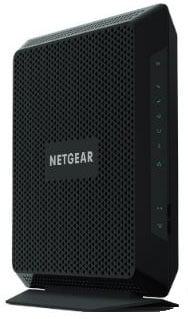


They have not approved and modems with a phone line enabled. This is their way of keeping you stuck in their rental program paying monthly fees.
I am completely baffled by all of this. I have Spectrum Wifi internet and phone and use their equipment. I would love to buy my own equipment, but can’t find a combo Wifi/Phone piece of equipment. So, what do I buy and what do I need to do to buy my own equipment, but also have phone?
Absolutely. The Orbi will work for any internet provider. The router plugs into the modem and is not dependent on their system at all.
Will Netgear Orbi mesh Router will work for Spectrum cable internet?
No, an extender would be the weakest option. It will cut your wifi speeds in half. Only a wireless mesh network will maintain full speeds while recasting the wifi.
But you may have a weak spectrum router. Buying a stronger AC1900+ combo modem router could help out if your inside walls are not brick.
The problem with Spectrum phone service is they limit you to their own rental equipment. You can still buy your own router but you will need to use the modem they provide.
I Have a Spectrum modem and router. Need stronger wifi. Do you recommend a wifi extender? If so which one? Live in 1900 sq. ft. brick home with plastered walls.
I have a 3 story home and now have Spectrum wireless, internet cable, and phone service. I would like to buy my own equipment. My equipment is located on my lowest floor. I have 200 mpg ability as well as upcoming 5G. What kind of equipment and setup would you suggest to work with Spectrum? I am not a tekkie but can hookup equipment with manuals!
The DVR may still need a direct coaxial cable connection from the wall for TV services but as far as WiFi or ethernet connection, yes. It will work with any router.
Will a Spectrum rented DVR work with a purchased ASUS RT-AC5300?
This information is about the internet connection. As for cable TV boxes, you would have to look for that specifically.
For the stand-alone routers with Spectrum, you would just plug it into your existing Spectrum modem and it will automatically pick up the internet connection from the modem. It will also automatically start casting a wireless signal but you will have to check the bottom of the router for login information.
For the combo modem router, you would plug it into the cable coax coming into your house and it will automatically pick up the connection but you will need to call Spectrum and give them the MAC Address printed on the bottom of the modem router so they can add it to your account.
Great info. Do you know if any specific routers will auto connect when powered up, or will I have to call spectrum after powering it up to connect?
Is there an arris or other type of tv cable box (receiver) that can be purchased instead of renting from Spectrum?
With each house being setup different, it’s no guarantee anything will ever penetrate your elevator core. As we always recommend, a long hardwire to a secondary router on the other side of the solid wall in the middle of your home would recast the wifi signal without any obstacles ensuring full coverage.
All I know is that the Spectrum Arris equipment is not working for me. I live in a 2000 apartment with the modem and such on one side, giving me no reception (internet, etc) on the other with an elevator core in between. I am definitely not technical-minded so all I know is that I need something strong and not too expensive to do the job. Would you mind just recommending to me the elements you believe would work for me?
The cable modem you are talking about is great for my Netgear. I was setting this modem up with my Netgear router and I faced no issues. I was actually surprised at how easy it was because I have never done this before but thanks to you it was easy!
Hi, I’m wondering if I buy a sagemcom fast 5260 router off eBay if it will work or does spectrum block their own routers like Time warner used to?
Hello, as for blinking lights, it’s normal and shows activity on the device. The N600 is a very old and weak router so one should expect wireless drops and low signal strength when dealing with this device. The AC1750 should be able to provide optimal coverage for this house. There are a few channels on the router, 2.4Ghz and 5Ghz. You may need to use an app and determine where your signal issues come into play and connect to a different wireless band based on the signal strength in that location. It may even be a good idea to check the channel strength and change it in the router based on the test you can run with this app.
Here is our guide and a tool to check these wireless options. Change the wireless channel guide.
When you say set-up app, are you talking about on your phone?
If you connect the modem to the router WAN(Wide Area Network) port, the router should be automatically connected to the internet. Plug N Play, no setup needed. But if you are using a phone app, you are still steps away because you must first connect to the router wifi signal itself. The default SSID and passkey should be on the router or in the manual. Once connected to the wireless signal, well there is nothing really more to do. You could try this once the router is connected to the modem. On your computer/laptop/phone look for the new strong WiFi network, connect, type in the password on the sticker from the router or in the manual and you’re on.
I’m not sure demanding equipment from them will work. It’s best to buy your own modem/router. But the guide should help with your house and size requirements.
I have a 7 year old Apple Airport router. My home is large and Apple can’t seem to handle the demand. What modem and router should I demand from Spectrum.
The AC1750 can be more than efficient in a normal household situation, however, we still suggest AC5300 because of its functionality/features. With the upgraded device, you can achieve speeds of 1 GBPS easily with optimal coverage of the entire home. Sure the AC5300 is a bit expensive, but if you compare it side by side, it is worth every penny. With this specific router, you just plug and play and it is compatible with the Spectrum modem.
Hello, I found your post and it has a lot of good information and I appreciate all the hard work you put into!
I recently set up a spectrum modem, and as far as I can tell, its a Ubee model E31U2V1 on DOCSIS 3.1, though I am only subscribed to an internet service, no voice. It works perfectly when wired directly to my PC, and there seems to be no problem with my modem or internet connection.
I also went and bought the NetGear R6080 AC1000, which is on your list of recommended router options. However, I cannot get it to connect for the life of me. Everytime I try to set it up connected to the WLAN port, the set-up app cannot establish an internet connection through DHCP, and implies that it is either a static IP or PPoE connection, though everything I read says spectrum works through DHCP. I have also tried disconnecting everything, resetting the modem and router, and following the step wise connection process, and still it fails to connect to the internet.
I was curious if you had any advice or next steps I should take in trying to set up my wi-fi network.
Hi. I have a 940 sq. Ft. House and have had a lot of trouble with wifi. They’ve been here and tried 4 different modems and routers and show a good signal on their phones while they’re here but it is bad for us again after they leave. (I have an sb6183 and they suggested we use their free modem, arris1602) so I just used my Netgear N600 router and it hasn’t been any worse than their stuff, yet still poor. We’re tired of this overpriced, poor internet, want to drop TV with them, but need reliable internet. We just purchased the AC1750 and in a test after hooking up, we got 78mb. That night, I was on 4g. Every day since, for a week, it’s about 47, if it doesn’t drop altogether. We ran a coax through the house to move it closer to where we need it, to test, and it’s no different. The actual signal on my phone always shows full and strong, but the upload/download lights disappear frequently and can’t even play on Facebook as it’s constantly “loading” I don’t know if the lights are supposed to blink on the router, but now, 1 flutters. Some days, more than 1. Roku won’t hold a steady signal and is constantly loading. It’s very frustrating, especially when they just want to send someone out again and they ALL say something different. They supposedly sent one guy last year, that had many years of experience. He was rude and was here 3 hours, checked everything and we still had nothing. While I’m typing this, my wifi dropped, I’m on 4g and 10 ft from the modem/router. I looked at router again and 2 lights out of 4 are lit up and 1 is flash8ng faster. Any suggestions would be greatly appreciated.
Yeah, you can use any other router than theirs and they will not be able to force any settings changes on your home network. That would really throw a wrench in our local network settings if they started changing our private IP addresses. I have all my devices set up with static local IP’s.
Hi! Slightly off-kilter question for you…
today I (AGAIN!) have found spectrum has replaced my “preferred” DNS provider with THEIR garbage (AND now, have locked out the edit function). they also bumped my LAN IP addresses around (which throws my wi-fi printer and other items off the network (AGAIN!!!))… (BTW, I’m tied into them ONLY by my network connection – I have ‘outsourced” my TV and phone)
quite honestly, I’m OVER their heavy-handedness, when it comes to MY home network (I just switched from windoze to Linux for the same reason!).
Upshot of it all – WHAT happens if I buy or use a “NOT Spectrum approved” router (I’m willing to leave the modem here, but beyond THAT point, they really should not be allowed further)?
or buying a router with more than one company’s stamp of approval?
I guess that I’m looking for a way to lock THEM out from where they don’t belong…
Any help would be much appreciated!
We do not use a landline or replacement. If it is something you insist on having, you are going to have to stay within its limitations.
Get the modem with voice only and use your own router.
I am considering switching to spectrum but I need the voice service so I know I will be stuck with their modem provided free of charge so my question is this… Will I still have to pay the wifi rental fee if I buy my own router or can I simply hook my router to the provided modem and have rent-free wifi?
My wife still likes the “land line” phone service from Spectrum.
As you recommend canceling Spectrum voice, do you have any suggestions as a replacement?
You can continue to use their modem but may want to buy your own to avoid renting from them. As for your router, there is not a whole lot of difference between the Netgear AC1750 and AC1900. The only 2 real differences are the AC1900 has 2 USB ports and 150 more Mbps on the 2.4Ghz channel. But I assure you 450Mbps provided by the AC1750 is enough for any normal living situation. There is a huge price difference for that one extra port so you may want to skip it, save money and get the AC1750.
I’m trying to decide between the Netgear AC1750 or the Netgear AC1900. Spectrum is coming to my house again tomorrow to probably replace the modem and router. The tech that was here last Wednesday said they are having so much problem with their latest modem and router 2piece units because of poor and dropped signal. Should I still use their modem or get the Arris SB6183? We have devices running on 5G and 2.4G which the 2.4G mainly has a poor signal which are my wireless security cameras, but both bands go in and out.
Yes! Not only is that what we recommend, but it is also the best option. WiFi extenders work, but they half the signal during the handoff and often have connection issues as you have experienced first hand.
Using a secondary wireless router connected to your main router via an ethernet cable will fully eliminate this problem and provide full strength wireless signal to the new extended range of the secondary hardwired router.
You can use any router you prefer in this case and possibly even one of the extenders you already purchased. Many extenders are routers as well so just hardwire into it and try to recast the signal that way. If not, option 2, a very nice wireless AC1750 router will be perfect.
Hello. I’m glad I found your website because I can’t find a clear answer to what I’m wanting to do. I have spectrum internet 100mb but my router is located on one end of my house so my wifi signal is very weak on the other end of my house. I have tried 2 different wifi extenders but every now and then they will glitch and I have to reconnect my Alexa smart plugs.
What I’m wanting to do is to add another wifi router and connect it to the spectrum router through an ethernet cable and have it near the center of my house. Is this possible to do and if it is then what wifi router would you recommend.
Thank You,
Rod
Yes, in fact, if you read the article, you’ll see we recommended it as top choice for a modem router combo.
Is the Net Gear C7000 a good router/modem combo and is it compatible with Spectrum?
The great thing about replacing your Spectrum router, is you don’t need anything from them. You can just unplug your Spectrum provided router and plug the upgraded one into your existing modem.
I plan on getting the ASUS Dual-Band Gigabit WiFi Gaming Router (AC3100) to replace the Spectrum router. Not so much for gaming, more for coverage and streaming. What information do I need from Spectrum to set it up and how do I go about getting it?
Thanks
The Netgear will be a solid choice for a new replacement router. If the issue is indeed the Wi-Fi router disconnecting, buying this Nighthawk will solve your issues. Because the cable technician had 25 years experience, we can be sure he ran all the proper cable line test to the modem. If he says this all checks out, you should try the new router with your Arris modem.
Spectrum gave us am Arris TM1602 modem and Sagecom Fast 5260 router. This is the third system they’ve installed in 5 months. The modem always has all its lights lite up but the router frequently has blinking lights. We lose the internet signal several times a day. As I want to keep voice phones know I am stuck with a modem from them and am hoping a better router will fix this problem. The tech they sent out the third time was the head tech with 25 years experience. He told me the Sagecom was the best they offer but he himself upgraded it and bought a Night Hawk Netgear router. I am wondering if NETGEAR – AC1750 Dual-Band Wi-Fi 5 Router will work with the Arris and solve our issues.
It would depend on what modem Spectrum provided you with. For instance, and old Motorola SB6141, then yes you would benefit from buying a newer higher bonded channel modem.
Is there an advantage (performance wise) to buying vs renting modem from spectrum? I have always used my own wifi router. I always believed the ones I purchase to be far superior. I have ignored the modem for years now thinking I need more performance from the modem.
Absolutely. However that is much older and slower at N900. The cost is no longer cheap either.
The newer ASUS RT-AC68U is more powerful and cost less. If you already have the N900 though, yes, it will work fine.
That is when you are stuck renting their equipment. There is no retail approved voice Gigabit modem.
When one gets the gigabit service from spectrum, what router do they use for voice service? I want to go to the gigabit service but have voice service in my home.
How about a Asus RT-N66U router…will that work well with the Charter modem?
Yes, the CM700 is on the bad modem list because it was manufactured with the puma 6 chipset. The CM600 uses the Broadcom chip and does not have any problems.
Any reason that the cm700 wouldn’t be a better choice than the 600? They are basically the same price now.
Yes, you sure can.
I have my own router, can I just use a spectrum modem?
It sounds like you may have a deeper technical problem with the service. But it could be the Spectrum provided equipment.
There are a few test to check out to isolate the issue. One being, our Bad Modem Test Page. There are certain devices you want to steer clear from.
It could be the wifi router that Spectrum provided you with as well. The best way to figure that out would to be hard wiring into the router and running test that way. If they are fine on the LAN but not the wireless, the router is the culprit and you will benefit from getting your own. That Netgear Nighthawk is a good router and should carry your home with no problems if there is a good line coming into your modem.
That is a tricky situation.
They are not approved for Spectrum as far as authorized devices listed on their offcial website.
And I myself have called them several times over the last year to check for updates and every time they say you must rent a modem from Spectrum to use their gig speeds.
But if you do a simple search on reviews, many people swear they ordered the DOCSIS 3.1 modem, called Spectrum and had a technician activate it no problem. So, you can always try and please let us know.
One thing for sure, they will not work with Spectrum Voice. Only cable internet.
Yes indeed. That is a good combination for Spectrum cable internet.
I have a Netgear cm500. I also have a ASUS ac3100 router. Are they compatible with Spectrum? I have the 200 mbps connection.
Hi I, will New modems with 3.1 docsis work with spectrum like netgear cm 1000 32×8?
Great information for someone that is new to Spectrum. I had AT&T for years but used my own Router and had a much more reliable connection at quarter of the speed that I have now. The wiring in my home is new and I have a single line running from outside to my gateway (about 15 ft) with no splitters or amplifiers or anything and can’t achieve consistent speeds. It drops way down on a regular basis. I had an Arris modem router combo and was switched to a Technicolor on a recent service call but still have regular extreme drops in speed on both bands. My plan right now, as I’m on a budget, was to take the gateway to Spectrum and exchange for one of their standalone modems and then add a NETGEAR R6700 which I’m going to purchase. I have a small 1000 sq ft house but have multiple cameras and other automation devices connected at all times. Do you think this will be ok until I can afford to purchase a surfboard modem?
At this time, no.
Voice modems are so few and far in between when it comes to retail solutions and the ones that do exist, are old outdated routers I could not recommend to anyone.
You can call them, but I suggest just canceling voice to get a real modem and router.
No, that is an ADSL modem. Spectrum is a cable internet provider. You need a DOCSIS 3.0 or higher modem.
Is D-Link DSL-2740B ADSL2 Plus Modem with Wireless N300 Router compatible with spectrum?
Is there a combo modem router compatible with Spectrum that also works with Spectrum Voice?
Yes, they will indeed be compatible with each other. The ASUS routers work well with any brand modem.
Thank you! Great info. Will the ASUS router and NETGEAR modem work together without issues? Or should I get all 1 brand?
Yes indeed. Any of these routers will work with any internet service provider or modem.
Will the Asus AC2900 dual-band Wi-Fi router (RT-AC86U) work with my Bright House/Spectrum Internet service and is it compatible with my Motorola SURFboard SB6141 DOCSIS 3.0 cable modem?
Exchange? As in turn in and get another one from them?
If you exchange with Spectrum you will not be saving money on your monthly Spectrum bill. You will still be renting a modem or router from them.
However, the way to tell the difference between the Spectrum router and modem would be looking on the back.
The cable modem has a coaxial cable that screws the actual cable line in that comes from a cable jack on your wall. Usually near the TV.
The wifi router generally has 5 ports on the back. 4 yellow, one blue. This may easily vary from model to model but the idea is multiple colored ethernet ports in back means it is the wireless router.
Bring in whichever one they asked for.
Not sure which internet device I am supposed to disconnect and bring in with me to Spectrum to exchange.