When it comes to the strongest and best wireless routers, these top-of-the-line long-range routers are compatible with all internet providers. Yes, any of them. We have listed the top routers for any size home, from a small apartment to a large house. These are very powerful routers in the top tier for gaming, streaming in 4K, and more. Get the best router to run your smart home wifi.
Top 5 Long Range Routers Compared
| Model | Power | Max Speed | WiFi Range | House Size | Price |
|---|---|---|---|---|---|
| E5600 | AC1200 | 1,200 Mbps | 1,000 sq ft | 1 story | Amazon |
| EA7300 | AC1750 | 1,750 Mbps | 1,500 sq ft | 1-2 stories | Amazon |
| RT-AC86U | AC2900 | 2,917 Mbps | 3,000 sq ft | 1-3 stories | Amazon |
| RT-AC5300 | AC5300 | 5,330 Mbps | 5,000 sq ft | 1-4 stories | Amazon |
| Orbi Mesh | AC2200 | 2,200 Mbps | 6,000+ sq ft | 4+ stories | Amazon |
What does it all mean?
Now that we’ve thrown all these crazy numbers and router statistics at you, what does it all mean? You probably got a general idea, but we’ll explain. And yes, bigger is better. But not in all cases as you’ll learn here.
Router WirelessAC Strength
The wireless AC strength is the total throughput of the wireless bandwidth. This number comes from both 2.4Ghz and 5Ghz channels combined. That is why these are called dual-band routers.
So AC1200 would be about 1,200mbps, and AC5300 would be much higher at 5,330mbps. This will, of course, leave you asking, why is the highest-rated router only 2,200mbps?
Because it has the longest range, and it is not always about wireless speed. Let’s try to clear things up here. The AC5300 can blast 5,300mbps across three bands simultaneously, but can you even use that? Do you have an internet plan fast enough? No, it does not exist. If max speeds are 1Gbps, why does a 5.3Gbps router exist then? This would only really be needed in high device situations where more than 10 people connect at once. And maybe that is your situation, so this is for you.
Returning to the longest range router at only 2,200mbps. Yes, it has a lower total throughput, but it can cast that signal a lot further with satellites. And the likeliness of most households maxing out this usage is nearly impossible. Making it a much better choice for anyone with a truly large living situation.
Bringing us to our next specification.
Max Download Speed
As explained, one would think higher is better. But in the case of a home user on a wireless network, you couldn’t even redline these bandwidth numbers if you tried. For example, even if you were blasting Netflix Ultra HD full throttle, it would only require 25 Megabits per second. You barely scratch the surface with that. So it is safe to say, anything over AC1700 is going to be more than enough if you have a home under two stories.
WiFi Range
The router’s range is the key player here, where bandwidth numbers can become important. The idea is the routers all have about the same actual transmit range. Yes, the number and size of antennas do matter, so bigger is better. But the higher the bandwidth, the more speeds you can get at longer distances. The 2.4Ghz channel is a much better signal to connect to at longer ranges, while the 5ghz is faster at shorter distances.
This means that the lower end AC1200 2.4Ghz only carries 400Mbps while the higher end AC5300 2.4Ghz carries 1,000mbps. This will enable your devices that are far away from the base station to get higher speeds.
House Size
Now that we understand how the wireless ratings work, it is easier to decide what router is best for your specific house size. All of these wireless AC beasts are single-cast devices that should be placed in the home’s central location. But if that is not possible, the Wireless Mesh option is a sure-fire way to get the best coverage across the entire house by using multiple included satellites. It is the best option for the biggest houses. Let us explain.
What is Wireless Mesh?
Check that out for full details, but here’s the rundown. Wireless Mesh is required for any really large home. Say over three stories or very wide one-story homes. One powerful router centrally placed generally will not have enough transmit power to provide coverage for the entire area. With the mesh, you would put the main router with your modem and the wireless satellites on either side, effectively tripling the wireless coverage distance. You can put the base station on the middle floor, and a satellite on the top and bottom floor and easily cover the whole 4+ story home. Any questions, ask below.
Best 2 Story House Router
Wireless AC 1750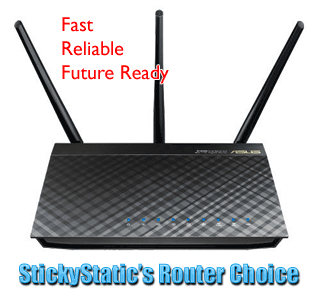
For apartment to 2 story home.
The ASUS AC1750 is the best WiFi router for most apartments and 2-story homes or condos. Yes, even a standard-sized two-story home. It is commonly found in city apartment 1 to 3 bedroom dwelling situations. The AC1750 wireless range will cover a typical family-sized two-story home with no problem. As for city living, it is a strong enough router to overcome wireless interference from your neighbors’ wifi and other electronic devices in the general area. I was using it in a small three-bedroom one-story house, and had excellent coverage across every room except the garage. I used this router for at least a year before reselling it on Craigslist used. Why sell such a great router? So I can upgrade and test new routers.
Best 3 Story Home Router
Wireless AC2900
For larger two-story house or three-story home.
If you live in a large apartment or bigger home such as a 2 to 3-story house, condo, or townhome, this will better fit your wireless speed and wifi range. Even though I only live in a two-bedroom apartment, I now own this router. We have multiple Ultra 4K TVs streaming in super HD, many gaming computers, and many mobile devices, all connected via wireless with zero issues. I love this more than any router I have ever owned or worked with.
Check out the interface.
Strongest Longest Range WiFi Router
Wireless Mesh Orbi
Large 3+ story or even mansion.
The most robust class router made for all large homes, many devices, and top speeds. If you’re in a 3-story or more large square footage flat, this is the most reliable router available with the best range. Some houses are just too large and must use a wireless mesh network. If you’re in a mansion, you need mesh. Period.
For price and performance, the best wireless router choice goes to the dual-band long-range 802.11ac class series by ASUS. However, there are a few options, as shown above. It depends on the size of your house and how many devices you will have connected. These routers work for any ISP; they are also compatible with DSL or U-Verse. Comcast, Time Warner, Cox, AT&T, Century Link, etc.
What makes it the best?
- Best fit for a small or large house
- 802.11ac Newest WiFi Technology
- Dual Band 2.4Ghz and 5Ghz
- Dual-core processor for instant response time
- Built in USB 3.0 Port + USB 2.0 Port
- Built in FTP Sever Software
- AiRadar Beamforming optimized WiFi for long range coverage
- 3 Detachable hi-power external antennas
- 4 Gigabit Ethernet LAN Ports
- Easy to use ASUS Graphical Web Interface
- App to manage router for both iPhone and Android OS
- File and Print Server built in!
- IPv6 Capable
- VPN Server
- Media Server
- Multiple SSID’s
- Multiple Guest Networks
- Parental Control
As you can see, this router is capable of being a lot more than just a router for your smart home. It has enough features to support a small business wifi system if needed. My favorite part is the dual USB Ports and File / Media Server. What does this mean for you? You can plug an external hard drive into the router and access it from any computer in the house! Yes, like a “Network Attached Storage.” Not only that, you can set up the FTP server and have access from outside of the house. That’s right, a Personal Cloud.
With these features, I can get my important files in any place, any time. Yes, again, even if I am not at home. It also makes it easy if guests want to transfer files to their computers. Everyone loves sharing music. Right? But what if you’re going to share music with your friends who are not at your house? With the FTP server and a few clicks, you can set up an account with a username and password for a friend and let them download straight from your home share. The USB Ports also hook a printer up to the unit and print from anywhere. It is handy if you do not have room for a printer at your computer desk or if you want all the computers in the house to have access to the same printer. Network printing! You could even set up an external DVD Burner to share around the house. I think you get the point now. It’s amazing.
Other Routers with USB?
Be careful with many other brands out there that have USB Ports. Most of them are USB 2.0, which is much slower than the 3.0 Port on this ASUS. But the even trickier part is most of them only allow internal access, meaning you can’t create a cloud for you to access on the go. You might not think you’ll ever need this, but once you use it, you will love it. Imagine on vacation, in a hotel, boom, in your router getting your movies. Or uploading your photos from the trip. Or refilling your mp3 player. Backing up your phone, etc. All done from anywhere. And last but the worst, some USB ports on routers do not function at all. Such as the ARRIS Surfboard series. They are only for manufacturer servicing.
Network Attached Storage Router
This part is huge for me. It is such a great feeling to know that I can save my important files to my computer and back them up to my 5TB External HDD on my router. I never have to worry about my computer crashing again. All of my important work, photos, music, ideas, and even this website, are all safely backed up. And if my house were to catch on fire or any crazy situation, I can yank the drive and run with it. This is reason number one it is a must for me.
Why this long-range router is the best?
People might say that they heard the Netgear Nighthawk was the better wireless router to run a smart home wifi network. Well, this can be true. There is no doubt that the Nighthawk AC wifi routers are supreme devices. Netgear is a reliable, long-standing, trusted manufacturer in the wireless production ring. ASUS is newer to the scene and currently allows more control with the FTP and attached storage. It has what I and many other pros consider to be a better GUI(Graphical User Interface) than the Nighthawk. ASUS stepped onto the scene and started perfecting everything they do, from computer hardware to networking equipment. However, maybe you are a hardcore Netgear fan and do not care. Then get the Nighthawk X8 AC5300 if you want the strongest they have to offer. But you’ll note the reviews are not as good, and they cost more. Not to mention it does not have the ASUS GUI to work with.
Create Your Own Cloud Space
I can’t even say how cool this part is. The built-in FTP Server allows you to plug in an external hard drive right into your router’s USB Port and access it from anywhere inside or outside of your home. Not only can you access this, but you can create user accounts and passwords and allow access to friends, family, business partners and so on. You can easily restrict them to certain folders, file permissions such as view or download only, upload only, the ability to delete files, and more.
Besides the FTP aspect, if you have an XBOX in the house and go to the Media Player, it will automatically pick up the router Media Server storage. You can play video files directly from the network storage without having your PC on.
Any computer in the house can connect, so if you’re playing a song and your friend, roommate or partner says, “Hey, what’s that song?”. You can just put it on the drive, and they can grab it and download it to their computer in seconds. It is the best addition to a home network. I couldn’t even imagine not having access to network storage.
You can also set up an automatic backup system to back up your hard drive to the network storage. This is a great way to fail-proof losing files if your computer were ever to crash.
Long Range Router Conclusion
 The bottom line is the ASUS runs the wireless router market due to its low cost, new technology, easy to use web interface and simple set up.
The bottom line is the ASUS runs the wireless router market due to its low cost, new technology, easy to use web interface and simple set up.
Linksys, now Cisco, used to be the top of the line when it came to home routers, but as time has gone on, they haven’t become much different, and ASUS stepped in to take over with quality.
*Sources: AC5300 | AC2900
That is the problem in your setup. The modem is all the way to one side and likely a lower-end model if they provided it.
Because it is so far back to one side and you have so many devices, the ideal internet solution would be a Wireless Mesh system such as the Orbi. The base station would remain in that room while the satellite would be halfway through the house and attempt to cast the signal the rest of the way as well as upwards to the second story.
Hi, we are looking for reliable wifi. We live in a 5K sq ft, rectangle, 2 story home (40 yr old home, not hardwired for ethernet). 2 adult, 6 children all doing home learning. 2 VPN (we work from home), 3 additional laptops, 4 tablets, 4 cell phones, 6 streaming tvs, 8 security cameras. Any recommendations for internet speed, router size/configuration and/or Mesh satellite placement? We have xfinity residential and can only get reliable wifi in the living room (where xfinity provided modem equipment is 6′ off of ground on back, interior wall of house. Don’t know the size/speed of the modem) Thank you for your time.
That’s too bad. My guess would be the old router is overheating when a constant stream of heavy data is passing through it but it’s hard to say.
If this router has worked fine for all these years, then you know an AC1750 or higher will be great for your home.
The AC2900 has a stronger 1.8GHz 32bit dual-core processor and could easily outperform the old router.
Yes, the Orbi Mesh would be perfect for this in what is known as “Daisy Chain” configuration.
Here is an image that explains how this setup works.
Daisy Chain Mesh
Hi, we are considering the Orbi Mesh for our whole home, which has a separate unit across the backyard from main house.
– Main house is one-story, 1700 sq ft, long and narrow
– We also have a separate back unit, that is separated from the main house by a large yard (the distance is approx 40 ft from back door of main house to the front door of back unit)
So the signal doesn’t need to be too wide, it just needs to go a long ways in a straight line…
I’m wondering about placing the Mesh in main house next to modem, placing one satellite near the rear of the house, and then another satellite across the yard inside the back unit… but I’m not sure if this how the satellites should be used to extend the range in this long and narrow, straight line way?
Would you say the Mesh does make the most sense for this layout? Or would you recommend another setup, like a second router or booster of some kind (and please advise any specific recos for this)?
Thanks so much for your input!
Hi,I was hoping you could help. I have a 4000k sq ft home that is single story in a rectangle shape. I have net gear ac1750 router which has worked great. As I have started streaming movies from Netflix and prime my router periodically reboots during the movie. I have about 27 devices on the network, internet from Cox with one of their cable modems for phone. Do I need to upgrade to eliminate the reboot? If. so, which router/cable modem do you recommend? Have had cox out twice and they say that the internet is working fine. Contacted netgear but my warranty is over. They said there was a fix but I tried it and saw no improvement. Any ideas or help would be greatly appreciated.
Craig
You would want a top of the line router with a high thruput and a fast processor with a good amount of RAM that will also support MU-MIMO. Basically the top pick.
If you go lower, your router may be lagged when multiple devices are requesting information or sending packets at the same time.
We have 2 VPNs, 3 gaming systems, and various other devices totaling to about 20. I bumped Cox to the residential max. What router would you recommend? Our home is about 4k sq ft.
First, always sort reviews by recent because sometimes you are reading issues from several years ago that have been addressed in a firmware update.
Second, the problem with reading reviews on Amazon is that they are infested with fake reviews. And in today’s online world, you even get fake review campaigns where all the negative reviews will be about the same issue as if it is a group of people experiencing it. It makes it highly believable. You can’t trust anything you read on Amazon anymore. Large companies even have rouge operations they are unaware of going on by people who gain from better sales.
I have never had an issue with any ASUS router and I even sell them on eBay after testing and reviewing them or using them for a long while.
Not to say there is not an issue out there with some routers but it is obviously not all of them because thousands upon thousands of others have never had any such issue. No one has come back here to report issues or ask for support.
As for customer service with any tech company, forget about it. It’s kind of up to you to know what you’re doing. When it comes to a router a hard reset and a firmware update can fix just about everything.
If you are worried about something failing a year down the road, you can always buy the optional “Protection Plan”.
We are moving to a DOCSis3.1 system and in researching routers to pair with it read your above review. Seems like the asus AC2900 was going to be the choice. I started reading reviews on Amazon for the router and Wow, a lot of buyers are experiencing sudden disappearance of the 2.4 band with horrible customer service support from Asus. Can you suggest a better choice or explain why this flaw has not been corrected. I really don’t want to buy a problem(who does?) Thx.
I also used this wireless router. I found this is the best router for me when researching powerful routers. You’ve been very helpful. Thank you.
A 200Mbps modem should be fine for your situation unless, of course, your internet plan is over 200 mbps. In that case, you would be operating at a loss by not having a modem with its full potential unlocked.
When it comes to a wireless router, this is where it gets important with this many devices spread out in a single 2-story home. The Sagemcom router is not a very powerful router. They do keep the actual specifications under wrap but as I understand, it is only a 500Mhz processor which is ok for handling low activity networks but when you have multiple high-performance applications streaming and passing through the router at a single time, you’re going to want to beef up your CPU to at least a 1Ghz router. They also do not disclose the power or internal memory specifications.
Your most logical option would be upgrading the router to a device with a more powerful CPU and more RAM to handle the multiple simultaneous streams on your network. And the best option is to always hardwire anything that you can. Sometimes a simple 100ft cat5 is the miracle fix you’ve been looking for.
Hello, I have a two story house 5Tvs, two PS4 streaming and 3 cells phones on the WiFi. I currently have 200Mbps internet speed. I have a standard SAGEMCOM ROUTER but my kids games lag a lot and my fire stick buffers like crazy. I don’t have a cable plane I just use the internet but I use the boxes that were given to me. What do you suggest would be the best router and modem or do you suggest that I not invest in a different modem and router and just Up the internet speed.
I purchased a NETGEAR R7900-100NAS Nighthawk X6 AC3000 two years ago (2400 sq ft 2 story house)..problems getting full signal upstairs. Checked with the internet provider. They came out to run tests on my fiber optic service. It was delivering 100mbps to router. Suggested I contact Netgear. Unable to call or instant chat until I purchased a one-year support contract for $75.
The AiMesh should be able to connect to the Orbi Mesh with the same credentials and cast the wireless network in whatever direction you set those additional routers up in.
So one half of the house could be Orbi and the other half could be ASUS.
I would imagine a hand-off when roaming from Orbi to ASUS but the two will definitely be compatible as far as connecting wireless signals with the same network SSID and password.
“Best”? The AC5300 is the best and strongest for all situations.
Something sizable to your house? Any of them will work so if you’re trying to save money, go with the cheapest option. AC1300.
I have spectrum Wi-Fi and I live in a 1200 ft² apartment, 3 bedrooms. What is the best router I should get?
Hi, some asus routers has the aimesh. If i connect 2 asus routers using the mesh, will this be compatible with the orbi?
Thanks!
Brick fireplaces will indeed create a firewall if you will, for the signal to break through. So the problem is getting around them.
The Netgeatr Orbi may help with this if you’re able to place a satellite receiver to either side of the bricks allowing for it to cast a wireless signal around the fireplace instead of straight through.
As for too many devices, I wouldn’t buy that story. They generally just want you to buy a faster internet plan; even if you do not require one.
So the bottom line, find a way to cast the signal around, rather than through and the Orbi can do that if placed on either side.
The other option is running a long Cat5 to the second router you already have to extend the signal but it still has to side step the brick wall.
This is a LOT of great information- could you please actually help me with my specific situation.
I’m in New Orleans 2500sqt 2 floor bottom floor ole school shotgun house so it’s LONG & Narrow – Cox keeps telling me the issue is the two brick fireplaces that’s not allowing the signal to stretch through the house properly.
We have many devices – like you mentioned in one of your post.
My security cameras have an issues connecting many times – then the front and back of the house – the middles works just fine- office area with the cox router !!
I’m upgrading my security system and really need it to reach the cameras outside to not work sometimes like my current ring which often says activating device for 10 min – ?
Please help – What’s you recommendation for my home – also Cox says we have too many devices-
But I work From home so I have An office set up- plus a Son with all his gadgets. Also I bought A netgear extender – it’s not reaching the Ring security door bell well enough- hit and miss !!
It depends on the length of the apartment and what material the walls are in between. Generally I think absolutely any of them would work for this size. But if your walls are made of stone, you may need the mesh network or to run a long cat5 down the hall. I had to do this at one place I lived because nothing made it to the back bedroom with the walls in between. This was before mesh though. An Orbi in the hallway would have worked.
I live in a 940 sq ft Apartment. I have 2 TVs. One cellphone, one Laptop. I tried to install a Roku stick on my TV in the living room and it couldn’t find my WiFi. I went through the setup with my hot spot on my phone and that worked. I rebooted and put my WiFi info in and it failed. I want to buy my own router and modem. What do you suggest? I have a new TCL TV in my bedroom that installed just fine.
Yes, the Orbi centrally located with hubs on both sides should cover any large size home and is able to host multiple devices.
Your only limitations would come form your internet provider being able to uphold so many constant connections.
We’re almost done building a 3 story home on the water that is 5400 heated square feet. There are 10 televisions, a home office where my wife works from home, and times where six grandkids and their devices will join us for extended periods of time. Will the Orbi work for me?
That is a wide spread and I would go with the wireless mesh with the base station in the center and hubs on either side for full coverage.
I would appreciate advice and your recommendation for the best coverage and signal for a 4300 square foot home all on one level with wifi cameras attached to the perimeter of the house at the eaves level.
Thank you
I would go Orbi for a 4 level home because the satellites really cover the entire area where as a single router may not. I have set this up for my mothers home to provide wifi for all of her internal and external security cameras and she has never had a problem.
I am looking for a quality router for a split four level home. At this time I have a Nest t-stat, Chamberlain garage door opener, 2 Roku’s, 1 smart tv, 3 iPhones, 1 printer and 2 computers on my Netgear R6250 which I continually have to reset the router because it looses internet connection.
I would like a router with easy to use parental controls that can be used while away from home. It also needs a guest network. I have checked into the Netgear Orbi RBK50, Google Wifi (3 pack), Eero Home Wifi (3 pack) and TP Link AC5400 V2.
All of them have good reviews, but the negative reviews scare me away. They are too expensive to buy and have the same issues I currently have. Plus it sounds like the warranty service on these is not very good.
Any suggestions would be appreciated.
Thank you!
You could always try the ASUS AC2900 but this will be different based on every living situation. It could work but the bottom floor will never have as good of a signal as the top two floors.
That is where the Orbi Mesh comes into play, it would have a base on the top floor and a satellite on the 2nd floor recasting into the bottom floor for full signal across all 3 floors.
The routers are best when placed middle of 3 floors. Otherwise, mesh makes up for that.
Hi, I am living in a 3 unit apartment complex. Our wi-fi hub is located in the top apartment. The two other units are below. The WiFi really doesn’t reach to the bottom unit. I read the article and am thinking I will get the asus 802.11, but I was wondering if you had any suggestions, pointers, etc. thanks.
You will almost certainly need to daisy chain.
The Orbi is top notch when it comes to very large homes and normal living situations and has the hub wheel spoke or starfish sort of set up. Meaning the hub will be in the middle and cast outwards to the satellites on either side. Where the Ubiquity AmpliFi HD can daisy chain. Meaning the main router hub can send the signal to a satellite which can extend that signal to another satellite.
This will likely be your best choice with that many floors to cover. If you did not require daisy chaining, I would go Orbi, but you are stuck needing multiple satellites linking together in this 4 story with basement scenario.
Hi, I am about to buy a mesh wifi, in which I am trying to decide between the Ubiquity’s AmpliFi HD and Netgear Orbi, which do you think would be a better buy for 4 story building with a basement. I would like to have very good WiFi on all floors including the basement. A little confused in decision making.
Waiting for your reply. Thank you.
In theory, yes but all living situations do vary so your performance may be determined by your local setup and interference.
If I get the ARRRIS SB6190, will this router work for a 1584 square foot 2-story house – no basement?
ASUS RT-AC68U 801.11a/b/g/n/ac 1300mbps Dual-Band Wireless-AC1900 Gigabit Router –