Jump to: [Bad Modem Test] | [Bad Modem List]
We will go over the symptoms of a bad modem or router and some tests and diagnostics to help you find out if you have a bad or dying modem. A failing modem can be tricky to diagnose without proper testing and troubleshooting.
The rumors are true. There is a large batch of bad modems circulating retail outlets and even being rented out by internet service providers. But what makes these modems so “bad”? Several factors stem from the Puma 6 chip. But first, here are the best cable modems to solve your problems and save you $10 a month.
The bad modems are susceptible to DoS Attacks. DoS stands for Denial of Service. A DoS attack can prevent you from accessing the internet for days at a time with no solution. Your ISP can not help you and likely won’t even be able to detect the source of your connection slow down or admit that you have a broken modem.
But the fun does not stop there. The bad modems symptoms also experience large spikes in latency. This is called lag. It can halt or freeze your internet without reason or timing or notice. This is the worst part because you are not likely to be a target of a DoS attack, but you will experience spikes in ping no matter what.

Do I Have A Bad Modem?
There are a lot of them on the market because the flaw was not noticed till after they hit retail and people all over started reporting problems. As it stands, they all have Intel’s Puma 6 chip. The moment this problem was identified, manufacturers started using the superior Broadcom chip for all future modems, such as the newest and fastest DOCSIS 3.1 modems for Gigabit speeds. This means that any cable modem with a Broadcom chip is on the safe list of good modems.
The problem with these bad modems is that if you call your ISP and tell them your internet is having issues, they will say everything is fine because they can not detect this issue on their end. This leaves millions of customers frustrated and saying things like “I called Comcast several times, and they are unable to fix my internet“.
How did these bad modems get released?
The dilemma is they never tested for latency until this issue became widespread. They would do a speed test, and sure, you can get a nice fast speed with an online test because it takes the overall duration period of the download test and creates an average as a final result. If you’ve ever run a speed test and noticed slight delays or glitches during the actual test or certain points in which your speed meter stops for a second or drops down, then you may be the victim of latency or a bad modem with the Puma 6 chip.
What is latency / jitter?
Latency is the delay in the transmission of data over the internet. There is Network Latency and disk latency. In this case, we’re dealing with Network Latency over the internet. A delay of just a few milliseconds can start a chain reaction of your entire data packet being delayed from start to finish. When you are using the internet for real-time activities such as gaming, any latency is unacceptable, and you may notice real-time ping spikes. Or, in worst-case scenarios, packet loss. Dropping packets is never a good sign, and this is likely the reason you always have buffering on your streaming videos. You can test this by running a continuous ping. While you can see dropped packets with a ping test, it is not a reliable test for all latency and jitter. Keep reading for a simple online one-click test if you do not want to run a continuous ping to observe packet loss. As an internet dweller with dual monitors, I always have a window open running a continuous ping to this site to watch for downtime.
Router caused latency
You may not even have a bad modem but still, experience lag or packet loss. This can be from a poor wifi signal or an older, slower router. You can get a good modem and still have issues with an older router so be sure to buy a good wifi router with your new modem.
Bad Modem Test or Bad Router
- Basic Speed Test [link]
- Speed Test with Jitter [link]
- Global Ping Test [link]
- Continous Latency Test [link]
- Line Test Tool [link]
- Puma 6 Test Tool [link]
- Buy a cheap new modem Amazon Price
Here is a set of free online tools to check if you have a bad modem. These bad modem tests can get you moving in the right direction. Now keep in mind it is not always the modem’s fault. For one, it could be your line, connection, or even the wireless router. But this is the place to start when troubleshooting to see if the problem is your modem or router.
How to tell if your modem is bad
To test only the modem, it is important when running these tests that you plug directly into the modem so that you eliminate the possibility of “wifi interference” or any packet loss accrued from the wireless router itself.
How to tell if your router is bad. With this knowledge of a direct modem test versus a test over wireless internet, you can now use the process of elimination to determine if the problem is your router or your modem. For example, if you run these tests on a wireless router and you have problems but then run the test on a modem and do not have problems, then your router is the issue. You can check out our article on buying a new router here.
The problem was the modem or the ISP’s line. If you run these tests from the modem and everything is haywire, now you now know it is either your modem or the actual line coming into the house. Speaking from experience, it is likely your modem, so just buy a new one, run the test again, and if everything is fine, you figured it out. If everything is still bad, you can return the modem and tell your ISP you ran the test on a new modem and have pinpointed it to their line. But it is almost always the actual modem so don’t count on that.
How do I know? I worked in Tier II Tech Support for the largest ISP in America for two years. And I just gave you the exact troubleshooting steps needed to determine if it is your modem, router, or the line. Good luck!
Current list of known Bad Modems
Before we show you a list of bad modems, we’ll say the most popular bad modems are the ARRIS SB6190 as well as the SVG2482AC, and the Netgear CM700. However, there is a wide array of modems that ISPs have released to their unsuspecting customers, such as the following.
| Bad ARRIS Modems |
|
|---|---|
| ASUS | CM-32 |
| AVM | FRITZ!Box 6460 FRITZ!Box 6490 |
| Cisco |
|
| Compal |
|
| Comcast | Xfinity XB3 (DPC3941B / DPC3941TA) Xfinity XB6 |
| Hitron |
|
| Linksys |
|
| Netgear |
|
| Samsung | Home Media Server |
| SMC | D3G2408 |
| Technicolor | TC4350 |
Important Note: There may be other bad modems out there that are not on this list. It would be impossible to name them all. But the deciding factor is if your modem has a Puma 6 chip. If this is the case, it is likely already giving you problems.
1) Basic Speed Test
You likely already ran this test as it is the most popular speed test available, but when you did it, did you notice if it was a steady constant or did it bounce up and down?
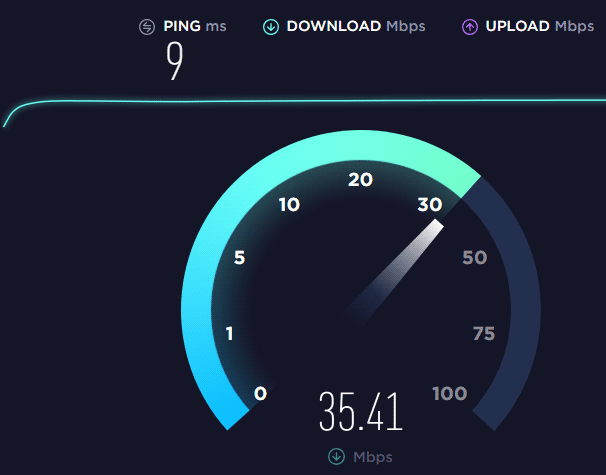
2) Speed test with jitter test
This is a simple test, not the best one to find the trickiest of bad modems, but good to run while you’re at it. It includes a simple jitter test and a normal speed test.

3) Global Ping Test: Site
This is an extended ping test with reach around the globe. A bad modem can still score good here at the right moment in time, but you should run the test. And vice versa, a good modem can score bad from time to time depending on hops between you and the far-reaching servers.
4) Constant Ping Test
By default, this test may have servers selected around the world and you would surely expect latency and spikes. So be sure to uncheck servers outside of your region for a more accurate test result. It would be normal to have occasional spikes even on a good modem, as shown here. I wish I had a bad modem to show you some bad results but you will know right away if you are getting negative test results.

5) Line Test
Another ping and jitter test. However, this one will likely not work for you because it sends pings from its server to you. Most routers have respond to ping from WAN set to off by default and you will not reply to their test, causing a time out. If you know how to enable your reply to ping from WAN, go do it then run the test. It is usually under firewall in your router settings.
6) Ultimate Bad Modem Puma 6 Test Tool
This tool was made specifically for testing for that bad Puma 6 chip. Your results should be mostly green. If you get a lot of red, you are the proud owner of a bad modem and must replace it. If you are really on a budget, it does not get any better than this super cheap modem.
Bad Modem Fix
There is no simple fix for these bad modems. Manufacturers have even tried firmware updates that have not resolved the issues. Which is why the newest modems all use the Broadcom chip. So if you really want to solve your problem, you gotta go new.
As a result of running these free online test, you should now know if you have a bad modem with poor speeds. If you have any questions, please ask below and share with your friends so they can be sure to get the most out of their internet speeds.
So the 3000z is actually a DSL modem usually issued by CenturyLink and if you have DSL, you’ve already identified your biggest problem. DSL is a terrible technology and a slow unreliable internet.
If you somehow are using that modem with cable internet, I am surprised. Either way, the modem connection is important and no amount of upgraded router can boost the performance of a dead connection. This is why you will see that you are still connected to the router with full signal yet have no internet access.
That model number is on the bad modem list. Be sure ot run the test plugged directly into the modem to eliminate wireless packet loss.
My modem router is the C6300BD-1TLAUS. I have had this modem for 3-4 years with no issues with it until recently. The upload speed was usually around 3-5 mbps (within our ISP recommended range). Recently the speed has dropped below 1 mbps. After a lot of back and forth with the ISP (who also provided the modem ie Telstra) we can’t seem to get to the bottom of it. The ISP doesn’t accept there is an issue with the modem. I ran the “Ultimate Bad Modem Puma 6 Test Tool” and it came back with a lot of red warning. Does that indicate that the upload speed is been adversely affected by the hardware in the modem?
I have a Comcast 3000z modem and so far I have to call this a “bad modem” because wifi sucks. The range sucks, the connection for anything whether it be computer or tablet/phone it will disconnect. I’ve had cases where it will disconnect 3 times in 3 minutes and it forces my YouTube quality to sometimes drop to 240-480 (whatever the lowest resolution is for the video) when I have paid to be able to do 1080 HD quality! I tried to get around this by buying a spanking new router with wifi 6 that plugs into the Ethernet port and even though wifi speed and range got better, my connections to the net have NOT gotten better! I still get dropped using either wifi connections. In fact, as of late (maybe because the stay at home order is making people use more internet?) but my devices all find themselves either totally losing connection OR somehow I have NO internet connection but still connected to the wifi! This modem was a so-called “upgrade” from my previous modem that I had when I was running at a lower speed and so far my experience a complete dumpster fire.
That’s a mighty fine router you have there but the older slow 8×4 modem is likely where your issue is starting.
I have a Arris TM802G with a Asus RT-AC3200 router inline. From there I have a TV and my main PC connected via ethernet cable cat5e. I am trying to narrow down if it my modem, router or ignorance.
I will be streaming, on a wifi call or playing a online game (ie. Red Dead Online) and I get some pretty aggressive stuttering. The streaming will at times be really slow to initiate, the call will pause for a few seconds and pick up again, and the game will stutter like nobodies business. Now I do notice with the game if I direct into the modem it is substantially better as well as the streaming but I do notice a few less intense lag/stuttering.
Where is a good place to start? If its the router do you have a recommendation on a router or proper setup of a router to avoid spikes and lag. Initially I assumed it was my router but this modem is also only a 8×4. So when I’m plugged directly into the Modem it only has to handle my PC. When the router is on it there is a lot more information coming at it.
Your thoughts? and thanks in advance.
Jon
Any Comments on Hitron CGNVM-3589?
If you are experiencing issues with this modem which is on the bad modem list, then you will need to replace it. Bridging it will only pass you on to the router but the modem will still be the issue. You can buy a cheaper modem only and use your own router though.
If I have the Arris DG2470A and set it to bridge and put one of my MikroTik R1 with DumaOS would that resolve my issue or should I just go buy a new modem before doing that?
When it comes to Triple Play, you’re required to get a voice modem with Xfinity.
Thank you for your detailed work and test sites to help us! Unfortunately, I still have the ARRIS TG1682G Comcast issued me. Need to bite the bullet and buy my own. Have the Triple Play package ATM. Do you recommend on to replace this? Thank you again.
Is there a known issue with the Arris 3450 not restoring after a cable plant outage and having to be power cycled to achieve synch? We’ve been having this particular issue.
I have the ARRIS Model: TG3452(A/CG) modem. I get my 2.4G and 5G WiFi from it’s internal router for a $4 a month fee from my ISP Cogeco. When I made the switch from their 240mbps plan to the 1000mbps (1gbps) plan I was told that this new modem was needed to accommodate the speeds. However, everything about this modem was a downgrade from the previous one. No WSP button, no battery, far inferior settings managing controls, its wireless reach capability is a joke (example when I bought a new TV I moved the one I had previously from a ethernet connection 15 feet away with just two walls in between then 5G disappeared and 2.4G disconnects nightly leaving me to have to re-enter the password on a 2016 $1800 55″ 1080p Samsung HDTV) and lastly it just feels/looks cheap compared to the previous modem. Being that this was the big 1gbps upgrade package I expected better than the old one which was a few years old. But there’s always something going wrong ever since I got it. Plus over the past 6 or so months I’ve had it I’ve done EXTENSIVE speed testing using a wide variety of different programs and I have NEVER surpassed 500mbps usually hitting in between 90mbps and 200mbps on a Samsung Galaxy S9 Plus & Tab A, Dell XPS 15 & Alienware m17x r4, Nvidia Shield Android TV, Xbox One S, Nintendo Switch my SAMSUNG 2016 HDTV & brand new Vizio M65-F0 4K UHDTV. I have been trying to figure out what the issue could be through research since Cogeco’s tech support is absolutely useless and this has been the first solid indication as to what I’ve always felt there was an issue with, the modem. Which is in your list of having the bad Intel Puma chip in it. Do you have any suggestions for moving forward to either dealing with Cogeco for a new modem and if I should buy my own Router if Cogeco can be finally convinced that it is the modem after I bring your findings on the bad chip to them? And if they still won’t budge any good alternative ISP recommendations?
Anything would be greatly appreciated!
Thank you!
Those listed in the links saying so.
Hello
What is a great modem and WIFI router or a modem WIFI combo unit?
Thank you
The SB6183 does not ship with the Puma. But one question is, did you run this test directly to your modem? Because a wireless router in the way can muddy up the results.
I ran the test and had a lot of red in the graph. I have an arris sb6183 and have had intermittent problems for a long time thinking it was the cable company but had that all checked out. According to the graph, my modem must have the puma 6 chip. what modem can you recommend that has the new Broadcom chip…any 3.1DOCSIS Modem? also, how can I find out what chip is inside a modem to be sure? thank you for your help.
Yeah, for those speeds this will be your modem. The newer ones have the PUMA chip.
Hey there, I was thinking about getting the NETGEAR CM500-1AZNAS cable modem & wondering if this might be a good one? from the little info I’ve seen online, apparently it does have the good, broadcom chip, and we already have an ac WiFi router, and it’s cheap. We have the 100 Mbps package from spectrum.