
Easy How-To Guide – Extend Your Wireless Range From Neighbor
In today’s modern apartment living society, a lot of people have issues with their wireless range due to walls, interference, and other obstacles in the house, creating a weak signal. Even those with large houses have issues with getting long-range WiFi coverage across all floors of the house, to the guest house, or outside on the porch, where it’s wanted most. But with this guide, I’ll show you what is required to extend the range of your wireless network outside, upstairs, in the basement, across the street, or how to extend wifi from your neighbor.
Boosting WiFi Signal From Neighbor By Extending With Antenna
These two extender options are for different situations. One being you have no access or line of sight to the router, such as an apartment building, and one is you do have access and a line of sight like across a street.
Extend Without Access To Router (Open Network or Weak Signal)
(1) Stronger Wireless USB Receiver – Easiest solution without physical access to router Amazon Price
If you do not have direct physical access to the neighbor’s router, the only thing you can do is upgrade your wireless receiver on your desktop or laptop. Luckily this is very easy to do. But to be clear, you still need the network password or for it to be an open network. You will not be able to hack into the WiFi at all with any option. Wireless security just does not work that way.
You can use a better-upgraded booster antenna for your computer to pick up the signal. This should work for accessing your neighbor’s wireless internet. It will surely increase your range at which you can detect a wireless signal and the strength at which you transmit data. Meaning not only will your speeds increase, but you will also see many new wireless networks from other neighbors that you never knew existed.
Of course, the better option is to send a stronger signal direct from the router if you can, but we understand that is not always possible and that is when you buy this WiFi antenna receiver booster. But if you want an even stronger network, the better option is to use this receiver along with a stronger router or long-range antenna like the next option.
Extend With Access To Router (Have Password and Router Control)
(2) This Booster Antenna – Best Long Distance Line of Sight Solution Amazon Price
If you have a line of sight, the best and easiest way for you to extend your neighbor’s wireless outside or across the street long range is to have them attach this booster antenna to their router and point it at your house. Of course, this requires their permission and a simple setup.
This is known as a directional antenna, and they are the supreme line of sight devices. It will, by design, beam a much stronger signal in your direction. This is the standard way to send a wifi signal long-range when you have access to the broadcasting router.
All you have to do is attach it to the router’s antenna port and sit it on the window, pointing it at the house where you want to get stronger wireless. This should work alone but if you pair it with option 1 to pick up the signal, you will be very satisfied with the results.
With this option, it is important that the original router have detachable antennas with the port so that you may screw this new one in. You may see an example of what is required here. Not all routers have detachable external antennas so be sure to check this before choosing this upgrade.
Best Home Wireless Extender Options (In Home or Apartment)
These options are for those who do not have a direct line of sight with the base router, like multi-story homes or apartment walls. Say they are a floor above you or next door through some walls or a similar scenario. These options are for a stronger wireless network in your own home or through walls of a neighbor. Check them out and see which option is best for your home network.

- (3) Better Wireless Router – Most Common
This is your best low-cost option if you are in control of the incoming internet connection. It is highly likely that you have an old Wireless N router, so all you need to do is upgrade to a Wireless AC device to get better speeds. To check your router, find the model number on the bottom and Google it, it will tell you if it is Wireless N or Wireless AC. - (4) Build A Mesh Network – Best Performance
There is no better option than this on the market. It is the newest home business class mesh for homes over 4,000 square feet or more. The way to go if you control the connection and have the funds. Peak performance. - (5) Wireless Range Extender – Budget Lower Performance
Amazon Price
The is the option to “boost” the transmission broadcasting from your neighbor’s house if they already have a router. It is also an option if you are trying to extend the wifi to a guest house, basement, garage, upstairs, etc. It is much weaker than the wireless mesh option but also much cheaper. You will not get full speeds because recasting will always half the original speed. It is better than no signal though. If you want to recast the signal without reducing the speeds in half, the wireless mesh option is the only way to do this.
Extending Your Neighbors Wifi For A Better Signal
Now we will explain the above options in depth. There are a few things you need to understand about extending your neighbor’s wireless internet into your apartment from next door. For this to work, you do need access to begin with. You can’t get on the wifi unless you have their password or they have an open network. If it is open or you have the password, you can boost their signal with any of these methods.
Antenna Booster Explained: Get A Stronger Wireless Antenna
To boost the signal from your neighbor’s house, this is a good first-step easy option. The cheap external antenna will plug into your computer or laptop via USB and pick up signals from all around. Many laptops or even desktops have built-in wireless cards, which do not have a great range, so a simple external can be a really powerful upgrade.
Directional Antenna Explained: Beam A Stronger Signal From The Router
This is a way of concentrating the signal from the router in one direction and at further distances. This is good for aiming across the street, at a guest house, to a neighbor, etc. The directional antenna sends a much stronger signal from point A to point B. It is directional though, so you will need to point it in the direction you would like to send the signal. This is the best first bet if you already get a signal from them but want it to be stronger. You will need to screw this antenna into the back of the existing router and place it where it has a line of sight with the receiving house. This option, paired with the external USB antenna, will increase the performance by a lot.
Stronger Router Explained: Get The Best WiFi Router Technology
One of the biggest issues with weak wireless signal is people having old routers with poor performance. Technology has changed a bit over the last few years, and there are many standards with different throughput, ranges, and powers. You should find out which you have and upgrade if need be. This could be your only problem. Generally, the model number will display an N for Wireless N or AC for wireless AC. At this point you need AC. You should not try to extend Wireless N because it will continue to be an underperformer. You will need to replace this with WIreless AC or AX.
- 802.11a: The oldest, toast, throw the router away. No longer out there.
- 802.11b/g: Also old and not worth investing in. Replacement time. No longer out there.
- 802.11n: aka Wireless N is the most common problem when it comes to weak signal. Last Gen WiFi.
- 802.11ac: The most acceptable and widely used wifi for in-home use. It is backward compatible, so your device will still connect if it’s not AC ready. Needed for fast speeds at range.
- 802.11ax: The newest and best wireless technology. Maybe not something you need tey, but with the evolving internet of things and bandwidth consumption, you will need it one day.
If you already knew that and have Wireless AC, on to the next step. A simplistic Wireless Extender to carry and extend the signal to remote locations of your house or apartment.
Wireless Repeater Explained: Recasting The Wireless Signal
This is an easy way to cast the wifi signal a further distance. The extender makes it easy to recast the existing routers signal to the rest of your home. If your neighbor has a password on their wifi, you will need to know it. You can not actually “steal” internet. You will need access to recast it. In some cases, you may find an open network and attach the extender to this. I still suggest you ask for permission.
The router effectively logs into your original WiFi router, grabs the signal and recast it from its current location extending the range by a lot. This is the simplest and most common method for extending the internet range in a large house or from a neighbors apartment but it does not give the full speeds of the original signal.
Steal / Boost Neighbors Wireless Internet
As you know by now, you can’t steal your neighbor’s internet. It doesn’t work that way. There is no magical device you can buy that is going to bypass their password. Would anyone pay for internet if that were the case? You must have the password or find an open unsecured wireless network. The repeater will attach to the open network if that is what you are looking for.
Share Your Internet With Neighbors
On the other hand, if you know your neighbor, you could work out a deal for both of you. You can lower the cost of your monthly internet bill by sharing it with them. If you live in an apartment building, you can maybe even get 2 or 3 neighbors in on the wireless sharing. Sometimes you don’t need all of those high download speeds to yourself and can’t justify spending $60 a monthly internet bill.
Downfalls?
There are downfalls to sharing your internet, and it can have a negative impact on your performance. If you are savvy enough, you can use your routers software to limit the amount of bandwidth proportioned to your neighbors, and this will not be an issue. You still face the risk of your neighbor(or even friends who visit) performing illegal activities under your account and getting in trouble with your provider– or worse– the law.
If you already have a second router
Repeater Mode
If you already own a router and want it to cast your neighbors signal or extend your own, open up the settings page and select “repeater mode,” enter the existing wifi password or connect to the open network and you’re on. The simple way to get sharing internet in no time!
Access Point Mode
My preferred method as it truly extends the range the furthest possible. How is this mode different? Well for one, you need physical access to the primary router. Instead of a mesh-like wireless network as used with Repeater Mode where the two networks meet in the middle, you will have a long cat5 cable from your main router to the secondary router. The secondary wireless router will then cast out its own wireless signal. So instead of 2 signals meeting in the middle and connecting, you get two full-strength signals for a much stronger connection. This is exactly how I have mine set up in Access Point Mode. This way if you have to set the second device in a room on the other side of a thick say stone or brick wall you take no loss. You just run the long cable along the wall into the area you wish to set the router up in and plug it in. If you can do this, I suggest it. If not the method above, the wireless repeater will work. I prefer a zero loss situation and extending as far as I can via hardwire before casting my second SSID. However, this is not going to be an option for most people so the repeater mode will suffice.
Below is the ASUS Router Firmware and just how easy it is to do this. I mean could it get more simple? Click Administration and pick your mode. It’s that intuitive and easy enough for anyone to do with no technical expertise.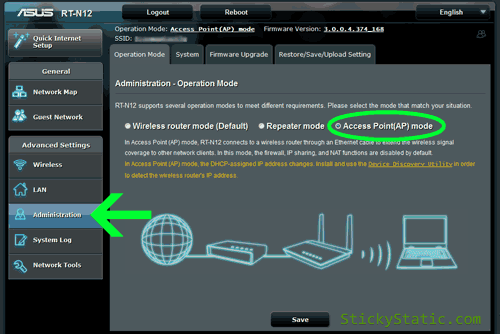
Yes, without control over the wireless network, your best bet is to try a stronger external antenna such as option 1. The second bet, if you have a friend in another room with better signal, is to use a repeater from there but others will jump on it degrading the recast.
Penetrating a metal wall is not a simple tasks with WiFi. You’re going to have to find a way to cast the signal over the garage or run a wire through and then cast from a seocnd deivce.
My son lives next door and I use his Wi-Fi but there is a metal garage between us. So I need to know what to do or what to buy to keep me connected to it.. Please help. Asap. Thank you.
I’m in a v a facility the houses vets struggling with homelessness. They have Wi-Fi available here all throughout the facility, but certain parts of the facility are extremely intermittent, or not even available in the slightest. Unfortunately, my room is one of those rooms that it is extremely scarce. I can detect the signal, sometimes, but it will rarely connect. The really odd part though is that when it does connect it says it has full bars of Wi-Fi, but uh web page takes a decade to load no matter if it’s Firefox, chrome, or Safari. How can I receive a stronger signal from my same location? An antenna?
You’ll need an extender at the main door catching the inbound signal. Then it would be best to run a hardwire from that extender router to your device you will use but recasting the wifi signal will also work.
Dear All,
Who will guide me? I have my neighbors WiFi permission to use but unfortunately, signals are coming to the main door of my flat and I need signals into my living room.
How can I extend the signals into my room?
I have an RV about 200 feet from my vacation home which has satellite internet service but the wireless signal is not accessible inside the RV. A coaxial cable runs from the dish to an exterior mounted connector terminal. Another coaxial cable coming from an interior modem/router is connected to this exterior connector to a terminal adjacent to the connected cable coming from the dish. This exterior connector also has a pair of unused adjacent coaxial terminals. Is it possible or recommended to use a splitter on the cable from the dish so as to create another feed from the dish to the extra exterior terminal then run another coaxial cable to a router inside the RV?
As a possible alternative, I also have an abandoned satellite dish about 50 feet from the RV. Is it possible to use that dish as an antenna to pick up the Wi-Fi signal from the home internet service and run a coaxial cable or a cat6 cable or even a USB cable from that dish to an RV router?
If you can get the signal at the front of the house, you can set up a wireless extender(option 5) to catch it there. You’ll want to get it as close to the signal as you can. But I would not try to recast it with another wireless signal as you will only weaken it. I would try to hardwire everything from that point on to the ports in the back of the extender for optimal speeds. You can recast for a simple phone or basic browsing but I would not game or expect HD streaming from it.
Ok, I live next door to my in-laws. I can sit on my steps and use their wifi but it stops once I enter my house. Their wifi shows up sometimes on my computer but it will not connect. What is the best solution for me that’s not too expensive. I want to be able to connect wifi to my tv for Netflix. I was thinking of purchasing an extender. I also see a lot of netgear wifis that comes up too. What do you think? What’s the simplest way? My front door is facing their bedroom window. I do have the password to their wifi also. I just refuse to pay 90 dollars monthly for wifi to this company.
Running that line is the best possible option for getting a full signal in the second home. As for what router, whichever one best fits your living situation according to our router buying guide.
My in-laws have internet in the house beside me and I can pick up the signal but it isn’t strong. I was thinking to run a cat 5 cable from their router to mine. We live in a rural area so have poor internet. What cable and router should I use? Is this the best option for the best signal in my house?
They are referring to option 5, and he will not be able to get full strength WiFi in his situation but maybe enough to survive.
My father lives in an assisted living apartment. The home’s Wifi is too far away for him to receive it. Comcast is giving us a horrible time of it but they say we need a booster for dad to receive an internet signal. Help please??? What kind of booster? I thought boosters just furthered a wifi signal but had to be placed within the home’s range of wifi but they are saying he can have a booster in his apartment that will pick up the wifi. Is this true? If so, what do I need to buy? He has coax cable coming in for cable TV; can I split that?
I would not recommend internet gaming over an extended network. Best you can do is by a router to use in access point mode and hard wire cat 5 from laptop to that router. But for a game like that which requires the highest ping, it’s going to be a huge disadvantage.
I have a holiday caravan with no internet/router.
There is wifi at the cafe in the holiday park but only available inside the cafe about 50 meters away. Is there any gadget I can buy to “magnify” that wifi signal so my grandson can play Fortnite on his tablet in the caravan?
If they are a few houses up, it is likely you will not pick up the signal. Having houses between you guys with no line of site is just an unpenetrable barrier.
A line of trees is not the hardest thing to break through but of course it all depends.
I myself, if I had full access to both yards between the houses, would run a long cat5 from router A to router B in the second house. This is the best way to get a full strength internet service in both houses.
Otherwise an extender will provider much slower speeds in house 2 or an Orbi mesh system may provide the best wireless coverage in the second house but it will all depend on how well it handles the trees. Trial and error will be the only option for individual special circumstances.
Hi, I live directly next door to my parents, they have internet and we are looking at sharing it, we do have a line of trees in between our houses what would be the best option for us?
Thanks
I do not have access to the router that I’m trying to get internet from the person who has internet is a friend who lives a few houses up but I don’t have access to the router so what is your suggestion that I do to be able to increase the Wi-Fi to get it into my living room and bedroom?
Yes, if you have access to their wireless network password– and the signal does reach– a wireless repeater or just a good wireless router with a repeater option will do the trick. ASUS routers are great for this because they have a simple setup option to run in repeater mode which catches the signal and recasts it.
So.. my neighbors let me run off their wifi network… gave me password and all but very weak signal. Don’t have access to their router so just wondering if I get some sort of booster to connect in my home would that help with the connection or does it have to run in their home though their router??? Looking for something to help with the connection.
Cell phone reception would be an issue with your cell phone network / data provider.
Yes, if you set it up in repeater mode to extend the wireless signal. You would set it as close to the other router as possible, it would catch and recast in your home.
My apt complex offers free Wireless Internet and cable from W.O.W..My apts are a stand alone building U shaped..I live 6 doors down from the office and my Internet sucks..If I buy a Router would that help boost the Signal to my room better..
I am trying to boost my cell phone reception when I’m at my church. I have internet on my phone but my signals are so low when I’m in the country because there is no wifi.
I want to capture the free wifi from the community clubhouse. If I walk to our back yard fence, about 100 feet from our house, I get wifi on my phone. How can I extend this to inside my house?
I want to capture the free wifi from the community clubhouse. If I walk to our back yard fence, about 100 feet from our house, I get wifi on my phone. How can I extend this to inside my house?
Wait until she is in town and set up a mesh network or a booster antenna on the router.
I moved into the guest house behind my landlords house. She allows me to use her WiFi but the signal is weak. I have the password but she is out of state most of the year so I do not have physical access to the router. Which is the best method of increasing my WiFi strength?
At 200 meters you would have to attach the option 1 antenna to the router and point it in your direction.
Hi there, good tips here.
How do I catch open wifi at 200 meters away? Any idea?
Is there some sort of antenna?
Yes, read the article for options to extend your wifi.
My wifi router has a 2.5ghz but it won’t reach up to my room. Any cheaper way around this?
Essentially, this is what RVers do all the time. Connecting to the RV park wifi and rebroadcasting it throughout their vehicle. The hardware of choice is the Ubiquiti Nanostation (M2 or M5). There are several Youtube videos on how to do this.
Correct, electrical extenders are junk, as I mentioned. Thanks for confirming that for the rest though. People always fall for the marketing of these.
I imagine the MiFi having an internal antenna, so boosting the signal coming out does not seem like an option. You could try option 2, getting a better receiver for your presumably laptop. An external receiver will always get a better signal than an internal wifi card. So with this stronger receiver, you will likely solve the problem of extending your MiFi within a line of sight.
I am in a rural area – and have to use Verizon MiFi device in order to get any internet. My Dad is line of sight – is there a good option to boost my signal from my MiFi so when I am at his house I can use my wifi without bringing my wifi device with me? I am there every day. I did buy the wall plug in to boost it- and it was like you said, it gets hot, it does not boost far enough and it continually needs re-set. A piece of junk.
I couldn’t tell you.
Not sure what a dish with a phone plug is all about. Sounds like it was something for that service only.
The booster antenna installed on their router pointing straight at your house should work in theory.
It’s kind of like a tower from them to you.
But if it is coming in your window and you need internet in your back room, you would need a router connected as a repeater catching that signal and recasting it.
I am dealing with a bit of a tricky situation. I live about 600ft from my closest neighbor with internet, but there is a clear sight of the house from mine. I am trying to access her internet and currently have a dish with a phone plug ready to insert into a repeater or booster. (the dish was previously used to access our local internet service provider tower 5 miles away). I am trying to figure out my best option to utilize the dish and use a repeater to access the internet.
Yes, as long as you get a signal. You should read the article for solutions based on your situation.
Can I connect inside my home from my next door neighbors Wifi? If so,what is the best solution? He is letting me use his password.
Yes, in theory it will catch the neighbors signal and recast it but plugging into it directly is better as recasting halves the original signal. The closer you can get it to theirs, the better.
If their sits near a window and you have a legit line of sight, their are directional antennas that can shoot a stronger signal straight across but it takes some setting up and testing and I have never had a real good result from it at long range.
Thank you everyone, so far, for your comments. You have been very helpful and have convinced us NOT to share our internet with our neighbors. We told our neighbor that the two homes using our internet would eat up some of our bandwidth and he told me, “I know the physics of this stuff, and there is no way you would lose bandwidth”, Given your information, I guess he is wrong!
It’s hard to say what is up here. Some PS4’s and even TV’s only pick up the 2.4GHz band but usually the 2.4GHz band has more distance than the 5GHz band. So if your phone is grabbing a 5GHz channel but the 2.4GHz is not making it, it is hard to say. The likely best option is get the wireless extender router to pick up the signal and hardwire from it.
Yes, they could eat up your bandwidth based on their activities and 50Mbps is not a lot so I would not do it. If 2 people in each house are streaming at the same time you want to stream, there will surely be a problem. You can limit them with an advanced router like the RT-AC5300 though to say 5Mb each. At least they can browse! Mesh would be the only way to transit full speeds across the distance.
Yes, all very true. I would not actually ever open my internet up to anyone and even in the past with housemates, I have gotten warnings from Comcast for their actions and recently Cox because a friend was over and his laptop was already torrenting when he turned it on. Granted those warnings are just fluff, things could change.
All well and good, but the reality is that you are opening a can of worms in allowing someone else to access your Internet. How well do you really know your neighbor (or anyone who visits them)? If they access certain types of porn or make online threats, all that will lead the cops to YOUR IP address and account, and YES, you can and will likely be charged.
Also, data caps are a reality or will soon be. While most ISPs have a pretty high one, who’s to say that your neighbor might binge watch Netflix, stream Spotify 24/7 or do bittorent downloading huge files?
The idea of selling your Internet and splitting the costs is appealing, but it is in fact illegal and could get you into more trouble than you think.
The problem here in 2017 is that in an effort to steer consumers to their “bundles” of video, Internet, and phone services, they do not offer a basic high speed (25 Mbps or more) service for a reasonable price. Here in NC, now that Spectrum has taken over, their lowest speed tier is 60 Mbps and costs $65/month (highway robbery). Most households containing one to three people could easily get by with 25 Mbps for streaming Netflix and doing two more things simultaneously. (Netflix HD only needs 5 Mbps).
As a condition of their getting to merge, these companies should have been required to offer a medium speed tier at a reasonable price, but nope, they greased the hands of the legislators in the Congress and got exactly what they wanted.
Question… We have Comcast Business Class Deluxe 50Mbps Internet Service for our Home-based Business. Two of our immediate neighbors with 3500 sq. ft. homes on 2-3 acres each, want us to let them set up repeaters to share our internet service. Would their usage reduce my Bandwidth? Will my internet service in my home be slower than 50 mbps?
My ps4 and tv wont pick up the network. I’m not very far from the router but it’s my neighbors wifi and I can pick it up on my phone but not the ps4 or tv. Can you help me? I’m not trying to spend infinite amounts of money though.
Yes, the range extender should work but not as good as an antenna directing the signal to your home or even a wireless mesh between you guys(best option).
I recently got rid of my internet ( cause the internet service around my area are expensive and I am in a fixed income) so my neighbor was nice enough to let me use his internet. I can go on my phone check Facebook, news etc….. But the signal is to weak for me to watch my ROKU (Television). Would a range extender work? I guess I am not getting what you wrote. I have a hard time reading and understanding things cause of my ADD. Please help.
Israel Everett
It is really going to depend on where the main router is placed. Ideal would be to have it in the middle and use a wireless mesh network like the Netgear Orbi.
I live in a 4-plex, two story, old bldg. (1875). One tenant has the router, and the other three would like to share the expense. But, even with the router set at peak, the signal, for one reason or other, is too weak in the other units. None of us is internet savvy, therefore I am needing help here on selecting the best unit and getting it hooked up, etc. Can someone take the time to help me out here? Thanks!
If it is really just a phone, then you can use the old slower phone extender.
What should I buy to use for my iPhone wifi to pick the signal up better?