Jump to: [SB8200 vs MB8600 vs CM1000] | [CM8200 vs SB8200] | [Pros & Cons]
The three hottest DOCSIS 3.1 modems to hit the market are the ARRIS SB8200, the Motorola MB8600 by Zoom, and the Netgear CM1000. Side by side– to the untrained eye– these new modems are the same with a few obvious physical differences. Such as the power button and the number of Ethernet ports. But one of these is the better option. We’ll cut the chase, this one from Amazon.

Now that DOCSIS 3.1 technology is upon us and Gigabit internet is becoming more and more common, many people are rushing out to buy one of these two next-generation modems. But it can be tricky as two major manufacturers are offering seemingly identical devices. That’s why we are going to break it down, piece by piece and offer you the better of the two modems, depending on your situation. Both of these modems are certified for Comcast Xfinity and COX.
ARRIS SB8200 Vs. Motorola MB8600 Vs. Netgear CM1000 Review
Update: We’ve added the Netgear CM1000 because people keep asking about it. The reason it was not on the list, to begin with, is that you should not buy it when you have the option of buying the MB8600 or even the SB8200. You can see from this detailed chart why it is not a contender when compared to the other two options.
To clarify some confusion among consumers, even though these modems have gig ethernet ports on them, they are not routers. This is for future support of Link Aggregation. You will still need to buy your own router. Here is our helpful guide on router buying.
| Brand/Model | Motorola MB8600 | ARRIS SB8200 | Netgear CM1000 |
|---|---|---|---|
| Rank | 1st | 2nd | 3rd |
| Type | Cable DOCSIS 3.1 | Cable DOCSIS 3.1 | Cable DOCSIS 3.1 |
| Transmission Speed | 3.8 Gbps | 1.9 Gbps | 1 Gbps |
| Gig Ethernet Ports | 4 | 2 | 1 |
| Link Aggregation | Yes | Yes | No |
| OFDM/QAM Channels | 2×2/32×8 | 2×2/32×8 | 2×2/32×8 |
| Chipset | Broadcom 3390 | Broadcom 3390 | Broadcom 3390 |
| Memory | 512 MB | 3 GB | 256 MB |
| Operating Temperature | 32°-104° F | 32°-122° F | N/A |
| Power Button | Yes | No | Yes |
| Design Color | Grey | White | Black |
| Size & Weight | 7.25×2.25×7.88in 2.1lb | 5.24×5.24×1.65in 1.1lb | 8.8×5.4×5.9in .84lb |
| Data Sheet | Source | Source | Source |
| Price | Amazon | Amazon | Amazon |
CM8200 vs SB8200
If you want to know the difference in the Arris CM8200 vs SB8200, there is none. The CM8200 has different packaging or “business customers” but it is the exact same hardware as the SB8200. In some cases, Comcast may refuse to install a CM8200 on your account but you may get around this by telling them it is an SB8200. There have been reports of problems down the line so it is best to just stick to the SB8200 instead of the CM8200.
The Modem Differences Breakdown
Modem Similarities
While both modems are similar in the sense that they offer a Broadcom chip, 1 Gbps speeds and they are compatible with both Comcast Xfinity Gigabit and COX Gigablast. They both have good looking designs and offer a 2-year manufacturer warranty. Both modems have blue status lights for the DOCSIS 3.1 network and have 1 Gigabit Ethernet port capabilities.
Of course, both cable modems are entirely DOCSIS 3.1 with 2×2 OFDM bonded channels, and they are backward compatible with DOCSIS 3.0 containing 32×8 bonded channels. That’s 32 download channels and 8 upload channels. If you are purchasing this modem, chances are you already have the gigabit speed package. This means your LED connection indicator light will be blue instead of green so that you know you are connected to the 2×2 OFDM network. This feature is presented on both models.
Speaking of LED’s, many existing lower end modems have very bright LED lights, and when your lights are off at night, it can look like an alien craft landed in your living room. However, both of these modems address that issue and have soft lights, so they do not light up your entire living space like the 4th of July. This is important if you sleep in the same room as your modem.
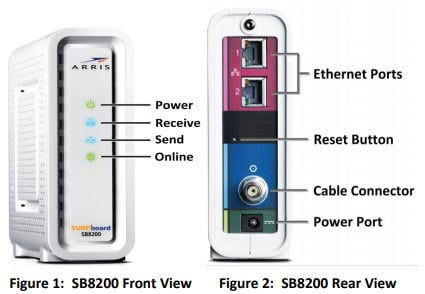
AQM Enabled
Both modems have Active Queue Management(AQM), which accelerates internet browsing page loads, online gaming, and live video conferencing. This takes place in the background and does not require user involvement.
Broadcom Chipset
Another similarity here. Both devices use the Broadcom BCM3390 chipset which is a strong point for the ARRIS and Motorola DOCSIS 3.1 modem. The alternative being the puma 6 chipset which has been deemed a “bad modem.” Do not buy any modem containing the Puma 6 chipset. It is flawed, and it is susceptible to DoS attacks and other hacks. And the most troublesome problem is the random spikes of latency causing your internet speeds to come to a crawl.
Installation
Another tie. Both modems are a simple plug and play. This means you plug it into your cable and call it a day. You will have to call your ISP and give them the MAC Address which is printed on a sticker on the bottom of the modem. Once they have entered this on your account, the modem will be activated and working. No hassle installation.
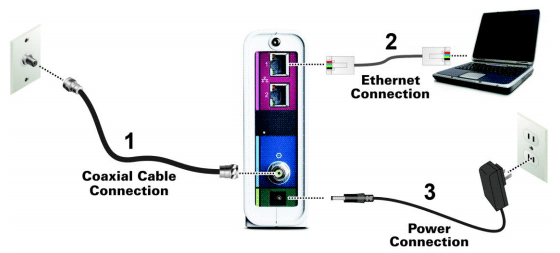
Major Differences
The major difference is the number of ports on the back of the Motorola MB8600 vs. the ARRIS SB8200. We’ll explain that in a minute as it is the big separator. Not only does the MB8600 have two more ports, it also contains a physical power button and more LED lights, of course making it bigger in physical size and weight. While it is bigger, people tend to like the design more and it even operates at a cooler temperature. But that does not leave the SB8200 at a loss on all fronts. While it has fewer ports, runs hotter, and is smaller in size, it has more internal memory and some people prefer a smaller white modem.
Both modems have Gig Ethernet ports on the back. But the MB8600 has four which puts it ahead in the battle by a landslide.

10/100/1000 Gig Ethernet Ports
Here’s the big difference. Number of Ethernet ports. Both modems can only get a max speed of 1Gbps, no matter what they may claim on the box. Why is that? Because internet companies do not offer more than Gigabit services.
So why does the SB8200 claim to get speeds of 10 Gbps? The truth is, they lie. It only has 2 Gig Ethernet ports on the back meaning even if Comcast Xfinity offered speeds of 10 Gbps; they could only utilize two 1 Gig Ethernet ports simultaneously for a maximum rate of a little under 2 Gbps. You can now see why the MB8600 has a massive advantage with four 1 Gig Ethernet ports and Link Aggregation, aka Port Bonding. It can use all four ports, someday.
This is why the MB8600 was honest with their advertising and said they could get a max download speed of 3.8 Gbps. They have four ports on the back. The problem here is that at this time, only one can be used for 1 Gig speeds. In the future, if a higher speed were to be offered by your cable provider, the MB8600 equipped with built-in Link Aggregation Grouping(LAG) or Ethernet Port Bonding, they could utilize all 4 Gig Ethernet ports and bring speeds up to 3.8 Gbps. Double that of the SB8200 with it’s 2 GigE ports.
But another problem arises. Besides the fact that no ISP offers such high-speed services, no consumer-grade wireless router is ready for 4 WAN ports. It would require 4 Gigabit internet services from Comcast or COX and a router prepared to host all 4 of those Gig channels. We’re just not there yet, and we will not be for a long time. So the MB8600 is genuinely the faster DOCSIS 3.1 modem, it can’t be used in such a way yet. It is future-proofed beyond foreseeable plans. Considering that these modems will be industry titans for a long time, this brings the 8600 to the front of the pack.
Verdict: More ports is the clear winner of this round. More ports, more Gig Ethernet, more speed. It won’t be happening anytime soon, but this modem will last you for many years to come, and it will be around when it matters. Plus one for the Motorola MB8600.
Internal Hardware Differences
This is where the SB8200 rises above the MB8600. It has 3GB of RAM where the MB8600 only has 512MB of RAM. But why? They both have the astounding Broadcom chip so you would think they are the same. But as you can see the SB8200 has a lot more RAM. Does it matter? Well, yes if you like numbers, no if you know better. It does have a lot more RAM. We’re talking five times as much memory. The problem that this is not going to make a faster modem by any means. The MB8600 will still be faster with 4 Ethernet ports(in the future). So for now as it stands, they are locked at the same speed of 1 Gbps by Comcast and COX, and that RAM and lack of ports gets you nowhere.
Verdict: More RAM is always better, right? Again, no, not in this case. The 3 GB is extreme overkill for a modem, and no one can figure out why they did this. Some even say this is the reason the SB8200 runs so hot. It has excessive RAM just consuming power and dissipating heat without reason. We’re going to have to hand this one to the MB8600 again for the cooler running modem with the right amount of RAM. But that’s not the only bonus here. Another solid point and an interesting claim made by Motorola is that the MB8600 has built-in advanced surge protection and lightning protection. I’ll take that over superfluous memory any day.
Modem Design Differences
ARRIS went with their standard design we’re all familiar with. It’s been used in many past generation modems from the SURFboard family. A smart move on their end because brand recognition may grab many customers. This popular design is white, small and uses a no fingerprint matte finish. The smaller size may grab many. But is that enough?
Motorola went the complete opposite way and veered from the competition. It is taller, grey, sleek, rounded, elegant looking and of course, also comes with the no retention fingerprint finish. This larger modem may require a little more space, but I think it looks better than the standard white overplayed design. Not only does the bigger modem have a better look for my setup, but it also runs cooler due to the more substantial amount of space for cut-outs providing airflow. The larger design comes with one more added benefit, 4 Gig Ethernet ports.
Verdict: The SB8200 may seem like the better choice because it is much smaller, but with a compact design comes a more crowded internal space, fewer ethernet ports, and a hotter running modem. While it won’t meltdown or anything, cooler is always better. One would imagine a hotter modem not lasting as long. However, it is too early to tell if this will be a factor over a long period of time. The MB8600 is bigger and runs cooler because the larger space allows for more ventilation and airflow. It may be bigger but the color will allow it to blend in and hide. The smaller SB8200 is a bright white and will look like an iThing no matter where you put it. Many like the white design and consider this to be an advantage. So again this will come down to personal preference and the real design differences revolve around heat dissipation. Even this may not matter at all. Just because the SB8200 runs hotter, does not mean it won’t last a lifetime. But we will declare the MB8600 the winner in this classification.
MB8600 vs SB8200 Pros and Cons
| MB8600 | SB8200 | CM1000 | CM8200 |
|---|---|---|---|
|
|
|
|
Price wise though, as you can see the Motorola wins the battle.
Now that we’ve covered all of the similarities and differences in the two modems by Motorola and ARRIS, we can see a clear winner. But it depends. If you want a genuinely future-proofed modem with 4 Gigabit Ethernet ports and a top speed of 3.8Gbps, you will have to get the LAG enabled MB8600.
On the other hand, if you do not ever plan on going over 1Gbps and you want a smaller hotter running modem, then the SB8200 will do just fine. So at that point, it comes to personal preference, and many may like the smaller white modem over the larger grey modem. So we’re leaving this up to you. They are mostly the same with differences that will not matter for a long time and even then, may not ever matter to you if you plan on sticking with 1Gbps internet and don’t mind your modem lacking a physical power button, get the SB8200.
And it does not end there. While researching these products, I called and spoke directly with a technical support agent for one of the nation’s largest cable internet providers. You know it was Comcast or COX, but I will not disclose this. He told me his issues with the SB8200 and said they are even on “Version 2” and that they had a lot of problems in the beginning and he would go with the MB8600. I used to be a Tier II Tech Support Agent for the largest DSL company in the US, so we had quite a long chat.
Let us know your thoughts and what you went with below.
The router is surely under powered in this situation.
TP-Link is lower end, budget to begin with and the AC-1200 is an older model.
While we can’t find information as to what processor and how much RAM it has, it can’t be enough to handle a house full of average to heavy users going through it at once.
When testing the TP-Link Archer AC1900 in a house with 2 users, it did not meet our requirements and had to be returned.
The answer is simple and has been explained over and over.
It only shows 1 port because most users can only use one port. It is NOT a router in any way and when the extra 3 ports are shown to people who do not understand networking, they assume it is a router.
So Motorolla masked the ports. They are there, just not visible under the yellow sticker.
But in the future when speeds get better and routers support this feature, the 4 ports will be enabled and working for those who truly want the best possible DOCSIS 3.1 modem.
You can read more from tech support. https://motorolamentor.zendesk.com/hc/en-us/articles/115010589128
I don’t understand why images only show 1 port but every article of information explains it has 4 ports?
I recently purchased Arris SB6200 but I am having issues with it dropping signal a few times a day and I only had it for a couple of days. In all fairness I am not sure if it is the problem or the router which is Tp-Link AC-1200, that is not capable of handling the 1gig Xfinity connections for our house after reading the review above. Everybody in the house is using 5G for faster connections and there are about 10 devices connected but usually only max of 7 are used at the same time. Tried to look up specs on the router but could not find any RAM mentioned anywhere and that got me thinking that maybe the router is causing all the buffering issues and it tends to freeze? I noticed that on two different laptops in two different rooms. Plus with Gig Speed, wifi has reached a peak of 980 on my phone, 380 on the laptops and 200 on tablets with uploads ranging from 30 to 41.
What test can be made to determine which one is causing the drop, the modem or the router? Your feedback is appreciated. Would like to resolve this issue asap to determine if I should return the modem or upgrade the router. Thanks
The MB600 has ports on the back but it is not a router. Those are for future support of Link Aggregation.
The Orbi satellites should have ethernet ports on them already for a wired connection.
I currently have the Cox Panoramic Wifi Modem with the Wifi disabled. I route it through an Orbi mesh setup with 1 satellite. What is the best option to add wired connections? Would I need a port replicator? I’m considering buying the MB8600 but on Amazon, it only shows a single ethernet port. You show the same router with 4. Can you see if there is a difference? I’m using the link directly from your site here. Please advise and thank you!
Although the manufacturers make the modems, the ISPs are the ones who have their own protocols and program the modems. So what I would really want to know is which is better through an xfinity connection in particular? Sounds like Arris might be a hint faster in today’s world with another comparison getting slightly less latency with Arris.
By the time ISP internet speeds are fast enough, And routers etc. are able to handle the difference, we’ll be talking about DOCSIS 4.0 modems, 5G home may or may not be a better option, I’d imagine a router would prefer 2 connections instead of 8 x 1Gig Ethernet connections (4 from modem to router, 4 more from router to PC) and implementing Link Aggregation. Maybe Ethernet 10Gig with Cat 6a wire or some other connection to a router like USB 3.2.
The MB8600 is not a router and therefore does not have a built-in firewall. You will have to look into your current router for this capability.
Hello StickyStatic,
How can I find/locate MB8600 firewall locks? I have numerous of DoS attack: ACK Scan requests in my router log file. I contacted my ISP Comcast/Xfinity provider and their requesting that information.
Thanks for your help with this matter,
Hank Hall, JR
They added the 3gb of ram mostly for buffering. Technically they can get 10gbps into the buffer, though if the transfer was sustained, they’d throttle After filling the buffer.
Correct, as we mentioned this is for Port Bonding and Link Aggregation Grouping of the future and not implemented or useful as of now.
Those are not to be confused with a router. You will still need to buy a router separately for your home network.
It looks like only one port can be used for typical routing purposes.
https://motorolamentor.zendesk.com/hc/en-us/articles/115010589128
The MB8600 is a cable modem bridge that normally only connects to one device, such as a router, computer, HDTV, game station, or other device. We built the product with four Ethernet ports ONLY for two situations that don’t apply to most customers, namely Port Bonding and Multiple Assigned IP addresses:
Any router you chose will be compatible with this modem. It is best to buy a router based on your house size/needs. We have a router guide here.
I am looking to purchase the MB8600, my husband is a big pc gamer. What router should I get to be compatible with this modem? I have the Cox 1 gig service.
When it comes to a modem, the RAM is not so important. It is simply handing off the signal to the router where all the local network work is done. So it’s the workhorse of a router you want to be heavy on the RAM in order to manage traffic and distribute it locally.
Sure this makes sense from an enterprise-level perspective, and the use case on a smaller case also makes sense for a household that is heavy in streaming, but is it optimized to actually efficiently use the extra RAM?
If so I’ll take that for a hot running modem. I have the SB6190 now and after upgrading our connection, it wouldn’t be a stranger to me.
The throughput of a modem is only part of the story. Your review indicates the Motorola is faster-using LAG and thus able to achieve 3.8gbps and the arris can only do 2.
This is true but ram and processor are very important. A modem is a device that needs to compute, process, input-output, modulate and demodulate.
You mention the AQM, caching etc. This is why more ram is important. The Broadcom is one of the best chips out there, so the compute is there. The only way to make the caching more efficient and to raise the ceiling of the data and processing is to increase ram.
The arris will be able to process far more requests, cache far more data and rely on all of that extra ram to help it do so.
When you get to enterprise level routers, modems etc you want as much proc and ram as possible. As thousands of requests are hitting the device it needs to be able to handle all of those and process the traffic as quickly as possible.
While the Motorola is faster from a throughput standpoint, the arris is the more powerful device and that ram comes in handy in households like mine that may all at one time send requests for video conference, video gaming, video streams, uploads, and downloads.
Sr engineer
CCNP
Yes, I would take the MB8600 over the C7100v any day. But if you have that voice modem, you probably have a voice package and you are stuck with it. The MB8600 is NOT a voice modem.
Is the Motorola MB8600 a faster more reliable modem than the Netgear c7100v. I recently bought the c7100v and don’t care for this product, Netgear seems like a you buy it you own it company. Lousy service support.