In this office pc build guide, we dive into a cheap high-quality component desktop computer for everyday home or office use, web browsing, Excel working, research dwelling, Word document creating, HD movie watching, Netflixing, music playing, workstation PC. This is the perfect home personal PC or office desktop computer for those of you on a budget and in need of a cheap budget PC for everyday use.
We use the highly-rated Ryzen 5 5600G (integrated graphics) processor, which excels in work task performance.
We still offer a few pre-built options below if you want fast and easy. You will save money building your own, and it is a nice experience to build a computer.
Cheap Office PC Build For Your Home Office
Let’s jump right in with a few options.
(1) Cheap Older Renewed Office Computer
(2) Newer Prebuilt Office Computer
(3) Build your own mid workstation
For cheaper the full build your own, check out these parts below.
Option 1 – The Cheapest Office PC Under $200
[Amazon Price] [Newegg Price] [eBay Price]
Here the old cheap i5-6500 will save you a lot of money. It still works great for light office work and will be perfect for most front desk type positions. You will have no problems with web browsing, word processing, internet use, and more. If you really want to save money, we highly recommend taking advantage of the older processor. In fact, I am writing this article on an i5-6500 I built in 2016 and have no plans of replacing it any time soon. I currently have 317 tabs open in FireFox across 2 windows. Then I have 19 tabs open in Chrome, 9 open in Brave, and 12 open in Edge. Not to mention 12 open files in Photoshop and too many PDF’s to even count. This old computer works for me.
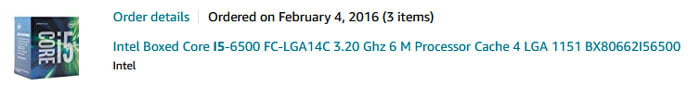
Option 2 – Best Budget Performance Around $600
[Amazon Price] [ACER Refurbished on eBay]
This is a better bet if you need more power for heavy editing or video processing. It is much faster and will remain in the top tier of performance for a long time. But why get this if the i5-6500 can do all that? Well, I may run all these things, but I can see the huge speed difference when running tasks in Photoshop, for example. My wife’s computer, which is a new i5, is so much faster and more fluid when running certain tools on large files or batch-processing scripts. So to run a script on 200 jpgs for her can take only a quarter of the time it will take my computer to do the same. This means if it is time savings you need, then the i5-1200 will perform better. But it isn’t truly needed if you are not doing something that requires long processing. And even in my case, I just plan my large processes for later. So this is what it comes down to for you. I will say if money is not an issue, get this i5-1200.
Option 3 – Build-your-own Under $400
You can build your own if you want the best of both worlds, power and low cost. This build is still not as powerful as the i5-1200, but it is very close and much cheaper. It is enough to handle anything you need to do in an office position. Here we gathered the list of parts you need to make this workstation.
Home Office PC Build Parts List
Updated: 05/21/2023
- CPU [Amazon]
AMD Ryzen 5600G with Integrated Graphics - Mobo [Amazon]
ASUS 3rd Gen Support with built-in WiFi - RAM [Amazon]
16GB DDR4 3200Mhz Dual Sticks - Hard Drive [Amazon] [Extra Storage]
500GB SSD NVM M.2 and optional 1TB HDD - Case [Amazon]
Sleek, clean, non-intrusive case design for the office - Power Supply [Amazon]
Quiet cheap power supply - 24″ LED Mintor(optional) [Price Check]
If you need a monitor, this one has built-in speakers and all - Wireless Mouse & Keyboard(optional) [Amazon]
Everything you need to start working today
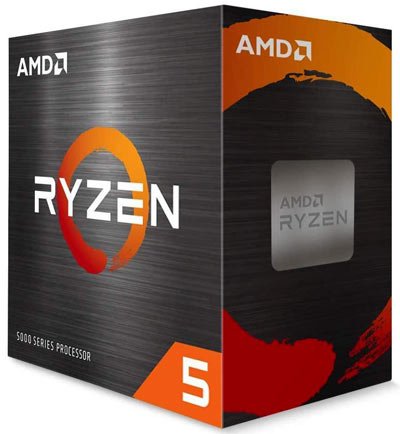
This list of components is 100% compatible for this PC build. If you decide to substitute any parts, be sure to check compatibility before buying.
If you want to learn about each computer component, read this computer parts list explanation.
Prebuilt Vs. Build Your Own Office PC?
If you do not want to build your own computer, you can always buy a prebuilt office desktop and have it shipped directly to you. This will spare you the “hassle” of having to build your desktop. I say hassle, but the truth is, putting your PC together is a lot easier than you think(easier than Ikea furniture). In fact, it is fun, and you will feel accomplished afterward. You may even get addicted and start building computers for your friends.
Typically when choosing to buy a prebuilt computer, you are going to spend more money. In this case, though, if you’re truly looking for a really cheap office computer, then you have the option of purchasing a refurbished older computer at a fraction of the cost. This is because so many offices have closed down, and liquidated computers are hitting the market.
The refurbished Intel i5 is a perfect cheap workstation for any light office work. Performance-wise, it’s a bit slower than the build-your-own, but far cheaper. An excellent option if you need to buy multiple desktops for a small office. While less powerful, it will get the tasks done on a budget.
Conclusion
If you build your PC, you will have the option to upgrade and learn a thing or three about the inner workings of a computer. If you go refurbished prebuilt, you will spend less money. It’s up to you and your needs. I built the AMD computer for my moms’ husband, and he loves it and is even able to play older games on it.
Perfect Office Desktop
The AMD budget build is a great machine for any normal office tasks if you are on a budget and want a cheap internet browsing computer.
This cheap build is perfect for the average user. It will handle all the web browsing, Microsoft Office Word processing, movie streaming, normal Excel crunching, PDF reading, light to medium game running, HD movie playing, Netflixing, and Youtubing your heart can handle.
This computer can replace a $800 laptop and perform fine without overheating.
Home Office PC Build Summary
This super cheap $400ish computer perfectly fits your home office. It would work great for a front desk receptionist, sales rep, word processor, web marketing person or just about anyone. It’s a great way to save money if you need to buy several cheap machines at once. Not only will you save money, but you will also have built your first of many computers all by yourself.
As for the actual assembly of the computer from start to finish, it’s effortless.
The hardest part would be connecting the proper cables on the motherboard, which are labeled and come with clear instructions. It’s much easier than one would think.
Sources:
Intel i5-1200
User Benchmark
AMD Ryzen 5 5600G
Hello,
Your main upgrade point is going to be a graphics card that supports multiple outs. Four monitors is hefty but a mid-range card will easily cover this. Just make sure you look at the card plat and check for 4 outputs such as the GTX 1660. You will spend between $200-$300 for s card of this nature. It will not turn you into a gaming computer instantly but will surely handle a 4 monitor receptionist office computer with ease.
Hello,
1st….thank you for this. Much appreciated.
I haven’t started, but this article definitively has me wanting to build my own, and I will. My questions is, what should I upgrade or add to this build so I can run at least 4 screens? I want the possibility of running 2 more screens, so a total of 6. The additional 2 is just because I would like to have the option to upgrade, but no need if it would cost me too much more.
I’ll be building it for work (receptionist station), so I like that this build is about a cost-effective good machine that seems to be built exactly, for what I want and need.
As far as the screens, I will likely start with some 1080 “older” screens or some cheap newer version, but I would definitely want the option to be able to upgrade and run multi 4k screens or whatever the “best” resolution that exist today.
Again, thank you for your time and this great article. I believe this is my 1st ever online post on someone’s article. You got me :) :) Thank you.
The Ryzen 3 1200 needs a dedicated graphics card since it does not have integrated graphics. You could go with the intel choice or Ryzen 3 2200g, or even 5 2400g.
Thanks for the reply. I think I’ll go with the Ryzen upgrade and give that a shot. Maybe I can sell my old RAM on eBay to defray the cost.
After looking into this build versus our current build, a few thoughts.
The CPU, much newer and slightly faster on dual-core processing. It should show improvement. I think your main problem could be the lack of memory. The new build with a better CPU and 8GB of RAM will show a huge performance increase.
If you really want to kill it and jump to the next level, I just updated the article with an optional extreme upgrade.
I currently have an ASRock M3A785GMH/128M AM3 AMD 785G HDMI Micro ATX AMD Motherboard, a AMD Athlon II X3 435 Rana Triple-Core 2.9 GHz Socket AM3 95W ADX435WFGIBOX Processor and the G.SKILL Ripjaws Series 4GB (2 x 2GB) 240-Pin DDR3 SDRAM DDR3 1600 (PC3 12800) Desktop Memory Model F3-12800CL9D-4GBRL from 2010. Would I see a significant speed increase with your build? I use Windows 10 and I’m not a gamer, but my disk use goes to 100% several times a day, virtually locking the computer.
Hey Brian,
We listed both a good cheap SSD and regular hard drive in the parts list above. We do update it as better prices become available or better technology.
The 240GB SSD will replace a mechanical hard drive as the one that runs Windows and operates all of your programs, but chances are you may need more space and the normal hard drive will be a cheap way to buy a lot more room on your PC.
So it comes down to if you need extra room for storing files or just a computer to use in the office. Here’s a more detailed article on Solid State Drives.
These days it is a good practice to have small or mid sized SSD hard drives on your working PC, but have large Network Storage that all of the office computers can access and share from. More info on a Personal Cloud here.
What is a decent ssd drive for this build? Do I still need a hard drive or does the ssd replace the hard drive? Thanks for this guide, it is just what us newbs need!
You would not want to do this because dual channel memory operates much faster and when you use a single stick you cut performance by as much as 50%. Some motherboards BIOS don’t even allow for single stick.
Can I put a single 8gb ram instead of two 4 GB ram?
No, you would need an AM3+ Motherboard.
No big deal though, they have plenty of cheap comparable boards, any will do really as long as it is AM3+ compatible.
For instance the 78LMT-USB3 R2.
This AMD processor is on sale at the moment. Would it be compatible with the build?
AMD4 Core Black FX-4300
Best,
JR
You can buy Windows on a USB stick or download and put on an USB stick yourself. If you have such access.
These days I can’t think of a reason for a CD drive. I have gone without one for over 5 years with no issue. But I do have access to download and put on an USB without my main computer working if need be.
Example, maybe you can’t get online because you do not have LAN drivers on the main system yet. Use an old computer or laptop, download, put on USB stick and you’re good.
Without an optical drive, how does one get windows installed?
You’re welcome! And good choice on the SSD upgrade. I could never imagine going back.
Thank you very much for sharing this guide. This was my first build and I couldn’t be happier with the results. I’m glad I upgraded to the SSD, booting only takes a few seconds.
Thanks again,
Eric
Yes, this build will fit in the micro ATX case that you have.
I have an Rosewill srm-01 case. Is it OK to use it with the home office cheap pc build?
What country?
Can you suggest mobo beside that series? Cause its hard to find that series in my country.
You’ll need a cheap ‘dongle’ to connect to any WiFi connections.
That is awesome!!! I wish I was able to build my first computer at the age of 12. Because of your very good question, I have updated the parts list to include an optional wireless adapter. I assumed because this was target for in office task that people would have prewired offices, but that is a silly assumption. Thanks for asking.
Hi, I am 12 years old and this is my first computer build. I am very excited. Which part connects to my home wireless network (WiFi)? Do I need something else? Do I need to buy an operating system like windows? Can you recommend one that is compatible?
Where can I buy discounted Windows OS?
No, but you can add a cheap Asus 24x DVD-RW Serial-ATA and have that ability.
Will this be able to read dvds/cds and burn them?
It has an HDMI and a VGA port so you could run dual monitors. Not for gaming or anything. It will still only be an office task computer or media streaming computer.
Would this build have any problems running dual displays?
Hello!
Actually no, you would not be able to use the i3-6110 with this build because the motherboard socket is not the same.
If you wanted to use the i3-6100(and I would if I had the extra money), you would need an LGA-1151 mATX motherboard. Gigabyte has a cheap one on Amazon with high ratings. You’re just gonna keep an eye out for things you want like USB 3.0, HDMI or DVI port, 2 or 4 slots for RAM, etc. Otherwise, they’re pretty similar. Just be sure that you match the socket type.
I’ve updated the build with this information. Thanks for asking!
Intel i3-6100 = LGA-1151
AMD A4-7300 = FM2
Would you be able to put in an Intel Core i3-6100 instead of the AMD with this build? Thanks for this write up! It’ll be my first build.
Unfortunately I do not know if it will work with Linux but I see no reason it should not. In fact, it could possibly operate faster running Linux.
You would really have to see if the drivers are available for that version and I assume they would be but you may have to look that all up individually.
I recall the only time I ever was gun ho about installing a version of *nix was back in the days of dial up and there was no drivers for my Win Modem and I couldn’t get on my 28k connection therefor went back to Windows 98.
Would this be a good build for a Linux Mint PC? If I’m using Mint, would the SSD still be a good idea?
Yup! All the cables are included and the motherboard has the necessary inputs for the solid state drive cables. I personally could never go back to a regular hard drive for my operating system. The SSD really makes a massive difference. The instant gratification is now a normal experience for me so I would say SSD for sure.
Do all the cables come with the parts? Or do I need to buy them as well? Should I do the ssd upgrade?
What cables would I need for the ssd and hard drives in unit?
This build will work great for your needs. And has the built in NIC to meet your needs.
Hello, looking to build my first computer, tired of the old laptops. Not two years old but the internet cards only allow me 100mbps. Anyways I do video conferencing, web searches, and posting of pictures on line of items to sell. Would there need to be any upgrades for me? I just want a good fast computer for mostly internet use.
Sounds like that could be the issue then. Bummer. With electronics it’s always a possibility but should be an easy exchange.
My motherboard must be dead then. I’ve tested every part with parts of my older computer and no matter what combination I do I cannot get the computer to power on when I use the newer MB. Oh well… Thanks for the guide though. Appreciate it.
Both the power supply and motherboard have a 24pin ATX connector.
It is possible that you were sent the wrong parts?
The parts listed here are all compatible.
I do not understand how to finish this build. This is supposed to be compatible pieces but unless I’m missing something, there is no power connector on the power supply to connect to the MB for the possessor. I can’t even turn it on. I’m really very confused. Could you please help me with my problem asap?
I would do the upgrade for $30. This build is for the budget but the 4 core processor will surely handle multitasking better than the budget 2 core.
I’m putting together a roughly similar build, and I was just wondering – should I upgrade the A4-7300 to an A8-7600? It’s only about $30 more, but I’m not sure if it’d be a useful upgrade for an office PC, or if it’s aimed at gaming PCs.
This is perfect for her type of user needs and will last a long time.
In the future, if need be, you can always add more RAM.
But the hardware is built to last and upgradeable.
I’m looking to build a PC for my mom. She has an old HP from around 2007 so I think this would be a bit of an upgrade. My only concern is about the lifetime of this computer, since I just had a cheap already build desktop break down on me. What do you think? She mainly only checks emails and uses iTunes and things similar.
Given my A4-5300 handle DDR3-1600 RAM with no problems, I’ll give 8GB a try.
That Gigabyte motherboard takes DDR3 RAM for an upgrade. Any of these 1600 MHz, 1333 MHz, 1066 MHz, 1866 MHz. Lots of options out there.
My first computer build (or I should said rebuild) involved an old Gateway PC case, an AMD A4-5300, 4GB of RAM, and a Gigabyte F2A55M-HD2 (revision 3.0) motherboard. To make sure I stay connected on the Internet without tearing up the walls, I installed a PCI-e Wireless N adapter. That computer is still running strong two years after I built the PC and running Windows 10, connected to a 32″ HDTV. The only plan for that computer is a huge RAM upgrade. Nothing more, nothing less.
That’s great Fredrick!!!!!
I’m so glad I was able to help you with your first build and glad you are now comfortable and ready to keep choosing this path when it comes to purchasing a new PC. I remember the first time I built a gaming computer. I never went back.
And yes, this budget build is the perfect starter kit! Next, you’ll be building a gaming computer or a Home Theater PC.
Well, I built this machine and am using it in my business (law practice). It seems to be working well–seems to occasionally take a second or two to do something, but is usually pretty quick! I did opt for a SSD for the Windows 10 install and am using the mechanical hard drive for data storage/files. However, Amazon offered me a $75 gift card if I applied for a credit card, so my total out of pocket was just over $200 (I also opted for a bluetooth/wifi combo that goes in the PC Express slot (I think that is what it is called). I also bought a refurbished optical drive, which I used for the Windows install. That was only about $16, plus the cost of the SATA cable.
I will never buy a machine again–I will always build. It was worth the money just for the knowledge. The only real problem point I had was connecting all power lines to the mother board. But I posted a few pics on Facebook and got other info on some other how-to videos on YouTube. But, I know now how to update the component parts, which I never would have done but for doing this build. The most expensive component was after the build–getting Windows. I went with Windows 10 (64 bit) Professional because I wanted expanded security features and expanded networking capabilities.
This was a pretty easy project for a first-time builder. I had a lot of fun doing it, and can’t wait until I’ve outgrown it so I can try something new. At some point I may swap out the processor for the 7850k above, as I think that would boost performance just a little (I tend to stream audio while I work).
Thanks for posting this.
Yes, you may substitute this CPU. They are both FM2+ Sockets and will fit.
I would actually choose the A10 you selected but since this was a budget build the cheaper processor was the better option.
Can I replace the cpu with AMD a10-7850k? Is the motherboard compatible with this cpu?
Thanks much. I think I’m going to give it a go and build this machine.
Yes!
I would assume you want Wireless AC but this simple USB adapter has multiple options listed.
Can you tell me what is a compatible component for giving this machine WiFi capability?